如何使用BadDNS检测子域名接管问题
 Alpha_h4ck
Alpha_h4ck- 关注
0
1
2
3
4
5
6
7
8
9
0
1
2
3
4
5
6
7
8
9
0
1
2
3
4
5
6
7
8
9
如何使用BadDNS检测子域名接管问题
关于BadDNS
BadDNS是一款功能强大的子域名接管检测工具,该工具还支持检测其他与DNS相关的安全问题,例如区域传输或NSEC区域行走等。

功能介绍
1、cname - 检查无效的 CNAME 记录并查询它们是否存在子域名接管机会
2、ns - 检查无效的 NS 记录并查询它们以寻找接管机会
3、mx - 检查无效的 MX 记录并评估其基本域的可用性
4、nsec - 通过 NSEC-walking 枚举子域名
5、references - 检查 HTML 内容中是否存在可劫持域名的链接或其他引用
6、txt - 检查 TXT 记录内容中是否存在可劫持域名
7、zonetransfer-尝试 DNS 区域传输
工具要求
Python 3
工具模块
模块名称 | 描述 |
cname | 检查无效的 CNAME 记录并查询它们是否存在子域名接管机会 |
ns | 检查无效的 NS 记录,并查询它们以寻找接管机会 |
mx | 检查无效的 MX 记录并评估其基本域的可用性 |
nsec | 通过 NSEC-walking 枚举子域名 |
references | 检查 HTML 内容中是否存在包含可劫持域名的链接或其他引用 |
txt | 检查 TXT 记录内容是否存在可劫持域名 |
zonetransfer | 尝试 DNS 区域传输 |
工具安装
由于该工具基于Python 3开发,因此我们首先需要在本地设备上安装并配置好最新版本的Python 3环境。
源码安装
接下来,广大研究人员可以直接使用下列命令将该项目源码克隆至本地:
git clone https://github.com/daniel2005d/mapXplore
Pypi安装
pip install baddns
pipx安装
pipx install git+https://github.com/blacklanternsecurity/baddns
工具使用
usage: baddns [-h] [-n CUSTOM_NAMESERVERS] [-c CUSTOM_SIGNATURES] [-l] [-s] [-m MODULES] [-d] [target] Check subdomains for subdomain takeovers and other DNS tomfoolery positional arguments: target subdomain to analyze options: -h, --help show this help message and exit -n CUSTOM_NAMESERVERS, --custom-nameservers CUSTOM_NAMESERVERS Provide a list of custom nameservers separated by comma. -c CUSTOM_SIGNATURES, --custom-signatures CUSTOM_SIGNATURES Use an alternate directory for loading signatures -l, --list-modules List available modules and their descriptions. -s, --silent Show only vulnerable targets -m MODULES, --modules MODULES Comma separated list of module names to use. Ex: module1,module2,module3 -d, --debug Enable debug logging
工具运行演示
简单检查
baddns subdomaintocheck.example.com
指定模块
baddns -m CNAME subdomaintocheck.example.com baddns -m CNAME,NS subdomaintocheck.example.com
列出可用模块
baddns -l
自定义名称服务器
baddns -n 1.1.1.1 subdomaintocheck.example.com
工具运行演示
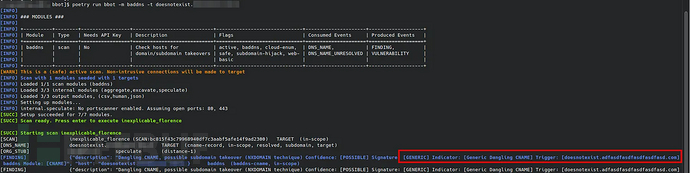
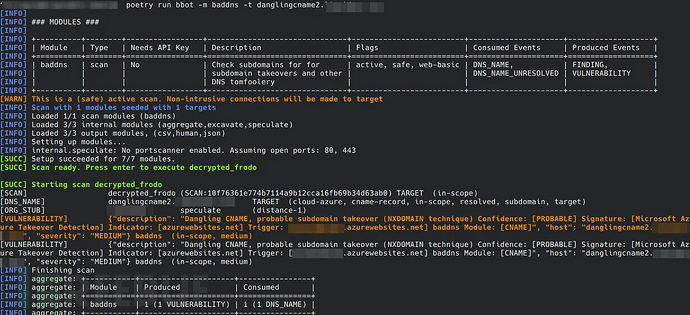
许可证协议
本项目的开发与发布遵循GPL-3.0开源许可协议。
项目地址
BadDNS:【GitHub传送门】
参考资料
免责声明
1.一般免责声明:本文所提供的技术信息仅供参考,不构成任何专业建议。读者应根据自身情况谨慎使用且应遵守《中华人民共和国网络安全法》,作者及发布平台不对因使用本文信息而导致的任何直接或间接责任或损失负责。
2. 适用性声明:文中技术内容可能不适用于所有情况或系统,在实际应用前请充分测试和评估。若因使用不当造成的任何问题,相关方不承担责任。
3. 更新声明:技术发展迅速,文章内容可能存在滞后性。读者需自行判断信息的时效性,因依据过时内容产生的后果,作者及发布平台不承担责任。
本文为 Alpha_h4ck 独立观点,未经授权禁止转载。
如需授权、对文章有疑问或需删除稿件,请联系 FreeBuf 客服小蜜蜂(微信:freebee1024)
如需授权、对文章有疑问或需删除稿件,请联系 FreeBuf 客服小蜜蜂(微信:freebee1024)
被以下专辑收录,发现更多精彩内容
+ 收入我的专辑
+ 加入我的收藏
相关推荐
Tetragon:一款基于eBPF的运行时环境安全监控工具
2025-01-21
DroneXtract:一款针对无人机的网络安全数字取证工具
2025-01-21
CNAPPgoat:一款针对云环境的安全实践靶场
2025-01-21
文章目录










