Camille介绍
基于Frida的Android App隐私合规检测辅助工具,现如今APP隐私合规十分重要,各监管部门不断开展APP专项治理工作及核查通报,不合规的APP通知整改或直接下架。camille可以hook住Android敏感接口,检测是否第三方SDK调用。根据隐私合规的场景,辅助检查是否符合隐私合规标准。
环境搭建
python3
frida
已root的手机
frida环境搭建
手机需要root,打开开发者模式,需要开启Android调试
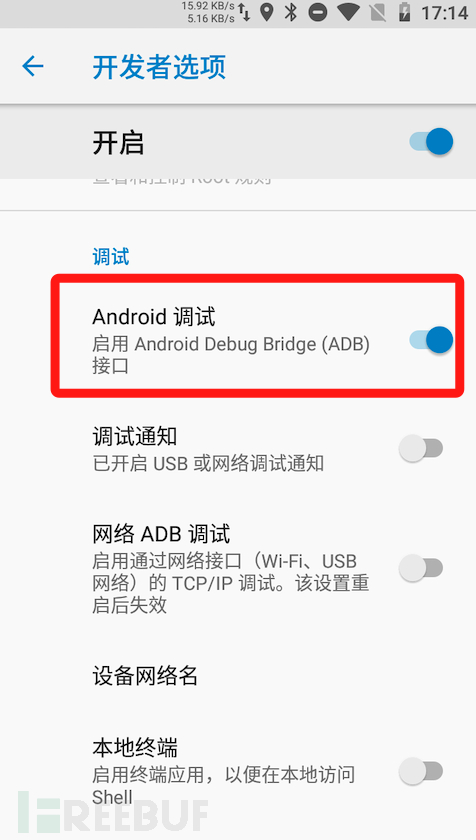
连接上电脑查看adb devices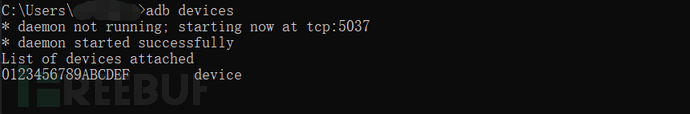
输入 adb shell ,查看CPUgetprop | grep abi
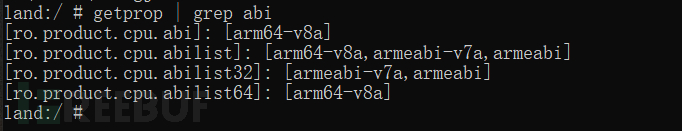
以Windows为例,需要在windows安装frida。
pip install frida
pip install frida-tools
安装好后查看版本,frida --version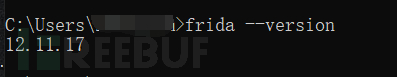
然后根据上面的版本和CPU型号去官网下载frida-server:https://github.com/frida/frida/releases
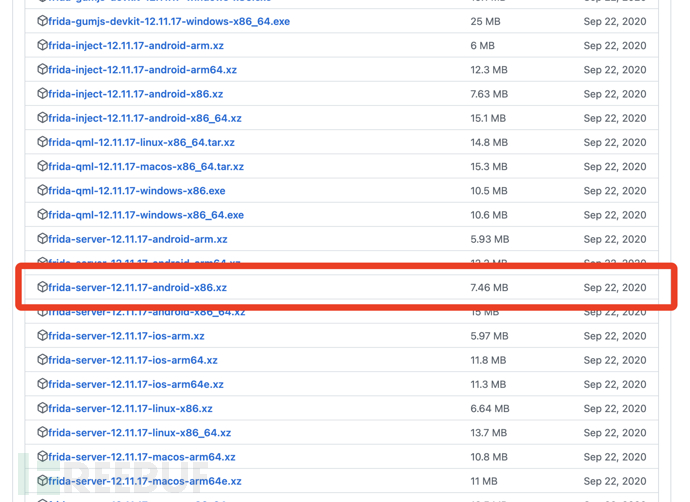
解压放然后推到手机里
adb push frida-server-12.11.17-android-x86 /data/local/frida-12
进入shell, 到 /data/local目录下,使用chmod命令修改权限为可执行
chmod 777 frida-server-12.11.17-android-x86
执行setenforce 0
关闭SELinux,然后执行该二进制文件。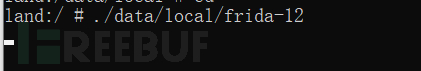
到本机上运行frida-ps -U,看是否成功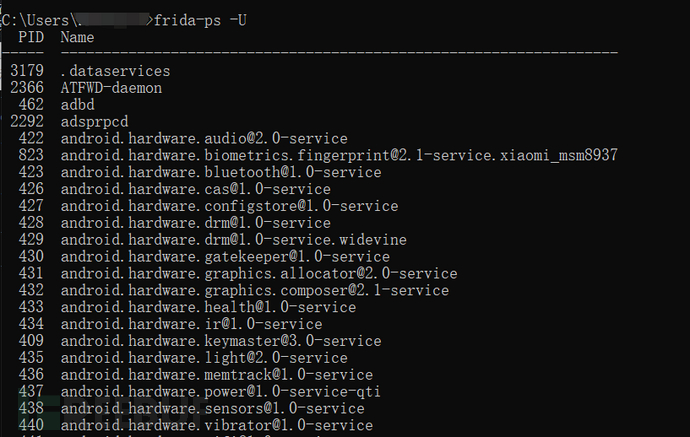
安装camille
git clone https://github.com/zhengjim/camille.git
cd camille
pip install -r requirements.txt
python camille.py -h

使用
使用文档:
https://github.com/zhengjim/camille/blob/master/docs/use.md
基本使用
python camille.py tv.danmaku.bili -t 2 -f demo.xlsx
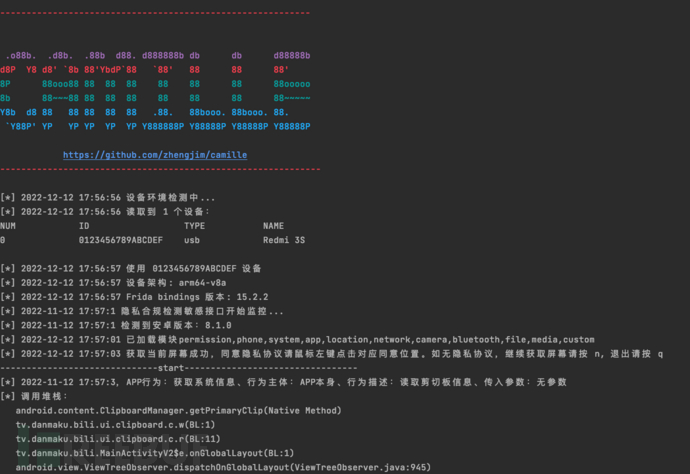
-t 延迟hook,有些包直接hook会失败,需要增加延迟。
-f 保存堆栈信息到xlsx里
同时桌面会弹出屏幕页面,来同意隐私政策,用于区分权限是同意前获取的还是同意后获取。根据提示点击即可。
如果不需要的话可以使用 -npp关闭。
可以看到获取敏感信息的主体是来自什么SDK。好评!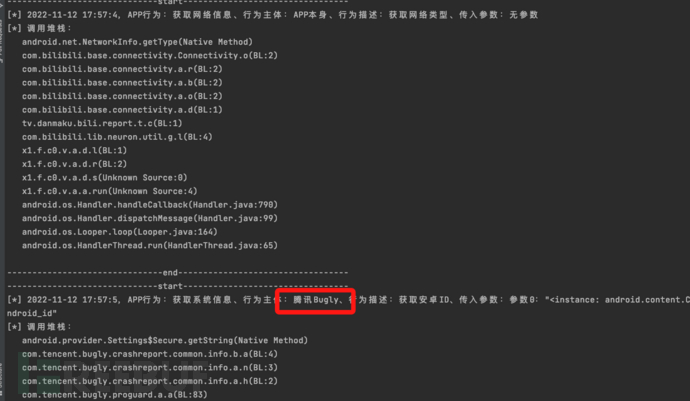
还可以通过-u、-nu来选择用什么模块和不用什么模块。
模块列表:
| 模块名 | 备注 |
|---|---|
| permission | 申请权限 |
| phone | 电话、基站 |
| system | 系统信息(AndroidId/标识/content敏感信息) |
| app | 其他app信息 |
| location | 位置信息 |
| network | getNetwork |
| camera | 照相机 |
| bluetooth | 蓝牙 |
| file | 文件 |
| media | 麦克风 |
| custom | 用户自定义接口 |
如果需要自定义接口,可以直接写在custom里。
查看报告。
参考链接
https://github.com/zhengjim/camille
https://www.bilibili.com/read/cv17626303
https://blog.csdn.net/qq_38312411/article/details/126521411
https://blog.csdn.net/YSR1282855229/article/details/126927194





