 ChauncyZhao
ChauncyZhao- 关注
 本文由
ChauncyZhao 创作,已纳入「FreeBuf原创奖励计划」,未授权禁止转载
本文由
ChauncyZhao 创作,已纳入「FreeBuf原创奖励计划」,未授权禁止转载
介绍:
官方文档:
https://codeql.github.com/docs/codeql-overview/
官方支持的编程语言和框架:
开发语言:C/C++、C#、Go、Java、JavaScript、Python、TypeScript
开发框架https://codeql.github.com/docs/codeql-overview/supported-languages-and-frameworks/
安装:
1.下载 CodeQL包:
https://github.com/github/codeql-cli-binaries/releases
2、将CodeQL CLI的可执行文件添加到path变量,这样后面方便操作。
3、标准库:
https://github.com/github/codeql/releases
说明:CodeQL的标准库是需要我们手动下载。
验证安装:
1、运行codeql resolve languages以显示哪些语言可用于数据库创建。这将列出CodeQL CLI包中默认支持的语言
2、运行codeql resolve qlpacks以显示CLI可以找到哪些QL包。
一个简单的小例子:
创建一个Python文件
创建CodeQL的数据库:
codeql database create <database> --language=<language-identifier>
参数介绍:
<database>:要创建的新数据库的路径。
--language:要创建数据库的语言的标识符。CodeQL支持为以下语言创建数据库:
Language | Identifier |
C/C++ | cpp |
C# | csharp |
Go | go |
Java | java |
JavaScript/TypeScript | javascript |
Python | python |
因为我们使用的是Python语言,则创建数据库时命令如下:
codeql database create --language=python <output-folder>/python-database
成功创建之后会提示:Successfully created database at <output-folder>/python-database.
在这个目录下会有一个python-database的文件夹
使用CodeQL CLI分析数据库:
codeql database analyze <database> --format=<format> --output=<output> <queries>参数介绍:
<database>:要分析的CodeQL数据库的路径。
--format分析过程中生成的结果文件的格式。支持多种不同的格式,包括CSV、SARIF和图形格式。
--output:分析过程中生成的结果文件的输出路径。
<queries>:在数据库中运行的查询,一个以ql结尾的文件
我们以CSV格式的为结果来查询一个Python的文件,生成的文件格式如下:
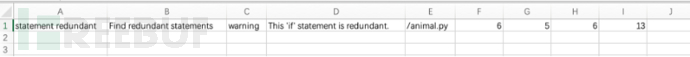
各列含义如下:
Name,Description,Severity,Message,Path,Start line,Start column,End line,End column
以上就是通过CodeQL CLI进行了一个代码的查询分析。
查询的重点在于配置文件和查询规则的脚本文件。QL Pack的配置文件,名称固定为`qlpack.yml`,查询规则的脚本文件,必须为ql后缀的文件,名称随意。
CodeQL的查询语句规则:
/** * * Query metadata * */ import /* ... CodeQL libraries or modules ... */ /* ... Optional, define CodeQL classes and predicates ... */ from /* ... variable declarations ... */ where /* ... logical formula ... */ select /* ... expressions ... */
Query metadata规则:
/** * @id xxx * @name xxx * @description xxx * @tags xxx * @kind xxx */
配置文件的文件规则
name: XXX version: 0.0.0 extractor: XXX libraryPathDependencies: XXX
基于以上我们来看下,刚才例子中具体执行:
1、创建一个Test的文件夹,包含两个文件:pythoncode和codeql
2、Pythoncode中我们写一个Python的代码:animal.py
def dog(sound):
print(sound)
def cat(sound):
print(sound)
def chicken(sound):
if sound:
pass
else:
print("chicken is not sound")3、在codeql中,我们创建两个文件:ql和qlpack.yml,其中ql文件中写我们的查询规则,yml中写配置文件
Query.ql
/** * @id redundant * @name statement redundant * @description Find redundant statements * @tags redundant * @kind problem */ import python from If ifstmt, Stmt pass where pass = ifstmt.getStmt(0) and pass instanceof Pass select ifstmt, "This 'if' statement is redundant."
qlpack.yml
name: python-query version: 0.0.0 extractor: python libraryPathDependencies: codeql-python
4、创建codeql数据库:
codeql database create pythondb --language=python --source-root=/Test/PythonCode
5、分析数据库
codeql database analyze pythondb --format=csv --output=query.csv query.ql
此时我们可以在单签目录下看到生成的csv文件。
如需授权、对文章有疑问或需删除稿件,请联系 FreeBuf 客服小蜜蜂(微信:freebee1024)










