搬运自项目地址:
https://github.com/shmilylty/OneForAll
相比整理好多收藏网址去查子域名或者用字典去跑,这款工具是非常强大的
功能
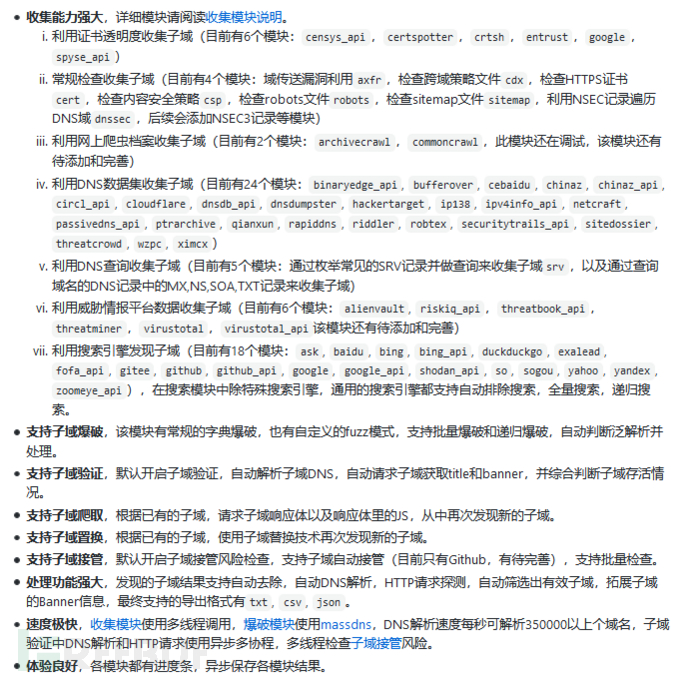
子域名字典来源

安装步骤
1.下载
由于该项目处于开发中,会不断进行更新迭代,下载时请使用git clone克隆最新代码仓库,也方便后续的更新,不推荐从Releases下载,因为Releases里版本更新缓慢,也不方便更新, 本项目已经在码云(Gitee)镜像了一份,国内推荐使用码云进行克隆比较快:
git clone https://gitee.com/shmilylty/OneForAll.git
或者:
git clone https://github.com/shmilylty/OneForAll.git
2.安装
cd OneForAll/
python3 -m pip install -U pip setuptools wheel -i https://mirrors.aliyun.com/pypi/simple/
pip3 install -r requirements.txt -i https://mirrors.aliyun.com/pypi/simple/
python3 oneforall.py --help
3.更新
git stash # 暂存本地的修改
git fetch --all # 拉取项目更新
git pull # 下载覆盖
git stash pop # 释放本地修改
使用
python3 oneforall.py --target example.com run
python3 oneforall.py --targets ./example.txt run
我们以
python3 oneforall.py --target example.com run
命令为例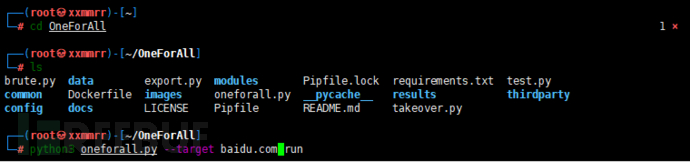
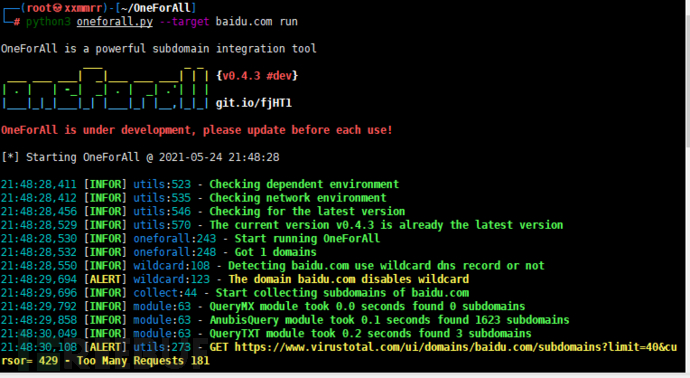
OneForAll在默认参数正常执行完毕会在results目录生成相应结果:
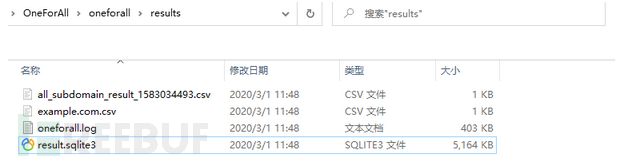
example.com.csv是每个主域下的子域收集结果。
all_subdomain_result_1583034493.csv是每次运行OneForAll收集到子域的汇总结果,包含example.com.csv,方便在批量收集场景中获取全部结果。
result.sqlite3是存放每次运行OneForAll收集到子域的SQLite3结果数据库,其数据库结构如下图:
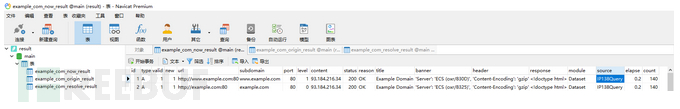
其中类似example_com_origin_result表存放每个模块最初子域收集结果。
其中类似example_com_resolve_result表存放对子域进行解析后的结果。
其中类似example_com_last_result表存放上一次子域收集结果(需要收集两次以上才会生成)。
其中类似example_com_now_result表存放现在子域收集结果,一般情况关注这张表就可以了。





