
工具概述
Sparrow-wifi本质上一款针对下一代2.4GHz和5GHz的WiFi频谱感知工具,它不仅提供了GUI图形化用户界面,而且功能更加全面,可以代替类似inSSIDer和linssid之类的Linux工具。在其最完整的使用场景下,Sparrow-wifi可以将WiFi、软件定义无线电(hackrf)、高级蓝牙工具、传统GPS(gpsd)和漫游GPS(mavlink)整合到一个解决方案之中。
该工具完全使用Python3开发,并且适用于以下场景:
1、基本的WiFi SSID识别;
2、WiFi源捕捉;
3、2.4GHz和5GHz频谱查看;
4、蓝牙识别;
5、蓝牙源捕捉;
6、iBeacon广播;
7、远程操作(通过GUI);
8、可挂载到无人机,支持树莓派;
9、远程代理基于JSON,可整合进其他应用;
10、CSV和JSON数据导出/导入;
11、可根据GPS坐标生成Google地图;
工具运行截图
Sparrow-wifi主面板,执行基础的WiFi扫描:
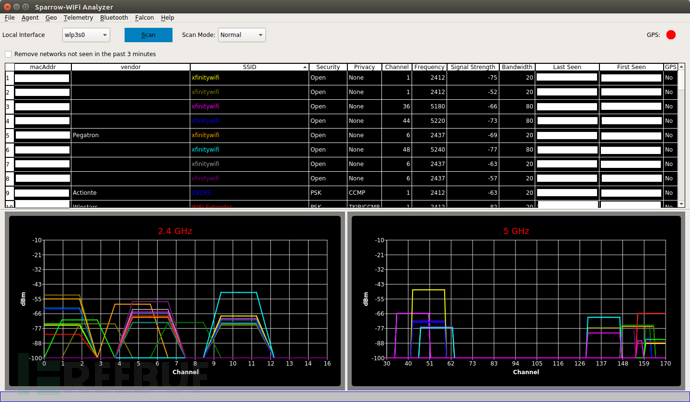
WiFi和蓝牙跟踪:
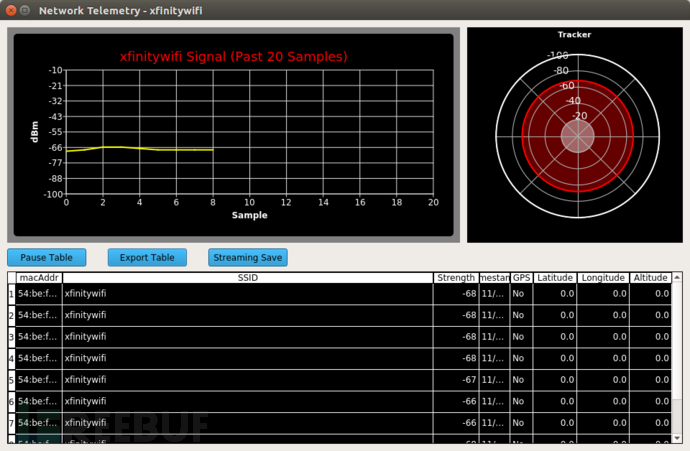
工具安装
Sparrow-wifi使用了Python3、qt5和qtchart来构建UI界面,在标准的基于Debian的平台上,已经自带了Python3和qt5,只需要单独配置qtchart即可。在Ubuntu和Kali Linux上执行下列命令:
sudo apt-get install python3-pip gpsd gpsd-clients python3-tk python3-setuptools
sudo pip3 install QScintilla PyQtChart gps3 dronekit manuf python-dateutil numpy matplotlib
当然了,你也可以在Python虚拟环境(virtualenv)中使用该工具:
git clone https://github.com/ghostop14/sparrow-wifi
cd sparrow-wifi
virtualenv --python=python3 $HOME/sparrow
source $HOME/sparrow/bin/activate
pip3 install gps3 python-dateutil requests pyqt5 pyqtchart numpy matplotlib
sudo python3 sparrow-wifi.py
工具运行
该工具需要使用标准的命令行工具“iw”来执行WiFi扫描,因此我们需要使用root权限来运行:
sudo ./sparrow-wifi.pyGPS通信
Sparrow-wifi基于gpsd来提供标准的GPS通信功能,我们可以使用下列命令来进行快速的GPS测试:
gpsd -D 2 -N /dev/ttyUSB0运行Sparrow-wifi远程代理
由于代理所需的权限跟GUI工具的运行权限相同,因此这里我们同样需要使用到root权限:
sudo ./sparrowwifiagent.py默认配置下,代理会监听端口8020。我们也可以使用下列命令来指定其他端口:
sudo ./sparrowwifiagent.py --port=<myport>工具帮助菜单
我们可以使用--help命令来查看Sparrow-wifi的帮助菜单以及参数选项:
usage: sparrowwifiagent.py [-h] [--port PORT] [--allowedips ALLOWEDIPS]
[--mavlinkgps MLINKGPS] [--sendannounce]
[--userpileds] [--recordinterface RECORDINTERFACE]
[--ignorecfg] [--cfgfile CFGFILE]
[--delaystart DELAYSTART]
Sparrow-wifi agent
optional arguments:
-h, --help show this help message and exit
--port PORT Port for HTTP server to listen on
--allowedips ALLOWEDIPS
IP addresses allowed to connect to this agent. Default
is any. This can be a comma-separated list for
multiple IP addresses
--mavlinkgps MLINKGPS
Use Mavlink (drone) for GPS. Options are: '3dr' for a
Solo, 'sitl' for local simulator, or full connection
string ('udp/tcp:<ip>:<port>' such as:
'udp:10.1.1.10:14550')
--sendannounce Send a UDP broadcast packet on the specified port to
announce presence
--userpileds Use RPi LEDs to signal state. Red=GPS
[off=None,blinking=Unsynchronized,solid=synchronized],
Green=Agent Running [On=Running, blinking=servicing
HTTP request]
--recordinterface RECORDINTERFACE
Automatically start recording locally with the given
wireless interface (headless mode) in a recordings
directory
--ignorecfg Don't load any config files (useful for overriding
and/or testing)
--cfgfile CFGFILE Use the specified config file rather than the default
sparrowwifiagent.cfg file
--delaystart DELAYSTART
Wait <delaystart> seconds before initializing
树莓派
我们可以使用下列命令在树莓派上完成工具的安装以及构建:
sudo apt-get install libsqlite3-dev
cd /tmp
wget https://www.python.org/ftp/python/3.5.5/Python-3.5.5.tgz
tar -zxvf Python-3.5.5.tgz
cd Python-3.5.5
./configure && make -j3 && sudo make install
完成之后,安装其他的依赖模块:
sudo pip3.5 install gps3 dronekit manuf python-dateutil接下来,直接使用下列命令运行代理即可:
/usr/local/bin/python3.5 ./sparrowwifiagent.py
/usr/local/bin/python3.5 ./sparrowwifiagent.py --mavlinkgps=3dr --recordinterface=wlan0
项目地址
Sparrow-wifi:【GitHub传送门】
* 参考来源:ghostop14,FB小编Alpha_h4ck编译,转载请注明来自FreeBuf.COM
如需授权、对文章有疑问或需删除稿件,请联系 FreeBuf 客服小蜜蜂(微信:freebee1024)





