 hxhtall
hxhtall- 关注
0
1
2
3
4
5
6
7
8
9
0
1
2
3
4
5
6
7
8
9
0
1
2
3
4
5
6
7
8
9
0
1
2
3
4
5
6
7
8
9
0
1
2
3
4
5
6
7
8
9
0
1
2
3
4
5
6
7
8
9
0
1
2
3
4
5
6
7
8
9
0
1
2
3
4
5
6
7
8
9
0
1
2
3
4
5
6
7
8
9
 本文由
hxhtall 创作,已纳入「FreeBuf原创奖励计划」,未授权禁止转载
本文由
hxhtall 创作,已纳入「FreeBuf原创奖励计划」,未授权禁止转载
dvwa靶场大家都知道,但是dvws可能没听过了,这是一个api接口测试的靶场。
先上链接:
https://github.com/snoopysecurity/dvws-node
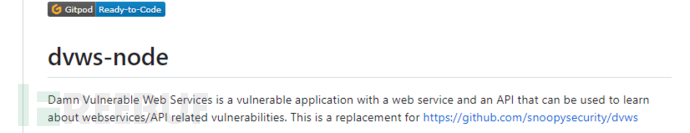
上面说的docker版本安装过程还是很简单的
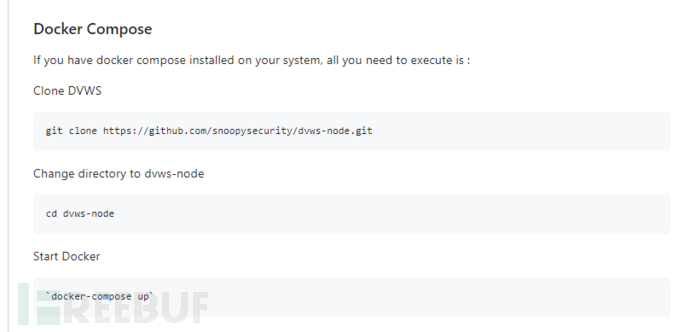
但是你如果是国内用户的话,很可能会直接卡在第四步和第七步:

网上查了半天一点资料都没有,最后的问的gpt4.0,添加两个国内云即可,修改后的dockerfile如下:
FROM nikolaik/python-nodejs:python3.7-nodejs16-slim
RUN mkdir /home/dvws-node
WORKDIR /home/dvws-node
RUN sed -i 's/deb.debian.org/mirrors.aliyun.com/g' /etc/apt/sources.list && \
sed -i 's/security.debian.org/mirrors.aliyun.com/g' /etc/apt/sources.list
RUN apt-get update && apt-get install -y git build-essential --no-install-recommends
COPY . .
RUN npm config set registry https://registry.npm.taobao.org/
RUN npm install --build-from-source
ADD https://github.com/ufoscout/docker-compose-wait/releases/download/2.9.0/wait /wait
RUN chmod +x /wait
之后正常执行dock-compose up即可,最后访问本地ip即可访问靶场: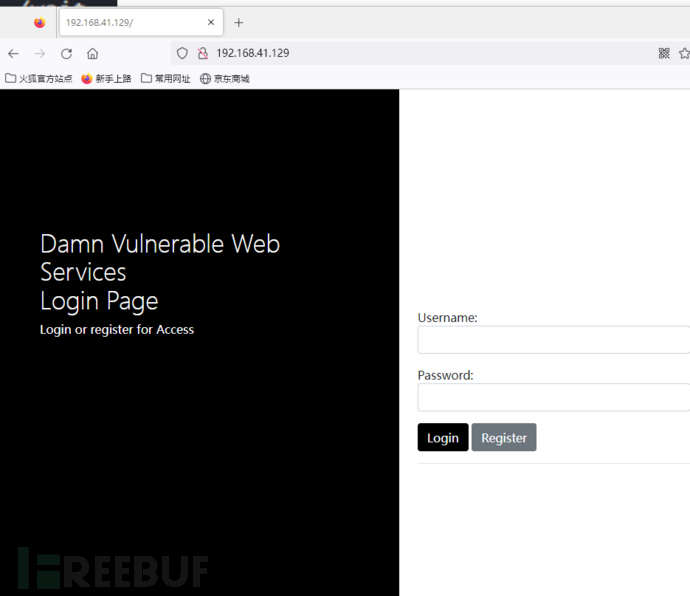
浪费1个多小时,希望大家别踩坑
如需授权、对文章有疑问或需删除稿件,请联系 FreeBuf 客服小蜜蜂(微信:freebee1024)










