最近的这两个cve我看国内很多情报将其评为高危,所以想着去看看原理,看完发现都比较简单,利用要求的场景也相对有限(特别是第一个),所以就随便看下就行了
Spring Security 用户认证绕过(CVE-2024-22234)
先看下官网的公告(https://spring.io/security/cve-2024-22234)
In Spring Security, versions 6.1.x prior to 6.1.7 and versions 6.2.x prior to 6.2.2, an application is vulnerable to broken access control when it directly uses the
AuthenticationTrustResolver.isFullyAuthenticated(Authentication)method.Specifically, an application is vulnerable if:
The application uses
AuthenticationTrustResolver.isFullyAuthenticated(Authentication)directly and anullauthentication parameter is passed to it resulting in an erroneoustruereturn value.An application is not vulnerable if any of the following is true:
The application does not use
AuthenticationTrustResolver.isFullyAuthenticated(Authentication)directly.The application does not pass
nulltoAuthenticationTrustResolver.isFullyAuthenticatedThe application only uses
isFullyAuthenticatedvia Method Securityor HTTP Request Security
大概意思是直接调用``AuthenticationTrustResolver.isFullyAuthenticated(Authentication)` ,若Authentication为null,则方法会永远返回真,从而产生一些与预期相反的结果。
AuthenticationTrustResolver接口中的isFullyAuthenticated方法用于检查Authentication对象是否完全经过身份验证,即是否不是匿名用户。在 Spring Security 中,可以使用这个方法来确定用户是否已经进行了完整的身份验证。
影响版本为:
6.1.0 to 6.1.6
6.2.0 to 6.2.1
环境搭建
引入pom,实际调用:
<dependency>
<groupId>org.springframework.boot</groupId>
<artifactId>spring-boot-starter-security</artifactId>
</dependency>
<dependency>
<groupId>org.springframework.boot</groupId>
<artifactId>spring-boot-starter-web</artifactId>
</dependency>
<dependency>
<groupId>org.springframework.boot</groupId>
<artifactId>spring-boot-starter-test</artifactId>
<scope>test</scope>
</dependency>
增加下密码验证和/index的无鉴权的配置(交给应用手动配置)
@Configuration
@EnableWebSecurity
public class WebSecurityConfig {
@Bean
public SecurityFilterChain securityFilterChain(HttpSecurity http) throws Exception {
http
.authorizeHttpRequests((requests) -> requests
.requestMatchers("/", "/index").permitAll() // 端点/、/index 无需鉴权,交给应用直接控制
.anyRequest().authenticated()
)
.formLogin((form) -> form
.loginPage("/login")
.permitAll()
)
.logout((logout) -> logout.permitAll());
return http.build();
}
@Bean
public UserDetailsService userDetailsService() {
UserDetails user =
User.withDefaultPasswordEncoder()
.username("user")
.password("password")
.roles("USER")
.build();
return new InMemoryUserDetailsManager(user);
}
}
新增控制器并配置需要用户手动输入密码(isFullyAuthenticated)后才能访问的逻辑:
@GetMapping("/index")
@ResponseBody
public String index(){
// CVE-2024-22234
// 获取当前的认证对象
Authentication authentication = SecurityContextHolder.getContext().getAuthentication();
System.out.println(authentication);
// 创建 AuthenticationTrustResolver 实例
AuthenticationTrustResolver trustResolver = new AuthenticationTrustResolverImpl();
// 使用 isFullyAuthenticated 方法检查是否完全经过身份验证
boolean fullyAuthenticated = trustResolver.isFullyAuthenticated(authentication); // 传递null返回即为true
String msg = "";
if (fullyAuthenticated) {
msg = "用户已完全经过身份验证";
} else {
msg = "用户可能是匿名用户或者仅部分经过身份验证";
}
return msg;
}
复现
正常情况下,如果没有经过认证,返回的页面为:
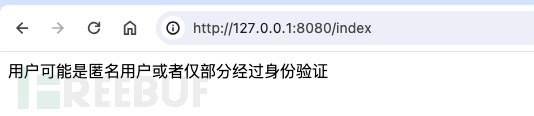
进入登录页面正常登录后
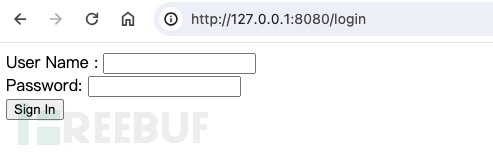
返回的页面为:
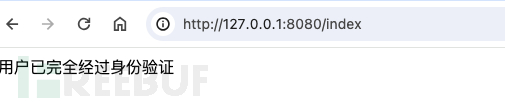
如果开发在某些情况,比如手动清除SecurityContextHolder中的Authentication信息或通过异步处理导致在异步线程中没有可用的信息getAuthentication()返回null, 则会导致认证校验的失效,我们这里为了复现就手动置为null,
boolean fullyAuthenticated = trustResolver.isFullyAuthenticated(null);
重启应用,在不登陆的情况下,重新访问/index,发现isFullyAuthenticated已经直接返回了true 。访问鉴权后的页面
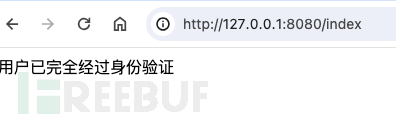
修复
修复方式也比较简单在isFullyAuthenticated中增加了对authentication对象为空的判断
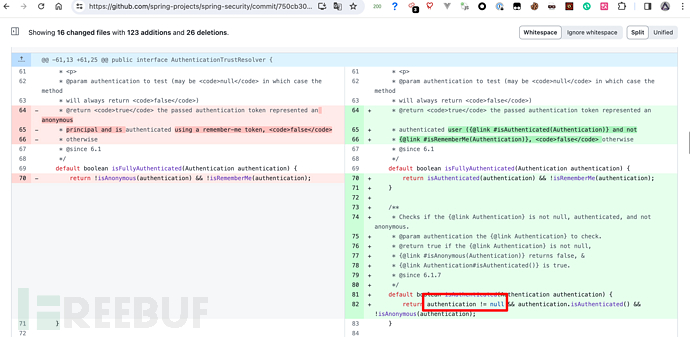
Spring Framework SSRF or open redirect( CVE-2024-22243)
Applications that use
UriComponentsBuilderto parse an externally provided URL (e.g. through a query parameter) ANDperform validation checks on the host of the parsed URL may be vulnerable to a open redirectattack or to a SSRF attack if the URL is used after passing validation checks.
这个看官网描述只知道使用UriComponentsBuilder这个方法来做host校验,会导致重定向和ssrf,粗看下源码不知道是怎么回事,看了下代码更新记录,很简单只是将uri匹配中userinfo匹配的正则表达式去掉[。
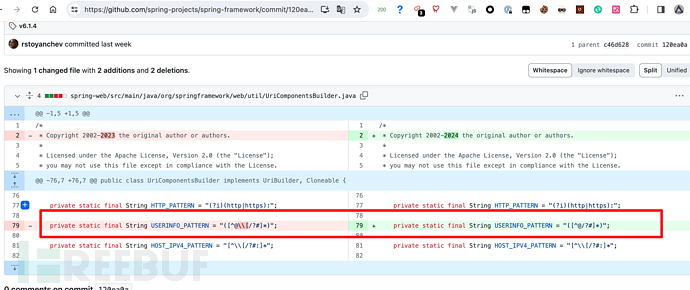
pre:
private static final String USERINFO_PATTERN = "([^@\\[/?#]*)";
now:
private static final String USERINFO_PATTERN = "([^@/?#]*)";
环境搭建
这里假设存在一个场景,后端会将用户输入的url交给UriComponentsBuilder进行验证,通过后进行正常的访问,后端有个简单的黑名单host判断(evil.com) :
String url = "http://xxx.com";
UriComponents uriComponents = UriComponents uriComponents = UriComponentsBuilder.fromUriString(url).build();
String host = uriComponents.getHost();
System.out.println("userinfo: " + uriComponents.getUserInfo());
System.out.println("host: " + host);
// 如果host为 evil.com 则会被拦截
if (host != null && host.equals("evil.com")) {
System.out.println("403");
}else {
System.out.println("pass");
}
简单场景,排除使用302、ip、rebind等方式,单纯从UriComponentsBuilder来进行绕过有什么办法?
复现
一般情况下我们知道绕过ssrf会用到@,如果url为http://A.com@B.com ,部分的host校验库会识别这个urlHost为A.com,而浏览器或者http client实际会访问B.com 利用这种差异就能绕过部分黑名单限制,直接访问恶意网站。
试下UriComponentsBuilder 可不可以:

很明显,在这个方法中,直接这么用是不行的,但根据漏洞的修复删除的正则表达式符号来看,我们在userinfo最后增加一个[,测试一下
成功绕过:
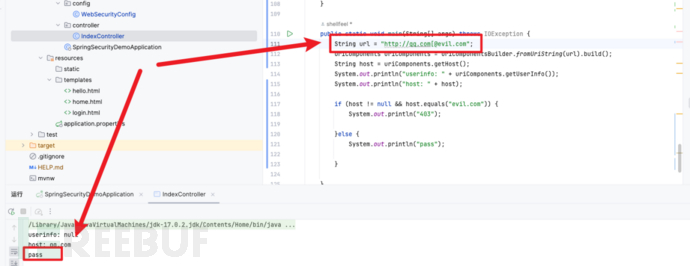
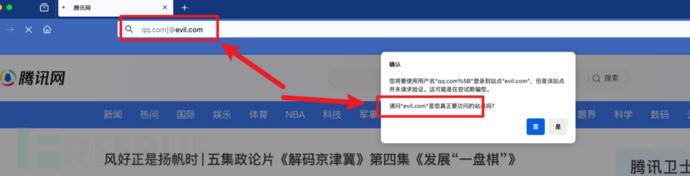
不过这样绕过后大部分情况下不能直接使用原url进行访问,因为url中存在[会让程序报错:

所以更多利用场景我猜可能是使用UriComponentsBuilder取的host重新进行url拼接来进行访问
总结
Spring Security中这个漏洞可能对于实战利用不大,因为黑盒测未授权都能测试出来不需要什么用户可控的绕过姿势,相对而言Spring Framework这个在实战中对于url可控的地方增加xxx[@yyy.com可能会有奇效。
如需授权、对文章有疑问或需删除稿件,请联系 FreeBuf 客服小蜜蜂(微信:freebee1024)





