 本文由
创作,已纳入「FreeBuf原创奖励计划」,未授权禁止转载
本文由
创作,已纳入「FreeBuf原创奖励计划」,未授权禁止转载
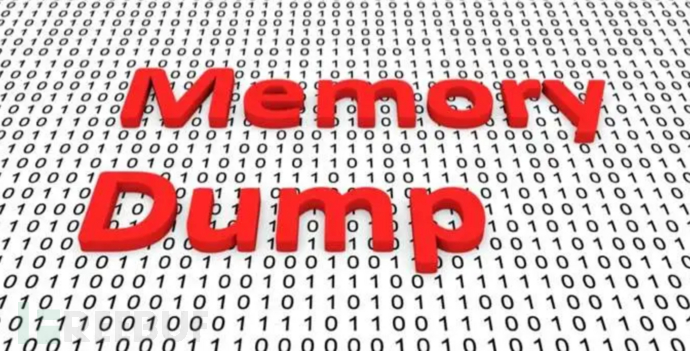
关于dumpulator
dumpulator是一款功能强大且易于使用的代码库,广大研究人员可以使用dumpulator来模拟内存转储,并将该技术用于恶意软件分析和动态代码分析等场景。
工具下载
广大研究人员可以使用下列命令将该项目源码克隆至本地:
git clone https://github.com/mrexodia/dumpulator.git
或者直接访问该项目的【Releases页面】下载该工具的预编译版本。
除此之外,我们也可以直接通过PyPI安装:
python -m pip install dumpulator
然后执行安装脚本:
python setup.py install
工具使用
调用函数
from dumpulator import Dumpulator
dp = Dumpulator("StringEncryptionFun_x64.dmp")
temp_addr = dp.allocate(256)
dp.call(0x140001000, [temp_addr, 0x140017000])
decrypted = dp.read_str(temp_addr)
print(f"decrypted: '{decrypted}'")执行跟踪
from dumpulator import Dumpulator
dp = Dumpulator("StringEncryptionFun_x64.dmp", trace=True)
dp.start(dp.regs.rip)读取UTF-16字符串
from dumpulator import Dumpulator
dp = Dumpulator("my.dmp")
buf = dp.call(0x140001000)
dp.read_str(buf, encoding='utf-16')自定义syscall实现
我们可以使用@syscall修饰符来实现syscall:
from dumpulator import * from dumpulator.native import * from dumpulator.handles import * from dumpulator.memory import * @syscall def ZwQueryVolumeInformationFile(dp: Dumpulator, FileHandle: HANDLE, IoStatusBlock: P[IO_STATUS_BLOCK], FsInformation: PVOID, Length: ULONG, FsInformationClass: FSINFOCLASS ): return STATUS_NOT_IMPLEMENTED
所有的syscall函数原型都可以在ntsyscalls.py中找到。
如需给一个现有的syscall实现一个钩子,可以参照下列例子:
import dumpulator.ntsyscalls as ntsyscalls
@syscall
def ZwOpenProcess(dp: Dumpulator,
ProcessHandle: Annotated[P[HANDLE], SAL("_Out_")],
DesiredAccess: Annotated[ACCESS_MASK, SAL("_In_")],
ObjectAttributes: Annotated[P[OBJECT_ATTRIBUTES], SAL("_In_")],
ClientId: Annotated[P[CLIENT_ID], SAL("_In_opt_")]
):
process_id = ClientId.read_ptr()
assert process_id == dp.parent_process_id
ProcessHandle.write_ptr(0x1337)
return STATUS_SUCCESS
@syscall
def ZwQueryInformationProcess(dp: Dumpulator,
ProcessHandle: Annotated[HANDLE, SAL("_In_")],
ProcessInformationClass: Annotated[PROCESSINFOCLASS, SAL("_In_")],
ProcessInformation: Annotated[PVOID, SAL("_Out_writes_bytes_(ProcessInformationLength)")],
ProcessInformationLength: Annotated[ULONG, SAL("_In_")],
ReturnLength: Annotated[P[ULONG], SAL("_Out_opt_")]
):
if ProcessInformationClass == PROCESSINFOCLASS.ProcessImageFileNameWin32:
if ProcessHandle == dp.NtCurrentProcess():
main_module = dp.modules[dp.modules.main]
image_path = main_module.path
elif ProcessHandle == 0x1337:
image_path = R"C:\Windows\explorer.exe"
else:
raise NotImplementedError()
buffer = UNICODE_STRING.create_buffer(image_path, ProcessInformation)
assert ProcessInformationLength >= len(buffer)
if ReturnLength.ptr:
dp.write_ulong(ReturnLength.ptr, len(buffer))
ProcessInformation.write(buffer)
return STATUS_SUCCESS
return ntsyscalls.ZwQueryInformationProcess(dp,
ProcessHandle,
ProcessInformationClass,
ProcessInformation,
ProcessInformationLength,
ReturnLength
)自定义结构体
该工具支持声明你自己的结构体:
from dumpulator.native import * class PROCESS_BASIC_INFORMATION(Struct): ExitStatus: ULONG PebBaseAddress: PVOID AffinityMask: KAFFINITY BasePriority: KPRIORITY UniqueProcessId: ULONG_PTR InheritedFromUniqueProcessId: ULONG_PTR
如需初始化这些结构体,则需要使用到一个Dumpulator实例:
pbi = PROCESS_BASIC_INFORMATION(dp) assert ProcessInformationLength == Struct.sizeof(pbi) pbi.ExitStatus = 259 # STILL_ACTIVE pbi.PebBaseAddress = dp.peb pbi.AffinityMask = 0xFFFF pbi.BasePriority = 8 pbi.UniqueProcessId = dp.process_id pbi.InheritedFromUniqueProcessId = dp.parent_process_id ProcessInformation.write(bytes(pbi)) if ReturnLength.ptr: dp.write_ulong(ReturnLength.ptr, Struct.sizeof(pbi)) return STATUS_SUCCESS
如果你将一个指针值作为第二个参数传递,那么结构体将会从内存中被读取。我们可以使用myptr: P[MY_STRUCT]声明指针并使用myptr[0]来引用他们。
收集转储
从2022年10月10日起minidump命令就整合进了x64dbg中,如需创建一个转储,可以暂停工具的执行,并运行下列命令命令。
MiniDump my.dmp
许可证协议
本项目的开发与发布遵循BSL-1.0开源许可证协议。
项目地址
dumpulator:【GitHub传送门】
参考资料
https://oalabs.openanalysis.net/
https://rioasmara.com/2022/07/23/emulating-malware-with-dumpulator/
https://research.checkpoint.com/2022/native-function-and-assembly-code-invocation/
https://kienmanowar.wordpress.com/2023/05/22/case-study-decrypt-strings-using-dumpulator/
如需授权、对文章有疑问或需删除稿件,请联系 FreeBuf 客服小蜜蜂(微信:freebee1024)





