 Alpha_h4ck
Alpha_h4ck- 关注
0
1
2
3
4
5
6
7
8
9
0
1
2
3
4
5
6
7
8
9
0
1
2
3
4
5
6
7
8
9
0
1
2
3
4
5
6
7
8
9
0
1
2
3
4
5
6
7
8
9
0
1
2
3
4
5
6
7
8
9

Bpytop
Bpytop是一款功能强大的Linux/OSX/FreeBSD资源监控工具,该工具可以显示目标系统中的资源用量和处理器状态,其中包括内存用量、磁盘空间、网络流量和进程状态。
功能介绍
易于使用,带有一个交互性极强的菜单系统;
完整的鼠标支持,所有的按钮都高亮显示并且可点击,还支持鼠标滚动进程列表以及菜单栏;
快速响应式UI,可使用小键盘上下键切换进程;
可显示选中进程的完整状态信息;
支持过滤进程,支持多重过滤;
可轻松切换排序选项;
可向选中进程发送SIGTERM、SIGKILL和SIGINT;
提供了UI菜单来修改所有的配置文件;
自动生成可缩放的网络用量图;
如果检测到了新版本,则会在工具菜单中显示;
显示磁盘当前的读写速度;
主题支持
Bpytop使用的主题文件跟bashtop相同,所以bashtop支持的主题文件Bpytop也可以使用。点击【这里】查看所有支持的主题文件。
如果使用make install命令安装的话,主题文件会默认存放在/usr/local/share/bpytop/themes中。如果使用pip3命令安装的话,主题将会存放在一个名为bpytop-themes的目录下。用户自己创建的主题应该存放在$HOME/.config/bpytop/themes路径下。
工具依赖
- Python 3(6或更高版本);
- Psutil模块(7.0或更高版本);
工具安装
PyPi(只安装最新版本)
pip3 install bpytop --upgrade
Arch Linux
https://aur.archlinux.org/packages/bpytop/
Debian
sudo apt install bpytop
FreeBSD包
sudo pkg install bpytop
Fedora/CenOS 8包
sudo dnf install bpytop
Gentoo/Calculate Linux
sudo emerge -av sys-process/bpytop
Mageia Cauldron(Mageia 8)
sudo urpmi bpytop sudo dnf install bpytop
MX Linux
http://mxrepo.com/mx/testrepo/pool/test/b/bpytop/
手动安装
git clone https://github.com/aristocratos/bpytop.git cd bpytop sudo make install
工具卸载
sudo make uninstall
工具配置
该工具所有的配置选项都可以通过UI界面来进行配置和修改,其中的配置文件存储在"$HOME/.config/bpytop"目录中。配置文件将自动生成,文件名为bpytop.cfg(/etc/bpytop.conf将作为配置文件生成的默认种子):
#? Config file for bpytop v. 1.0.22 #* Color theme, looks for a .theme file in "/usr/[local/]share/bpytop/themes" and "~/.config/bpytop/themes", "Default" for builtin default theme. #* Prefix name by a plus sign (+) for a theme located in user themes folder, i.e. color_theme="+monokai" color_theme="Default" #* If the theme set background should be shown, set to False if you want terminal background transparency theme_background=False #* Set bpytop view mode, "full" for everything shown, "proc" for cpu stats and processes, "stat" for cpu, mem, disks and net stats shown. view_mode=full #* Update time in milliseconds, increases automatically if set below internal loops processing time, recommended 2000 ms or above for better sample times for graphs. update_ms=2000 #* Processes sorting, "pid" "program" "arguments" "threads" "user" "memory" "cpu lazy" "cpu responsive", #* "cpu lazy" updates top process over time, "cpu responsive" updates top process directly. proc_sorting="cpu lazy" #* Reverse sorting order, True or False. proc_reversed=False #* Show processes as a tree proc_tree=False #* Use the cpu graph colors in the process list. proc_colors=True #* Use a darkening gradient in the process list. proc_gradient=True #* If process cpu usage should be of the core it's running on or usage of the total available cpu power. proc_per_core=True #* Show process memory as bytes instead of percent proc_mem_bytes=True #* Check cpu temperature, needs "osx-cpu-temp" on MacOS X. check_temp=True #* Draw a clock at top of screen, formatting according to strftime, empty string to disable. draw_clock="%X" #* Update main ui in background when menus are showing, set this to false if the menus is flickering too much for comfort. background_update=True #* Custom cpu model name, empty string to disable. custom_cpu_name="" #* Optional filter for shown disks, should be last folder in path of a mountpoint, "root" replaces "/", separate multiple values with comma. #* Begin line with "exclude=" to change to exclude filter, oterwise defaults to "most include" filter. Example: disks_filter="exclude=boot, home" disks_filter="" #* Show graphs instead of meters for memory values. mem_graphs=True #* If swap memory should be shown in memory box. show_swap=True #* Show swap as a disk, ignores show_swap value above, inserts itself after first disk. swap_disk=True #* If mem box should be split to also show disks info. show_disks=True #* Set fixed values for network graphs, default "10M" = 10 Mibibytes, possible units "K", "M", "G", append with "bit" for bits instead of bytes, i.e "100mbit" net_download="100Mbit" net_upload="100Mbit" #* Start in network graphs auto rescaling mode, ignores any values set above and rescales down to 10 Kibibytes at the lowest. net_auto=True #* Sync the scaling for download and upload to whichever currently has the highest scale net_sync=False #* If the network graphs color gradient should scale to bandwith usage or auto scale, bandwith usage is based on "net_download" and "net_upload" values net_color_fixed=False #* Show init screen at startup, the init screen is purely cosmetical show_init=False #* Enable check for new version from github.com/aristocratos/bpytop at start. update_check=True #* Set loglevel for "~/.config/bpytop/error.log" levels are: "ERROR" "WARNING" "INFO" "DEBUG". #* The level set includes all lower levels, i.e. "DEBUG" will show all logging info. log_level=WARNING
命令行选项
USAGE: bpytop [argument] Arguments: -f, --full Start in full mode showing all boxes [default] -p, --proc Start in minimal mode without memory and net boxes -s, --stat Start in minimal mode without process box -v, --version Show version info and exit -h, --help Show this help message and exit --debug Start with loglevel set to DEBUG overriding value set in config
工具运行截图
工具主界面将显示选中进程的资源使用情况:

主界面的迷你模式:
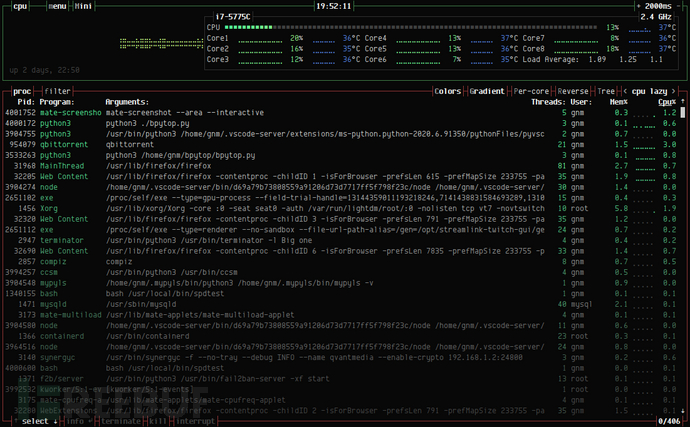
工具主菜单:
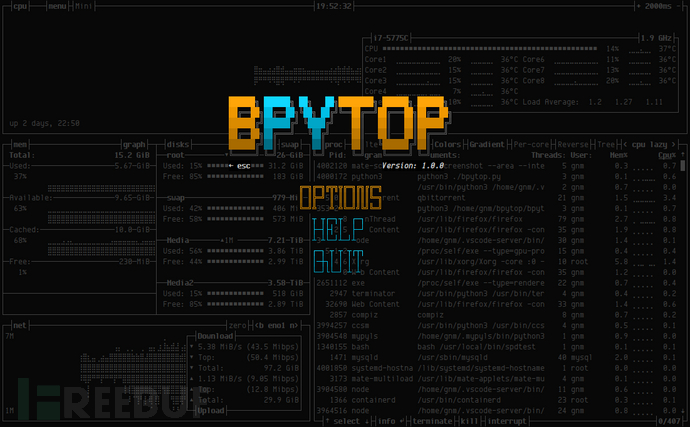
工具选项菜单:

依赖包版本

许可证协议
本项目的开发与发布遵循Apache Lisense 2.0开源许可证协议。
项目地址
Bpytop:【GitHub传送门】
如需授权、对文章有疑问或需删除稿件,请联系 FreeBuf 客服小蜜蜂(微信:freebee1024)










