 Alpha_h4ck
Alpha_h4ck- 关注
0
1
2
3
4
5
6
7
8
9
0
1
2
3
4
5
6
7
8
9
0
1
2
3
4
5
6
7
8
9
0
1
2
3
4
5
6
7
8
9
0
1
2
3
4
5
6
7
8
9
0
1
2
3
4
5
6
7
8
9
0
1
2
3
4
5
6
7
8
9
0
1
2
3
4
5
6
7
8
9
0
1
2
3
4
5
6
7
8
9
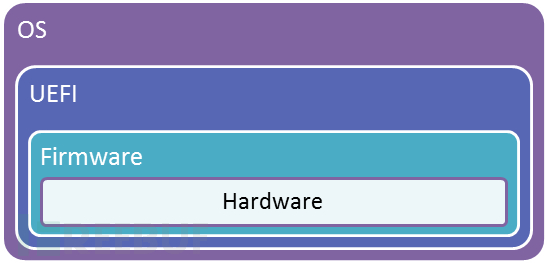
UEFI_RETool是一款专门针对UEFI固件设计的逆向工程分析工具,该工具基于Python开发,并通过uefi_retool.py脚本实现其功能。
使用uefi_retool.py脚本进行UEFI固件分析
工具安装
广大研究人员可以使用下列命令将该项目源码克隆至本地:
git clone https://github.com/yeggor/UEFI_RETool.git
工具配置
首先,我们需要将ida_plugin/uefi_analyser.py脚本和ida_plugin/uefi_analyser目录移动到IDA插件目录下。接下来,编辑config.json文件中的各项配置参数:
-PE_DIR:PE_DIR目录中包含了UEFI固件中的所有可执行镜像; -DUMP_DIR:DUMP_DIR目录中包含了固件文件系统中的全部组件; -LOGS_DIR:LOGS_DIR目录专门用于存放日志文件; -IDA_PATH/IDA64_PATH:这两个路径为IDA Pro针对x32和x64架构的不同版本可执行文件;
配置完成后,运行下列命令安装工具依赖组件:
pip install -r requirements.txt
依赖组件配置完成后,我们就可以使用下列命令运行工具,并显示帮助信息了:
python uefi_retool.py
工具使用命令
python uefi_retool.py
Usage: uefi_retool.py [OPTIONS] COMMAND [ARGS]... Options: --help 显示帮助信息和退出 Commands: get-images 从UEFI固件获取可执行镜像 get-info 分析整个UEFI固件文件 get-pp 获取UEFI固件文件中的专有协议列表
命令解析
get-images
python uefi_retool.py get-images --help
Usage: uefi_retool.py get-images [OPTIONS] FIRMWARE_PATH Get executable images from UEFI firmware. Images are stored in "modules" directory. Options: --help Show this message and exit.
使用样例:
python uefi_retool.py get-images test_fw/fw-tp-x1-carbon-5th.bin
get-info
python uefi_retool.py get-info --help
Usage: uefi_retool.py get-info [OPTIONS] FIRMWARE_PATH Analyze the entire UEFI firmware. The analysis result is saved to .json file. Options: -w, --workers INTEGER Number of workers (8 by default). --help Show this message and exit.
使用样例:
python uefi_retool.py get-info -w 6 test_fw/fw-tp-x1-carbon-5th.bin
get-pp
python uefi_retool.py get-pp --help
Usage: uefi_retool.py get-pp [OPTIONS] FIRMWARE_PATH Get a list of proprietary protocols in the UEFI firmware. The result is saved to .json file. Options: -w, --workers INTEGER Number of workers (8 by default). --help Show this message and exit.
使用样例:
python uefi_retool.py get-pp -w 6 test_fw/fw-tp-x1-carbon-5th.bin
额外工具
tools/update_edk2_guids.py脚本可以从edk2项目更新协议GUID列表。
IDA插件
针对UEFI分析的IDA插件:【点我获取】
分析&协议
使用方法
首先,将uefi_analyser和uefi_analyser.py拷贝到%IDA_DIR%/plugins目录中。然后在IDA中打开UEFI镜像,点击“编辑”->“插件”->“UEFI analyser”。
使用样例
分析之前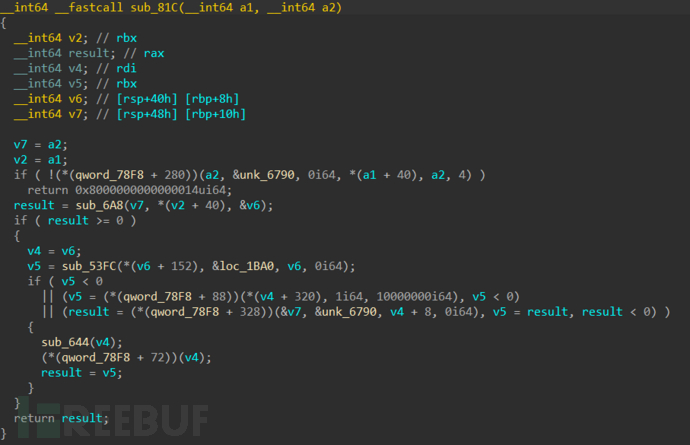
分析之后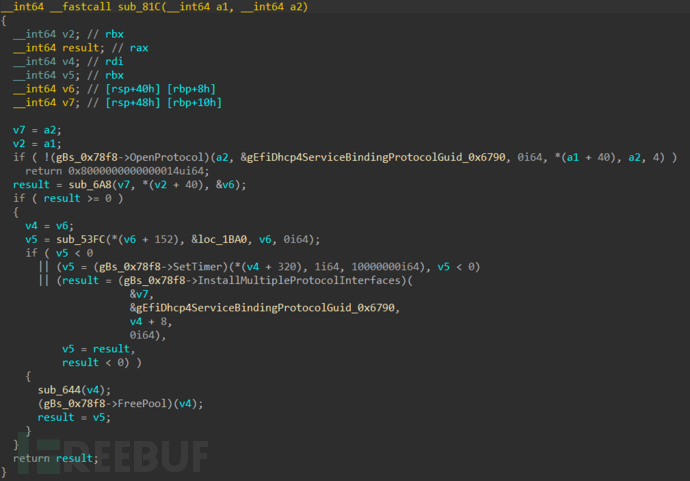
协议浏览窗口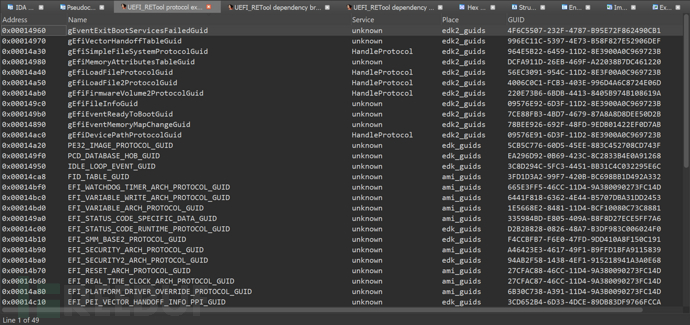
依赖查看&依赖图
首先,我们需要使用uefi_retool.py来对目标固件进行分析:
python uefi_retool.py get-info FIRMWARE_PATH
接下来,将<LOGS_DIR>/<FIRMWARE_NAME>-all-info.json文件加载进IDA中: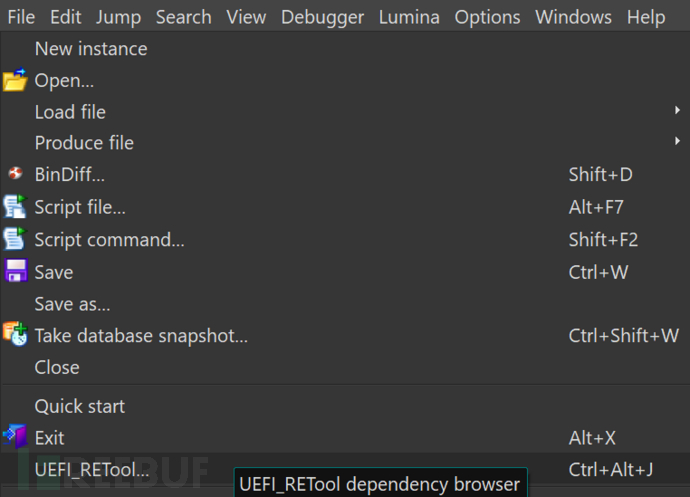
使用样例
依赖浏览窗口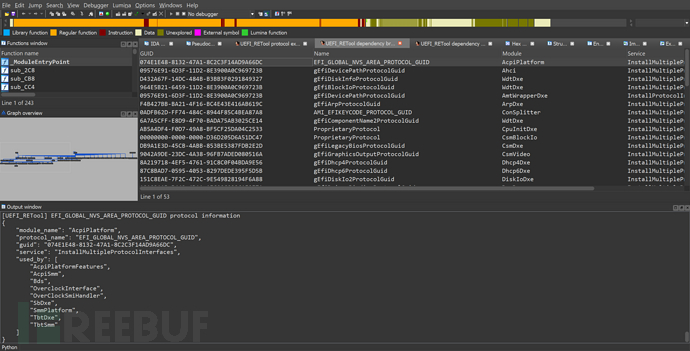
依赖图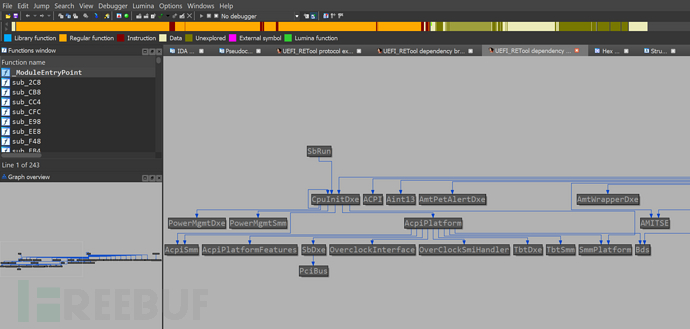
项目地址
UEFI_RETool:【GitHub传送门】
如需授权、对文章有疑问或需删除稿件,请联系 FreeBuf 客服小蜜蜂(微信:freebee1024)










