 夕立
夕立- 关注
0
1
2
3
4
5
6
7
8
9
0
1
2
3
4
5
6
7
8
9
0
1
2
3
4
5
6
7
8
9
0
1
2
3
4
5
6
7
8
9
0
1
2
3
4
5
6
7
8
9
0
1
2
3
4
5
6
7
8
9
0
1
2
3
4
5
6
7
8
9
0
1
2
3
4
5
6
7
8
9
0
1
2
3
4
5
6
7
8
9
 本文由
夕立 创作,已纳入「FreeBuf原创奖励计划」,未授权禁止转载
本文由
夕立 创作,已纳入「FreeBuf原创奖励计划」,未授权禁止转载
烦请在文末补充一段安全措施或建议,为读者做正面引导,感谢!
扫描原理
Fortify通过内置的五大主要分析引擎:数据流、语义、结构、控制流、配置流等对应用软件的源代码进行静态的分析,分析的过程中与它特有的软件安全漏洞规则集进行全面地匹配、查找,从而将源代码中存在的安全漏洞扫描出来,并给予整理报告。
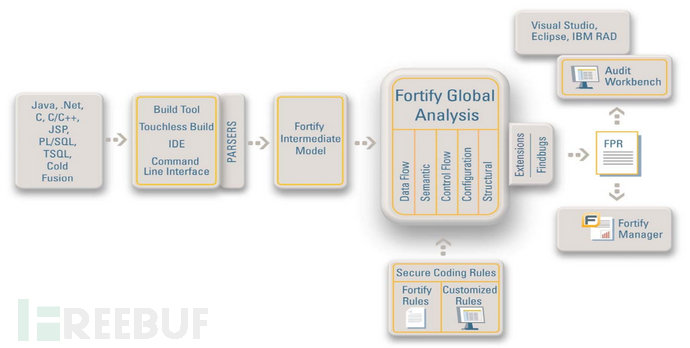
linux环境安装
1.使用ftp/rz等方式上传安装包到机器
2.跳转至系统根目录并解压
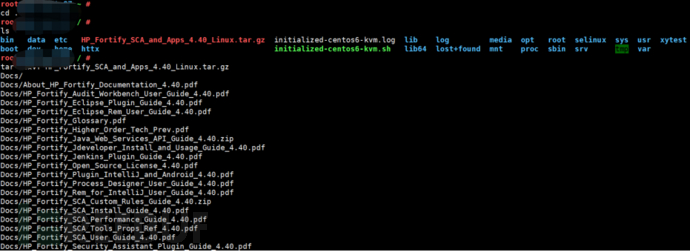
3.命令行执行HP_Fortify_SCA_and_Apps_4.40_Linux_x64.run进行安装



安装成功,路径为:/opt/HP_Fortify/HP_Fortify_SCA_and_Apps_4.40/bin
4.将sourceanalyzer和report-generator-exe.jar加入环境变量
将report-generator-exe.jar加入环境变量,编辑/etc/profile文件
export PATH=$PATH:/opt/HP_Fortify/HP_Fortify_SCA_and_Apps_4.40/Core/lib/exe |

5.设置源代码存放地址:/httx/svn/applicationName/projectName
设置fortify.py存放路径:/opt/HP_Fortify/fortify.py
设置fortify扫描结果与报告地址:/httx/fortify_result/
fortify扫描步骤
为了使扫描流程看起来更加友好和清晰化,使用项目:test为例,采用最基础的扫描配置进行扫描。
Fortify扫描的相关程序在bin文件夹下的sourceanalyzer,主要有以下几个步骤
1.静态代码扫描的第一步:为了避免重名或清除已经存在的项目,此处清除id为test的项目
sourceanalyzer -b test -clean
2.静态代码扫描的第二步:将指定将要扫描的系统源码/httx/svn/test【表示扫描test文件夹下的所有文件】,并创建项目名test,以此同时已将源码转换为适合fortify扫描的中间代码。
sourceanalyzer -b test /httx/svn/test
3.静态代码扫描的第三步:查看扫描代码转换为中间代码是否成功
sourceanalyzer -b test -show-files
4.静态代码扫描的第四步:正式进入扫描阶段
sourceanalyzer -b test -Xmx1250m -scan -f test.fpr
5.生成报告相关jar文件在Core\lib\exe\report-generator-exe.jar下,可以通过命令进行运行,标准格式为:
HPE Security Fortify Report Rendering Commandline Interface: Usage: -format pdf -f outputFile.pdf -source myAuditedProject.fpr Required Options: -format Desired output format (pdf, rtf, xml) -f The file to which results are written -source The audit project to base the report on Additional Options: -template The Fortify Report template used to define the report. If omitted then the default template will be used -user The username to be baked into the report. -showRemoved Include removed issues in the report. -showSuppressed Include suppressed issues in the report. -showHidden Include hidden issues in the report. -filterSet The filterset used when generating the report. -verbose Output verbose status messages to the console.
根据fortify扫描结果xx.fpr文件生成xml报告:
java -jar %FORTIFY_HOME%\Core\lib\exe\report-generator-exe.jar -format xml -f test.xml -source test.fpr -template DeveloperWorkbook.xml
根据fortify扫描结果xx.fpr文件生成pdf报告:
java -jar %FORTIFY_HOME%\Core\lib\exe\report-generator-exe.jar -format pdf -f test.pdf -source test.fpr -verbose
一般简单输出格式为-verbose ,漏洞细节详细查看使用-template DeveloperWorkbook.xml
自动化简单实现
以下为python实现自动化上述流程,供参考:
#!/usr/bin/env python
# -*- coding:utf-8 -*-
import os
import sys
import time
import subprocess
from optparse import OptionParser
def listDir(fileDir):
for eachFile in os.listdir(fileDir):
if os.path.isdir(fileDir + "/" + eachFile): #判断文件夹创建时间,符合条件进行删除
ft = os.stat(fileDir + "/" + eachFile)
ftime = int(ft.st_ctime) #文件创建时间即systemTime、eachFile
ntime = int(time.time())-60*60*24*30 #当前时间减去30天
if ftime <= ntime:
os.remove(fileDir + '/' + eachFile + projectName + '.fpr')
print ('delete %s sucess ' % fileDir + eachFile + projectName + '.fpr')
else:
print 'null or delete fpr failed'
def commandScan(oscmd):
p = subprocess.Popen(oscmd, stdout=subprocess.PIPE, shell=True, stderr=subprocess.PIPE, close_fds=True)
print 'running: %s' % oscmd
out, err = p.communicate()
print out
if p.returncode != 0:
print 'Non zero exit code: %s executing: %s' % (p.returncode, oscmd)
return p.stdout
def getAnalyzer():
#code path
#url = '/httx/run/fortifyCode'
url = '/httx/run/workspace'
if (os.path.exists(url + '/' + applicationName + '/' + projectName + '/' + branchName)):
url += '/' + applicationName + '/' + projectName + '/' + branchName + '/**/*'
else:
print 'Failed:the project does not exist,please check again.'
exit()
#sourceanalyzer path
#global environment var in localhost
#report-generator-exe.jar path
generatorPath = '/httx/run/fortify/Core/lib/exe/report-generator-exe.jar'
#report path
# reportPath = '/httx/run/fortifyResult'
reportPath = '/httx/run/workfortify'
deletePath = reportPath + '/' + applicationName + '/' + projectName
dirPath = reportPath + '/' + applicationName + '/' + projectName + '/' + tim
if (os.path.exists(dirPath) == False):
cmdmkdir = 'mkdir -p %s' % dirPath
childmkdir = subprocess.Popen(cmdmkdir, shell=True)
outmkdir = childmkdir.communicate()
else:
print '%s is existed' % dirPath
#fortify scan
cmd1 = "/httx/run/fortify/bin/sourceanalyzer -b %s -clean" % projectId
cmd2 = "/httx/run/fortify/bin/sourceanalyzer -b %s %s" % (projectId, url)
cmd3 = "/httx/run/fortify/bin/sourceanalyzer -b %s -show-files" % projectId
cmd4 = "/httx/run/fortify/bin/sourceanalyzer -b %s -Xmx1800m -scan -f %s/%s.fpr" % (projectId, dirPath, projectName)
cmdList = []
cmdList.append(cmd1)
cmdList.append(cmd2)
cmdList.append(cmd3)
cmdList.append(cmd4)
print '*'*40 + 'The Analyzer is Scanning, please wait ...' + '*'*40
for cmd in cmdList:
commandScan(cmd)
#create report
if (os.path.exists(dirPath + '/' + projectName + '.fpr')):
cmdpdf = 'java -jar %s -format pdf -f %s/%s.pdf -source %s/%s.fpr -verbose' % (generatorPath, dirPath, projectName, dirPath, projectName)
cmdxml = 'java -jar %s -format xml -f %s/%s.xml -source %s/%s.fpr -verbose' % (generatorPath, dirPath, projectName, dirPath, projectName)
# childpdf = subprocess.Popen(cmdpdf, shell=True)
# outpdf = childpdf.communicate()
commandScan(cmdpdf)
print '*'*40 + 'Generating PDF Document Success' + '*'*40
commandScan(cmdxml)
print '*'*40 + 'Generating XML Document Success' + '*'*40
else:
print 'The scanning result is existed or generating reporter has failed!'
# exit()
listDir(deletePath)
def main():
#input application name , project name and branch name
parser = OptionParser('usage: python %prog -a application -p project -b branch')
parser.add_option('-a', '--application', dest='applicationName', type='string', help='input application name')
parser.add_option('-p', '--project', dest='projectName', type='string', help='input project name')
parser.add_option('-b', '--branch', dest='branchName', type='string', help='input branch name')
(options, args) = parser.parse_args()
if options.applicationName == None or options.projectName == None or options.branchName == None:
parser.print_help()
sys.exit()
#add time and projectName into projectId
global applicationName, projectName, branchName, projectId, tim
applicationName = options.applicationName
projectName = options.projectName
branchName = options.branchName
tim = time.strftime('%Y%m%d%H%M%S',time.localtime(time.time()))
projectId = applicationName + tim
#goto code analyzer
getAnalyzer()
if __name__ == '__main__':
main()如需授权、对文章有疑问或需删除稿件,请联系 FreeBuf 客服小蜜蜂(微信:freebee1024)
 夕立
夕立










