 本文由
创作,已纳入「FreeBuf原创奖励计划」,未授权禁止转载
本文由
创作,已纳入「FreeBuf原创奖励计划」,未授权禁止转载
2021.5.14更新日志
官方已于5月14日上午将代码整合进官方项目~所以,友友们只需要搭建好自己的Gotify然后直接加载官方的session_notifier插件就可以了~
但是,官方整合的代码是我按照官方要求修改后的代码,与下文贴出代码有所差别
重点是HTTPS的实现,目前不知道是证书签发的问题还是其他原因,无法完成正常的HTTPS认证过程,需要屏蔽证书认证,而官方表示“ I don't think we want to be disabling SSL by default. This could be it's own option though.”因此给官方提交的代码是一个证书路径,不使用证书时,通过HTTP请求实现
具体流程各位可以看一下代码啦~
各位大佬各取所需。
如果有能够帮忙解决证书问题的,直接评论或者私信我都可以,感激不尽!
0x00 前言
老早的时候就看网上各路大佬晒过自己的“xx.xx.xx.xx主机已上线”的上线提醒,好家伙当时就羡慕的不得了。但是一直没得机会研究研究,后来因为自己有别的提醒需求,于是去四方寻找了一下比较成熟简单的解决方案。
偶然之中发现了这个简单好使的解决方案,但是好像并没有人写过相关方面的介绍,然后就自己写一下吧。
重在分享,大家有更好的想法可以一起交流。
现有解决方案
目前大家比较熟知的类似的解决方案应该有Server酱,而MSF之前也有一位表哥@cn-kali-teamCommit了一个钉钉Webhook机器人的方法。大家有兴趣的可以去看看官方的Commit记录,此处特别感谢这位大佬。我此次的代码也pull给官方了,希望能早日merge进去吧鹅鹅鹅。
但是这些都会借助第三方的服务(虽然你的云服务器也是第三方服务鹅鹅鹅),但是为了尽量减少第三方的服务,我又去四处寻找别的方法。
那么最终我也找到了这个我个人很喜欢的解决方案:Gotify
0x01 Gotify简介
关于Gotify我可能后续会再写一篇文章专门介绍Gotify。
Gotify是“A self-hosted push notification service.”一个自主推送通知服务。一个开源、Web、简易、快速、便于部署的消息通知服务,使用Go语言编写,这也大概就是为什么叫做Gotify,即“Go+Notify”。
官方Github: https://github.com/gotify
官方主页: https://gotify.net/
重点需要使用的几个项目是server、android、cli、website。另外两个看名字就很好理解了(安卓分支仅为客户端),简单说一下server和website,server是官方二进制编译的内容,从release下载或自行编译后直接运行即可,website是借助npm进行编译运行的,需要本身环境的nodejs支持。
我们此处的演示均以server的release为例。
这是我部署之后的页面

同时因为官方提供安卓的支持,可以前往 https://github.com/gotify/android/releases/下载安卓版本多端协同。
【安卓的后台服务对电量和流量消耗真的很小很小很小,可以忽略不记鹅鹅鹅】


以上是主页面和通知栏效果
0x02 Gotify部署
下面的所有部署方案采用傻瓜式操作,如果有额外需求,请移步 官方文档。
前往 https://github.com/gotify/server/releases下载对应的二进制文件,解压后直接运行。
 运行后会在你本地 /etc/gotify/config.yml 自动创建默认配置文件
运行后会在你本地 /etc/gotify/config.yml 自动创建默认配置文件
注:gotify运行时会在
./config.yml
/etc/gotify/config.yml
以上两个位置寻找配置文件并自动加载
没有配置文件时,会自动在/etc/gotify/config.yml 创建默认配置文件
此时可以停掉服务,修改自己的配置文件。 这里的每一项基本都带有注释,我就不一一解释了,重点说一下关于SSL的选项。
这里的每一项基本都带有注释,我就不一一解释了,重点说一下关于SSL的选项。
启用SSL时直接在enabled设置为true即可,同时如果要禁用HTTP Plain功能,将第二个SSL选项重定向设为true即可,反之设为false就可以实现https和http的共用。
SSL的证书可以自行生成,我本地测试时以下两种方法生成的证书都是可用的:
https://wangbin.io/blog/it/https-ca.html
https://www.cnblogs.com/asker009/p/13354656.html?utm_source=tuicool
生成后的证书和密钥文件的对应路径直接如图写在certfile和certkey即可。
【注意:如果使用了HTTPS,那么在安卓登陆时需要选择不验证https或将生成的server.crt拷贝至手机并加载,即可实现HTTPS登录】
【二次注意:部分脚本,如python,登录时如果需要进行https验证,那么需要ca-chain(certificate chain file)进行验证,生成方法如下: https://jamielinux.com/docs/openssl-certificate-authority/create-the-intermediate-pair.html从头到尾按照文档执行对应命令,即可生成ca-chain.pem证书文件】
由于本篇文章重点在于和MSF联动,其余参数这里就不做说明了,大家可以根据官方文档或个人需求进行修改。
将程序放入后台运行的方法很多,在此也不做过多赘述,有需要的各位自行百度哈哈~
先说一下Gotify的接口格式
http://yourIP/message?token=<apptoken>
POST方式发送json数据
{ "message": "推送内容", "priority": 2, "title": "推送标题" }
首先运行服务,然后登录到web页面,默认账密admin/admin。

进入USERS页面,我们就可以创建新的用户,并且决定此用户是否具有管理员权限,点击对应账户后面的“笔”按钮即可直接修改对应账户的密码。【一定记得改你的admin嗷】
然后我们需要访问APPS,创建一个对应的Application,用来发送我们的推送消息。

流程图如上,这里创建后我们可以获得到一个token,然后我们利用这个token实现信息的发送。如果你想区分不同类型的推送,那么可以创建多个Application,利用不同的token进行分类。
同时每个token,我们都可以点击那个上传按钮上传不同的头像,推送发出后即可快速区分。
如果我们需要删除历史推送,可以以用户身份删除,或在Clients里新建一个DELETE_TOKEN,用这个token来进行删除历史推送。

这里我自己写的有一个自己用的半成品python脚本,各位按需自行参考取用【代码写的烂,轻喷轻喷】
#!/usr/bin/py3.8 #-*- coding:utf-8 -*- import argparse from requests import post,get,delete from sys import argv
# import urllib3 # urllib3.disable_warnings(urllib3.exceptions.InsecureRequestWarning) class gotify(): """gotify_http """ def __init__(self, title = 'defaultTitle', message = 'defaultMsg', priority = 0, host = '0.0.0.0', token = 'app_token'): self.title = title self.message = message self.priority = priority self.host = host self.token = token def set_host(self, host): self.host = host def set_token(self, token): self.token = "?token=" + token def send(self): self.params={ "title":self.title, "message":self.message, "priority":self.priority } res = post(url = "https://{}/message?token={}".format(self.host,self.token), data=self.params, verify="/root/cert/ca-chain.cert.pem") print(res.status_code) def delete(self): self.headers = { 'Host':self.host, 'User-Agent':'Mozilla/5.0 (Windows NT 10.0; Win64; x64; rv:85.0) Gecko/20100101 Firefox/85.0', 'Accept':'application/json, text/plain, */*', 'Accept-Language':'zh-CN,zh;q=0.8,zh-TW;q=0.7,zh-HK;q=0.5,en-US;q=0.3,en;q=0.2', 'Accept-Encoding':'gzip, deflate', 'X-Gotify-Key':self.token, 'Origin':'https://'+self.host, 'DNT':'1', 'Connection':'close', 'Referer':'https://{}/'.format(self.host) } res = delete(url ="https://{}/message".format(self.host), headers=self.headers, verify = "./ca-chain.cert.pem") print(res.status_code) if __name__ == '__main__': # print(len(argv)) parser = argparse.ArgumentParser(description='Gotify Controller') parser.add_argument('-t','-title',type=str, default='defaultTitle',help='Title') parser.add_argument('-m','-message',type=str, default='Default Message',help='Message') parser.add_argument('-l','-level',type=int, default=0,help='Msg Priority, 0-10, min:<1, low:1-3, normal:4-7, high:>7') parser.add_argument('-host',type=str, default='0.0.0.0') parser.add_argument('--token-push',type=str, default='app_token') parser.add_argument('--token-del',type=str, default='delete_token') args = parser.parse_args() print(args) gotify(args.t,args.m,args.l,args.host,args.token_push).send() # gotify(host = args.host,token = args.token_del).delete()
官方的推送案例如下: https://gotify.net/docs/more-pushmsg
{
"message": "Well hello there.",
"priority": 2,
"title": "This is my title"
}message和title就不解释了,priority是gotify引入的推送消息分级机制。


在安卓上我们也可以调整其不同等级推送的提醒方式,根据各自手机系统的不同,设置可能略有不同,但是基本可以设置是否是静默提醒,不同提醒音,是否震动等。(因为是直接推送到系统通知栏的,所以手环或者手表应该也可以收到,但是我没有这些设备(之前的三星watch active让我给卖了)所以嗯……没测试鹅鹅鹅)
这里的等级其实对浏览器也是有效的,但是官方并没有说而已,因为在浏览器我们能够有效区分的只有声音,当具有高优先级的推送到达时,电脑会有声音提醒。
0x03 MSF插件修改
参看之前那位表哥的代码,本质上是魔改了对钉钉Webhook的设置。
我们需要修改/opt/metasploit-framework/embedded/framework/plugins/session_notifier.rb文件以实现msf的推送请求【注:个人建议拷贝一份进行修改,并重命名,因为每次更新都会从官方获取源码并覆盖掉同名文件,会导致你的修改直接丢失……我之前就丢过一份……当时人都快裂开了……】
链接地址: https://github.com/rapid7/metasploit-framework/pull/15125/files
此处贴出的是github代码对比,大家可以参zhao考chao一下

增加全局变量gotify_address gotify_ssl

增加plugin选择模块

增加gotify推送地址设置函数

和钉钉推送提醒并行


设置保存添加gotify配套功能

实现推送函数的主体

调用发送函数
整套的代码在这里↓
require 'net/https'
require 'net/http'
require 'uri'
module Msf
class Plugin::SessionNotifier < Msf::Plugin
include Msf::SessionEvent
class Exception < ::RuntimeError; end
class SessionNotifierCommandDispatcher
include Msf::Ui::Console::CommandDispatcher
attr_reader :sms_client
attr_reader :sms_carrier
attr_reader :sms_number
attr_reader :smtp_address
attr_reader :smtp_port
attr_reader :smtp_username
attr_reader :smtp_password
attr_reader :smtp_from
attr_reader :minimum_ip
attr_reader :maximum_ip
attr_reader :dingtalk_webhook
attr_reader :gotify_address
attr_reader :gotify_ssl
def name
'SessionNotifier'
end
def commands
{
'set_session_smtp_address' => 'Set the SMTP address for the session notifier',
'set_session_smtp_port' => 'Set the SMTP port for the session notifier',
'set_session_smtp_username' => 'Set the SMTP username',
'set_session_smtp_password' => 'Set the SMTP password',
'set_session_smtp_from' => 'Set the from field of SMTP',
'set_session_mobile_number' => 'Set the 10-digit mobile number you want to notify',
'set_session_mobile_carrier' => 'Set the mobile carrier of the phone',
'set_session_minimum_ip' => 'Set the minimum session IP range you want to be notified for',
'set_session_maximum_ip' => 'Set the maximum session IP range you want to be notified for',
'set_session_dingtalk_webhook' => 'Set the DingTalk webhook for the session notifier (keyword: session).',
'set_session_gotify_address' => 'Set the Gotify address for the session notifier',
'set_session_gotify_ssl' => 'Set whether use ssl for Gotify push or not (1/0)',
'save_session_notifier_settings' => 'Save all the session notifier settings to framework',
'start_session_notifier' => 'Start notifying sessions',
'stop_session_notifier' => 'Stop notifying sessions',
'restart_session_notifier' => 'Restart notifying sessions'
}
end
def initialize(driver)
super(driver)
load_settings_from_config
end
def cmd_set_session_smtp_address(*args)
@smtp_address = args[0]
end
def cmd_set_session_smtp_port(*args)
port = args[0]
if port =~ /^\d+$/
@smtp_port = args[0]
else
print_error('Invalid port setting. Must be a number.')
end
end
def cmd_set_session_smtp_username(*args)
@smtp_username = args[0]
end
def cmd_set_session_smtp_password(*args)
@smtp_password = args[0]
end
def cmd_set_session_smtp_from(*args)
@smtp_from = args[0]
end
def cmd_set_session_mobile_number(*args)
num = args[0]
if num =~ /^\d{10}$/
@sms_number = args[0]
else
print_error('Invalid phone format. It should be a 10-digit number that looks like: XXXXXXXXXX')
end
end
def cmd_set_session_mobile_carrier(*args)
@sms_carrier = args[0].to_sym
end
def cmd_set_session_minimum_ip(*args)
ip = args[0]
if ip.blank?
@minimum_ip = nil
elsif Rex::Socket.dotted_ip?(ip)
@minimum_ip = IPAddr.new(ip)
else
print_error('Invalid IP format')
end
end
def cmd_set_session_maximum_ip(*args)
ip = args[0]
if ip.blank?
@maximum_ip = nil
elsif Rex::Socket.self.dotted_ip?(ip)
@maximum_ip = IPAddr.new(ip)
else
print_error('Invalid IP format')
end
end
def cmd_set_session_gotify_address(*args)
webhook_url = args[0]
if webhook_url.blank?
@gotify_address = nil
elsif !(webhook_url =~ URI::DEFAULT_PARSER.make_regexp).nil?
@gotify_address = webhook_url
else
print_error('Invalid gotify_address')
end
end
def cmd_set_session_gotify_ssl(*args)
ssl_options = args[0]
if ssl_options == '1'
@gotify_ssl = 1
print_status('Set Gotify ssl_mode ON!')
elsif ssl_options == '0'
@gotify_ssl = 0
print_status('Set Gotify ssl_mode OFF!')
end
end
def cmd_set_session_dingtalk_webhook(*args)
webhook_url = args[0]
if webhook_url.blank?
@dingtalk_webhook = nil
elsif !(webhook_url =~ URI::DEFAULT_PARSER.make_regexp).nil?
@dingtalk_webhook = webhook_url
else
print_error('Invalid webhook_url')
end
end
def cmd_save_session_notifier_settings(*_args)
save_settings_to_config
print_status('Session Notifier settings saved in config file.')
end
def cmd_start_session_notifier(*_args)
if session_notifier_subscribed?
print_status('You already have an active session notifier.')
return
end
begin
framework.events.add_session_subscriber(self)
if validate_sms_settings?
smtp = Rex::Proto::Sms::Model::Smtp.new(
address: smtp_address,
port: smtp_port,
username: smtp_username,
password: smtp_password,
login_type: :login,
from: smtp_from
)
@sms_client = Rex::Proto::Sms::Client.new(carrier: sms_carrier, smtp_server: smtp)
print_status('Session notification started.')
end
if !dingtalk_webhook.nil?
print_status('DingTalk notification started.')
end
if !gotify_address.nil?
print_status('Gotify notification started.')
end
rescue Msf::Plugin::SessionNotifier::Exception, Rex::Proto::Sms::Exception => e
print_error(e.message)
end
end
def cmd_stop_session_notifier(*_args)
framework.events.remove_session_subscriber(self)
print_status('Session notification stopped.')
end
def cmd_restart_session_notifier(*args)
cmd_stop_session_notifier(args)
cmd_start_session_notifier(args)
end
def on_session_open(session)
subject = "You have a new #{session.type} session!"
msg = "#{session.tunnel_peer} (#{session.session_host}) #{session.info ? "\"#{session.info}\"" : nil}"
notify_session(session, subject, msg)
end
private
def save_settings_to_config
config_file = Msf::Config.config_file
ini = Rex::Parser::Ini.new(config_file)
ini.add_group(name) unless ini[name]
ini[name]['smtp_address'] = smtp_address
ini[name]['smtp_port'] = smtp_port
ini[name]['smtp_username'] = smtp_username
ini[name]['smtp_password'] = smtp_password
ini[name]['smtp_from'] = smtp_from
ini[name]['sms_number'] = sms_number
ini[name]['sms_carrier'] = sms_carrier
ini[name]['minimum_ip'] = minimum_ip.to_s unless minimum_ip.blank?
ini[name]['maximum_ip'] = maximum_ip.to_s unless maximum_ip.blank?
ini[name]['dingtalk_webhook'] = dingtalk_webhook.to_s unless dingtalk_webhook.blank?
ini[name]['gotify_address'] = gotify_address.to_s unless gotify_address.blank?
ini[name]['gotify_ssl'] = gotify_ssl
ini.to_file(config_file)
end
def load_settings_from_config
config_file = Msf::Config.config_file
ini = Rex::Parser::Ini.new(config_file)
group = ini[name]
if group
@sms_carrier = group['sms_carrier'].to_sym if group['sms_carrier']
@sms_number = group['sms_number'] if group['sms_number']
@smtp_address = group['smtp_address'] if group['smtp_address']
@smtp_port = group['smtp_port'] if group['smtp_port']
@smtp_username = group['smtp_username'] if group['smtp_username']
@smtp_password = group['smtp_password'] if group['smtp_password']
@smtp_from = group['smtp_from'] if group['smtp_from']
@minimum_ip = IPAddr.new(group['minimum_ip']) if group['minimum_ip']
@maximum_ip = IPAddr.new(group['maximum_ip']) if group['maximum_ip']
@dingtalk_webhook = group['dingtalk_webhook'] if group['dingtalk_webhook']
@gotify_address = group['gotify_address'] if group['gotify_address']
@gotify_ssl = group['gotify_ssl'] if group['gotify_ssl']
print_status('Session Notifier settings loaded from config file.')
end
end
def session_notifier_subscribed?
subscribers = framework.events.instance_variable_get(:@session_event_subscribers).collect(&:class)
subscribers.include?(self.class)
end
def send_text_to_dingtalk(session)
# https://ding-doc.dingtalk.com/doc#/serverapi2/qf2nxq/9e91d73c
uri_parser = URI.parse(dingtalk_webhook)
markdown_text = "## You have a new #{session.type} session!\n\n" \
"**platform** : #{session.platform}\n\n" \
"**tunnel** : #{session.tunnel_to_s}\n\n" \
"**arch** : #{session.arch}\n\n" \
"**info** : > #{session.info ? session.info.to_s : nil}"
json_post_data = JSON.pretty_generate({
msgtype: 'markdown',
markdown: { title: 'Session Notifier', text: markdown_text }
})
http = Net::HTTP.new(uri_parser.host, uri_parser.port)
http.use_ssl = true
request = Net::HTTP::Post.new(uri_parser.request_uri)
request.content_type = 'application/json'
request.body = json_post_data
res = http.request(request)
body = JSON.parse(res.body)
print_status((body['errcode'] == 0) ? 'Session notified to DingTalk.' : 'Failed to send notification.')
end
def send_text_to_gotify(session)
# https://gotify.net/docs/more-pushmsg
uri_parser = URI.parse(gotify_address)
message_text =
"Platform : #{session.platform}\n" \
"Tunnel : #{session.tunnel_to_s}\n" \
"Arch : #{session.arch}\n" \
"Info : > #{session.info ? session.info.to_s : nil}"
json_post_data = JSON.pretty_generate({
title: "#{session.platform}主机#{session.type}会话上线!",
message: message_text,
priority: 10
})
http = Net::HTTP.new(uri_parser.host, uri_parser.port)
if gotify_ssl == 1
http.use_ssl = true
http.verify_mode = OpenSSL::SSL::VERIFY_NONE
end
request = Net::HTTP::Post.new(uri_parser.request_uri)
request.content_type = 'application/json'
request.body = json_post_data
res = http.request(request)
body = JSON.parse(res.body)
print_status((body['priority'] == 10) ? 'Session notified to Gotify.' : 'Failed to send notification.')
end
def notify_session(session, subject, msg)
if in_range?(session) && validate_sms_settings?
@sms_client.send_text_to_phones([sms_number], subject, msg)
print_status("Session notified to: #{sms_number}")
end
if in_range?(session) && !dingtalk_webhook.nil?
send_text_to_dingtalk(session)
end
if in_range?(session) && !gotify_address.nil?
send_text_to_gotify(session)
end
end
def in_range?(session)
# If both blank, it means we're not setting a range.
return true if minimum_ip.blank? && maximum_ip.blank?
ip = IPAddr.new(session.session_host)
if minimum_ip && !maximum_ip
# There is only a minimum IP
minimum_ip < ip
elsif !minimum_ip && maximum_ip
# There is only a max IP
maximum_ip > ip
else
# Both ends are set
range = minimum_ip..maximum_ip
range.include?(ip)
end
end
def validate_sms_settings?
!(smtp_address.nil? || smtp_port.nil? ||
smtp_username.nil? || smtp_password.nil? ||
smtp_from.nil?)
end
end
def name
'SessionNotifier'
end
def initialize(framework, opts)
super
add_console_dispatcher(SessionNotifierCommandDispatcher)
end
def cleanup
remove_console_dispatcher(name)
end
def desc
'This plugin notifies you a new session via SMS.'
end
end
end
直接复制粘贴保存为session_gotify.rb并置于msf的plugin目录下即可
Ruby这个语言确实之前了解不多,参考了github一位大佬的examples,很齐全,参考意义很强。
地址在此: https://github.com/augustl/net-http-cheat-sheet
此处由于之前多次尝试时,SSL的认证无法正常进行,因此直接忽略掉了SSL认证。
同时在原有的基础上增加了SSL认证功能,通过设置gotify_ssl参数,选择是否发送向HTTPS地址。之后可能会考虑尝试添加HTTPS证书验证的方式进行推送。
保存修改之后就是我们的实际调用阶段了。
0x04 MSF推送调用
上一步我们已经说到其实我们魔改的就是一个官方的plugin。
那么我们直接加载这个plugin就可以了。由于官方还未整合这个魔改后的模块,因此我调用的是一个拷贝复件,名为session_gotify.rb
首先在本地机器生成一个msf木马,用来测试连接

然后我们在msf终端配置好监听尝试一下正常连接
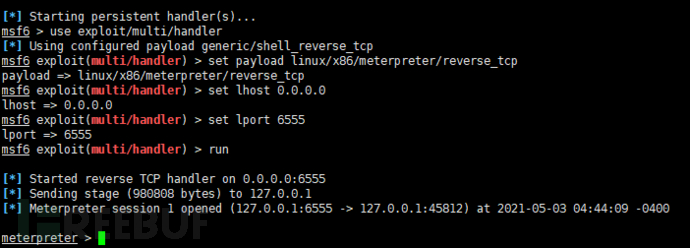
然后我们加载提醒模块
【2021.5.14更新,因为官方现已整合该代码,此处直接load session_notifier即可,如有额外需要也可新建脚本加载】

接下来我们进行参数设置【因为我之前保存过钉钉webhook,所以每次加载模块也会自动加载钉钉的设置,此处会看到钉钉也被启动了】

之后我们就可以收到gotify给我们发来的提醒



如果我们使用的是HTTPS,那么按照如下设置就可以了

到此,我们就可以成功实现基于Gotify的MSF上线消息提醒。
0x05 结语
Gotify也可以很方便的用在其他提醒上,CS上线提醒也OK,下一篇可能就写CS上线了吧哈哈哈~
它的使用范围和场景很广,而且多端同步做的也不错(ios暂不支持),有想法的朋友真的可以去试试用它做别的一些工作。我平常一直用这个做为我服务器上定时任务的执行结果提醒。
上线提醒确实是很实用的一个功能,gotify的使用也是一个意外之喜,原本只是为了自动签到啊啥的一些其他脚本挂机,找的一个消息推送软件,刚好又看到了有人说msf可以用钉钉webhook了,于是按捺不住躁动的心,去翻了翻源码照着修改调试,前后用的时间也不短。
然后就是SSL证书生成那一块,好家伙是真折腾,但是那个英文文档写的也是真的棒,有需要的朋友本人强烈建议去读一读看一看。
后续可能会在Gotify上搞一些花活,毕竟我觉得这个东西是真的简单好使~
这也是我的第一篇公开博客,之前都是给社团内部写一些的简单的知识介绍短文,如果有不足的地方还希望各位表哥表姐多多建议,轻喷轻喷哈哈
如需授权、对文章有疑问或需删除稿件,请联系 FreeBuf 客服小蜜蜂(微信:freebee1024)





