contact.sh:一款专门用于安全漏洞报告的公开资源情报工具

关于contact.sh
contact.sh一款专门用于安全漏洞报告的公开资源情报工具,在该工具的帮助下,广大研究人员可以扫描企业域名并搜索企业中的用户账号,并根据安全威胁等级来发送安全漏洞报告。
工具安装
GNU/Linux
在下载该工具之前,请确保已经在本地设备上安装并配置好了whois和jq包。接下来,我们可以使用下列命令将该项目源码克隆至本地,并给工具脚本提供可执行权限:
$ git clone https://github.com/EdOverflow/contact.sh.git $ cd contact.sh/ $ chmod u+x contact.sh $ ./contact.sh -d google.com -c google
macOS
$ brew install gnu-sed --with-default-names $ brew install jq $ git clone https://github.com/EdOverflow/contact.sh.git $ cd contact.sh/ $ chmod u+x contact.sh $ ./contact.sh -d google.com -c google
工具使用
$ ./contact.sh _ _ __ _|_ _ _ _|_ _ |_ (_ (_)| | |_(_|(_ |_ o _> | | --- by EdOverflow [i] Description: An OSINT tool to find contacts in order to report security vulnerabilities. [i] Usage: ./contact.sh [Options] use -d for hostnames (-d example.com), -c for vendor name (-c example), and -f for a list of hostnames in a file (-f domains.txt) [i] Example: ./contact.sh -d google.com -c google
参数解释
-d:指定目标主机名称,例如-d example.com;
-c:指定厂商名称,例如-c example
-f:指定包含主机名的文件,例如-f domains.txt;
使用样例
./contact.sh -d google.com -c google
工具使用详解
在尝试查找和目标域名有关联的地址时,可以使用-d参数让contact.sh根据检索到的信息返回一个“置信级别”。目标域名中的security.txt文件将比公司网站上的Twitter帐户具有更高的优先级:
$ ./contact.sh -d google.com
-c选项允许我们指定公司名称:
$ ./contact.sh -c google
如果公司名称中包含空格,请确保将公司名称用双引号包裹:
$ ./contact.sh -c "keeper security"
我们还可以使用-f选项检测个域名列表:
$ ./contact.sh -f domains.txt
如需获取最详细的结果,可以同时使用-d和-c选项:
$ ./contact.sh -d google.com -c google
工具运行结果
$ ./contact.sh -d linkedin.com _ _ __ _|_ _ _ _|_ _ |_ (_ (_)| | |_(_|(_ |_ o _> | | --- by EdOverflow [+] Finding security.txt files | Confidence level: ★ ★ ★ [!] The robots.txt file does not permit crawling this hostname. [+] Checking HackerOne's directory for hostname | Confidence level: ★ ★ ★ https://hackerone.com/linkedin
工具截图
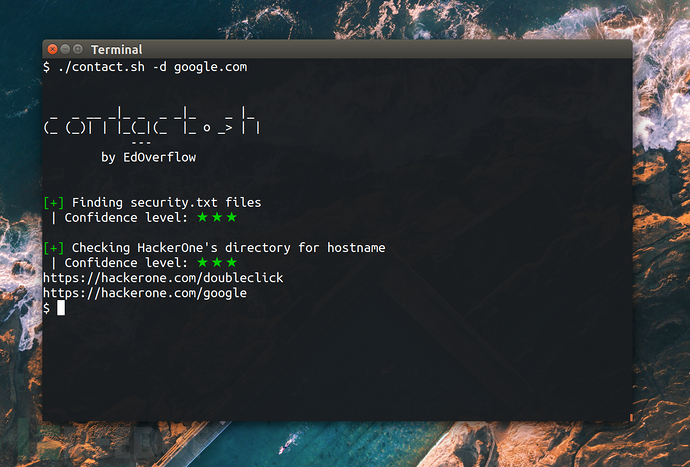
许可证协议
本项目的开发与发布遵循MIT开源许可证协议。
项目地址
contact.sh:【GitHub传送门】
本文为 独立观点,未经允许不得转载,授权请联系FreeBuf客服小蜜蜂,微信:freebee2022
被以下专辑收录,发现更多精彩内容
+ 收入我的专辑
+ 加入我的收藏
相关推荐
文章目录





