SecretFinder:一款基于Python脚本的JavaScript敏感信息搜索工具

SecretFinder工具介绍
SecretFinder是一款基于LinkFinder实现的Python脚本(如需BrupSuite版本,请点击这里),该工具的主要功能是帮助研究人员发现JavaScript文件中的敏感数据,例如apikeys、accesstoken、authorizations和jwt等。它通过将jsbeautifier for Python与大量的正则表达式结合使用来实现其功能,其中的正则表达式由四个小的正则表达式组成,这些正则表达式将能够帮助我们查找和搜索js文件中的任何内容。
工具将能够以HTML或纯文本形式输出搜索数据:
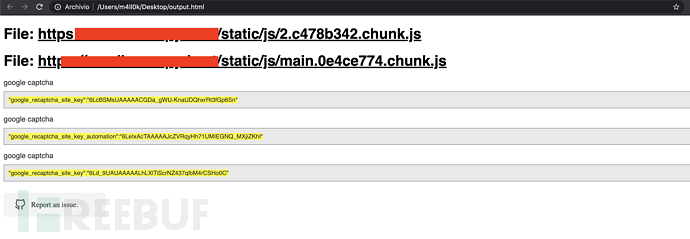
工具帮助信息
usage: SecretFinder.py [-h] [-e] -i INPUT [-o OUTPUT] [-r REGEX] [-b]
[-c COOKIE] [-g IGNORE] [-n ONLY] [-H HEADERS]
[-p PROXY]
optional arguments:
-h, --help show this help message and exit
-e, --extract Extract all javascript links located in a page and
process it
-i INPUT, --input INPUT
Input a: URL, file or folder
-o OUTPUT, --output OUTPUT
Where to save the file, including file name. Default:
output.html
-r REGEX, --regex REGEX
RegEx for filtering purposes against found endpoint
(e.g: ^/api/)
-b, --burp Support burp exported file
-c COOKIE, --cookie COOKIE
Add cookies for authenticated JS files
-g IGNORE, --ignore IGNORE
Ignore js url, if it contain the provided string
(string;string2..)
-n ONLY, --only ONLY Process js url, if it contain the provided string
(string;string2..)
-H HEADERS, --headers HEADERS
Set headers ("Name:Value\nName:Value")
-p PROXY, --proxy PROXY
Set proxy (host:port)工具安装
SecretFinder的当前版本支持Python 3环境。
广大研究人员可以使用下列命令将该项目源码克隆至本地:
$ git clone https://github.com/m4ll0k/SecretFinder.git secretfinder
$ cd secretfinder
$ python -m pip install -r requirements.txt or pip install -r requirements.txt
$ python SecretFinder.py工具使用
该工具的基础功能是在在线JavaScript文件中使用默认正则表达式查找敏感数据,并将HTML结果输出到results.html:
python3 SecretFinder.py -i https://example.com/1.js -o results.htmlCLI / STDOUT输出(如果不使用jsbeautifier的话,运行速度将非常快):
python3 SecretFinder.py -i https://example.com/1.js -o cli分析整个目标域以及其中包含的JS文件:
python3 SecretFinder.py -i https://example.com/ -e使用命令“-g --ignore”向工具提供需要忽略的js文件(例如外部代码库等等):
python3 SecretFinder.py -i https://example.com/ -e -g 'jquery;bootstrap;api.google.com'使用“-n --only”命令让工具只处理特定的js文件:
python3 SecretFinder.py -i https://example.com/ -e -n 'd3i4yxtzktqr9n.cloudfront.net;www.myexternaljs.com'使用您的正则表达式:
python3 SecretFinder.py -i https://example.com/1.js -o cli -r 'apikey=my.api.key[a-zA-Z]+'其他选项:添加Header,代理和cookie:
python3 SecretFinder.py -i https://example.com/ -e -o cli -c 'mysessionid=111234' -H 'x-header:value1\nx-header2:value2' -p 127.0.0.1:8080 -r 'apikey=my.api.key[a-zA-Z]+'该工具可以接受以下所有输入参数:
URL:例如https://www.google.com/ [-e]是必需的
JS URL:例如https://www.google.com/1.js
文件夹:例如myjsfiles / *
本地文件:例如/js/myjs/file.js添加正则表达式
打开项目内的SecretFinder.py文件,并添加您的正则表达式:
_regex = {
'google_api' : r'AIza[0-9A-Za-z-_]{35}',
'google_captcha' : r'6L[0-9A-Za-z-_]{38}|^6[0-9a-zA-Z_-]{39}$',
'google_oauth' : r'ya29\.[0-9A-Za-z\-_]+',
'amazon_aws_access_key_id' : r'AKIA[0-9A-Z]{16}',
'amazon_mws_auth_toke' : r'amzn\\.mws\\.[0-9a-f]{8}-[0-9a-f]{4}-[0-9a-f]{4}-[0-9a-f]{4}-[0-9a-f]{12}',
'amazon_aws_url' : r's3\.amazonaws.com[/]+|[a-zA-Z0-9_-]*\.s3\.amazonaws.com',
'facebook_access_token' : r'EAACEdEose0cBA[0-9A-Za-z]+',
'authorization_basic' : r'basic\s*[a-zA-Z0-9=:_\+\/-]+',
'authorization_bearer' : r'bearer\s*[a-zA-Z0-9_\-\.=:_\+\/]+',
'authorization_api' : r'api[key|\s*]+[a-zA-Z0-9_\-]+',
'mailgun_api_key' : r'key-[0-9a-zA-Z]{32}',
'twilio_api_key' : r'SK[0-9a-fA-F]{32}',
'twilio_account_sid' : r'AC[a-zA-Z0-9_\-]{32}',
'twilio_app_sid' : r'AP[a-zA-Z0-9_\-]{32}',
'paypal_braintree_access_token' : r'access_token\$production\$[0-9a-z]{16}\$[0-9a-f]{32}',
'square_oauth_secret' : r'sq0csp-[ 0-9A-Za-z\-_]{43}|sq0[a-z]{3}-[0-9A-Za-z\-_]{22,43}',
'square_access_token' : r'sqOatp-[0-9A-Za-z\-_]{22}|EAAA[a-zA-Z0-9]{60}',
'stripe_standard_api' : r'sk_live_[0-9a-zA-Z]{24}',
'stripe_restricted_api' : r'rk_live_[0-9a-zA-Z]{24}',
'github_access_token' : r'[a-zA-Z0-9_-]*:[a-zA-Z0-9_\-]+@github\.com*',
'rsa_private_key' : r'-----BEGIN RSA PRIVATE KEY-----',
'ssh_dsa_private_key' : r'-----BEGIN DSA PRIVATE KEY-----',
'ssh_dc_private_key' : r'-----BEGIN EC PRIVATE KEY-----',
'pgp_private_block' : r'-----BEGIN PGP PRIVATE KEY BLOCK-----',
'json_web_token' : r'ey[A-Za-z0-9-_=]+\.[A-Za-z0-9-_=]+\.?[A-Za-z0-9-_.+/=]*$',
'name_for_my_regex' : r'my_regex',
# for example
'example_api_key' : r'^example\w+{10,50}'
}项目地址
SecretFinder:【GitHub传送门】
本文为 独立观点,未经授权禁止转载。
如需授权、对文章有疑问或需删除稿件,请联系 FreeBuf 客服小蜜蜂(微信:freebee1024)
如需授权、对文章有疑问或需删除稿件,请联系 FreeBuf 客服小蜜蜂(微信:freebee1024)
被以下专辑收录,发现更多精彩内容
+ 收入我的专辑
+ 加入我的收藏
相关推荐
文章目录





