 Alpha_h4ck
Alpha_h4ck- 关注
0
1
2
3
4
5
6
7
8
9
0
1
2
3
4
5
6
7
8
9
0
1
2
3
4
5
6
7
8
9
0
1
2
3
4
5
6
7
8
9
0
1
2
3
4
5
6
7
8
9
0
1
2
3
4
5
6
7
8
9
前言
今天给大家介绍的是一款名叫CloudMapper的开源工具,该工具由Duo Security公司开发,主要针对的是Amazon Web Service(AWS)云环境。
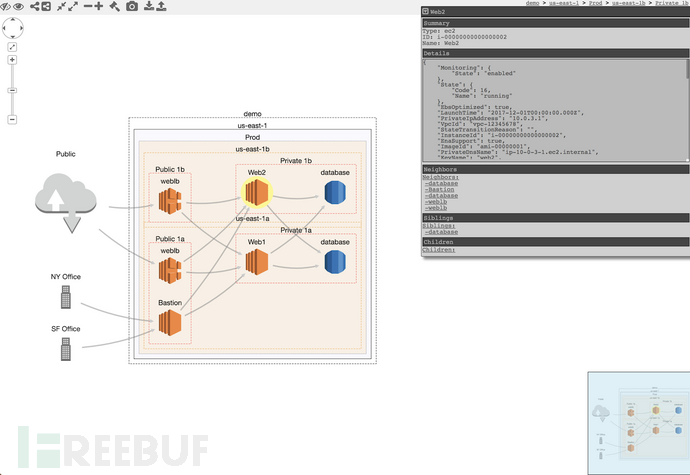
工具介绍
CloudMapper可以帮助研究人员分析Amazon WebService(AWS)环境的安全性,该工具原本的目的是为了生成网络结构图并在浏览器中呈现出来,现在已经增加了很多新的功能。
在组织获取企业中,会有很多团队同时在运行多个项目,因此就会涉及到大量的AWS账号,而CloudMapper可以帮助组织更好地管理自己的AWS资产。
在CloudMapper的帮助下,我们可以迅速了解到下列情况:
哪一个资源是公开可访问的?
哪一个资源可以跟内部其他资源通信?
整个网络体系结构是否安全?
账号的资源使用情况以及结构复杂度?
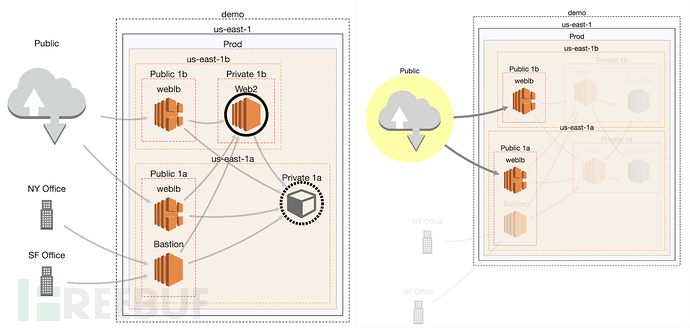
工具安装
依赖组件:
除了Python 3、pip和virtualenv之外,你还需要用到jq和pyjq库。
macOS平台
#clone the repo
git clone git@github.com:duo-labs/cloudmapper.git
#Install pre-reqs for pyjq
brew install autoconf automake libtool jq awscli python3
cd cloudmapper/
python3-m venv ./venv
source venv/bin/activate
pip install -r requirements.txt
Linux平台
#clone the repo
git clone git@github.com:duo-labs/cloudmapper.git
#(Centos, Fedora, RedHat etc.):
#sudo yum install autoconf automake libtool python34-devel jq awscli
#(Debian, Ubuntu etc.):
# Youmay additionally need "build-essential"
sudo apt-get install autoconf automake libtool python3-dev jq awscli
cd cloudmapper/
python3 -m venv ./venv
source venv/bin/activate
pip install -r requirements.txt
导入演示数据
项目自带了一套演示数据集,你可以使用下列命令导入演示数据(可参考https://duo-labs.github.io/cloudmapper/):
python cloudmapper.py prepare --config config.json.demo --account demo
python cloudmapper.py webserver
本地Web服务器地址为http://127.0.0.1:8000/。
工具配置
第一步:创建你的账号
选项1:手动编辑配置文件
将文件config.json.demo更名为config.json,填入你的账号ID、名称和外部CIDR名。CIDR为一个IP地址范围,例如1.2.3.4/32。
选项2:生成配置文件
CloudMapper提供了账号相关的配置命令:
python cloudmapper.py configure {add-account|remove-account} --config-file CONFIG_FILE--name NAME --id ID [--default DEFAULT]
python cloudmapper.py configure {add-cidr|remove-cidr} --config-file CONFIG_FILE --cidrCIDR --name NAME
这些命令可以帮助你定义相同环境下的不同AWS账号,并获取到对应的CIDR IP。
第二步:收集账号数据
这一步需要使用CLI来调用describe和list,并将相关账号数据以JSON格式存储到account-data之中。
AWS权限要求
你必须拥有AWS凭证的可读权限才可以保证CLI的正常运行(数据读取与收集),我建议大家使用aws-vault。CloudMapper还可以收集IAM信息,因此你还需要使用到MFA,只有账号数据收集那一步需要用到AWS访问权。
你需要提供的权限如下:
arn:aws:iam::aws:policy/SecurityAudit
arn:aws:iam::aws:policy/job-function/ViewOnlyAccess
额外的参考数据如下:
{
"Version":"2012-10-17",
"Statement": [
{
"Action": [
"acm:DescribeCertificate",
"apigateway:GET",
"ec2:DescribeLaunchTemplates",
"eks:DescribeCluster",
"eks:ListClusters",
"elasticfilesystem:DescribeMountTargetSecurityGroups",
"elasticfilesystem:DescribeMountTargets",
"elasticmapreduce:DescribeCluster",
"elasticmapreduce:DescribeSecurityConfiguration",
"events:DescribeRule",
"fms:ListComplianceStatus",
"fms:ListPolicies",
"guardduty:ListDetectors",
"guardduty:ListFindings",
"guardduty:ListIPSets",
"guardduty:ListInvitations",
"guardduty:ListMembers",
"guardduty:ListThreatIntelSets",
"iam:GetSSHPublicKey",
"inspector:DescribeAssessmentRuns",
"inspector:DescribeAssessmentTargets",
"inspector:DescribeAssessmentTemplates",
"inspector:DescribeCrossAccountAccessRole",
"inspector:DescribeFindings",
"inspector:DescribeResourceGroups",
"inspector:DescribeRulesPackages",
"iot:DescribeAuthorizer",
"iot:DescribeCACertificate",
"iot:DescribeCertificate",
"iot:DescribeDefaultAuthorizer",
"iot:GetPolicy",
"iot:GetPolicyVersion",
"lambda:GetFunctionConfiguration",
"lightsail:GetInstances",
"lightsail:GetLoadBalancers",
"opsworks:DescribeStacks",
"organizations:DescribeAccount",
"organizations:DescribeCreateAccountStatus",
"organizations:DescribeHandshake",
"organizations:DescribeOrganization",
"organizations:DescribeOrganizationalUnit",
"organizations:DescribePolicy",
"organizations:ListAWSServiceAccessForOrganization",
"shield:DescribeAttack",
"shield:DescribeProtection",
"shield:DescribeSubscription",
"sso:DescribePermissionsPolicies",
"sso:ListApplicationInstanceCertificates",
"sso:ListApplicationInstances",
"sso:ListApplicationTemplates",
"sso:ListApplications",
"sso:ListDirectoryAssociations",
"sso:ListPermissionSets",
"sso:ListProfileAssociations",
"sso:ListProfiles"
],
"Resource":"*",
"Effect":"Allow"
}
]
}
收集数据
收集数据的操作命令如下:
python cloudmapper.py collect --account my_account命令简介
-api_endpoints:可通过API Gateway调用的URL列表;
-audit:检查可能存在的错误配置;
-collect:收集关于源账号的详细数据;
-find_admins:通过分析IAM策略识别管理员用户和角色,并发现潜在的IAM问题;
-prepare/webserver:可视化查看网络架构;
-public:寻找公共主机和IP地址范围;
-sg_ips:获取地理位置信息;
-stats:查看账号资源数量;
使用到的其他项目
- cytoscape.js: MIT https://github.com/cytoscape/cytoscape.js/blob/master/LICENSE
- cytoscape.js-qtip: MIT https://github.com/cytoscape/cytoscape.js-qtip/blob/master/LICENSE
- cytoscape.js-grid-guide: MIT https://github.com/iVis-at-Bilkent/cytoscape.js-grid-guide
- cytoscape.js-panzoom: MIT https://github.com/cytoscape/cytoscape.js-panzoom/blob/master/LICENSE
- jquery: JS Foundation https://github.com/jquery/jquery/blob/master/LICENSE.txt
- jquery.qtip: MIT https://github.com/qTip2/qTip2/blob/master/LICENSE
- cytoscape-navigator: MIT https://github.com/cytoscape/cytoscape.js-navigator/blob/c249bd1551c8948613573b470b30a471def401c5/bower.json#L24
- cytoscape.js-autopan-on-drag: MIT https://github.com/iVis-at-Bilkent/cytoscape.js-autopan-on-drag
- font-awesome: MIT http://fontawesome.io/
- FileSave.js: MIT https://github.com/eligrey/FileSaver.js/blob/master/LICENSE.md
- circular-json: MIT https://github.com/WebReflection/circular-json/blob/master/LICENSE.txt
- rstacruz/nprogress: MIT https://github.com/rstacruz/nprogress/blob/master/License.md
- mousetrap: Apache https://github.com/ccampbell/mousetrap/blob/master/LICENSE
- akkordion MIT https://github.com/TrySound/akkordion/blob/master/LICENSE
* 参考来源:cloudmapper,FB小编Alpha_h4ck编译,转载请注明来自FreeBuf.COM
如需授权、对文章有疑问或需删除稿件,请联系 FreeBuf 客服小蜜蜂(微信:freebee1024)
 安全
安全










