 secist
secist- 关注
0
1
2
3
4
5
6
7
8
9
0
1
2
3
4
5
6
7
8
9
0
1
2
3
4
5
6
7
8
9
前言
htrace.sh是一个用于调试http/https流量跟踪,响应头和mixed-content(混合内容)和检查域名的简单shell脚本。它允许你验证域配置,并能为你发现配置中存在的错误(例如重定向循环)。此外,它还会为你显示有关ssl的基本配置信息(如果可用),并支持使用Nmap脚本执行安全扫描,以及其它一些外部安全工具,例如Ssllabs和Mozilla Observatory等。
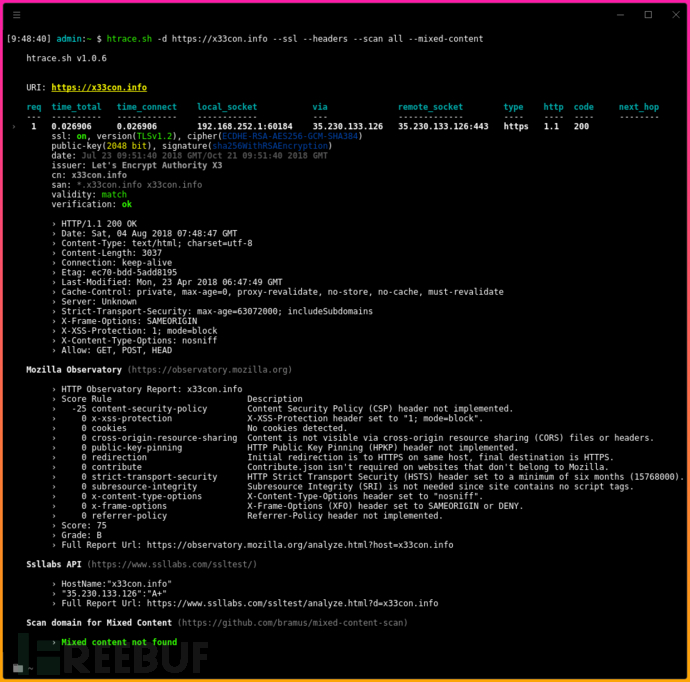
特性
检查域配置(Web服务器/反向代理);
重定向分析,例如消除重定向循环;
检查每个请求的响应头;
检查基本的ssl配置:确认证书(date,cn,san)以及验证ssl连接;
为混合内容扫描域;
使用Nmap NSE库扫描域;
使用外部安全工具扫描域:Mozilla Observatory和SSL Labs API。
使用方法
# Clone this repository
git clone https://github.com/trimstray/htrace.sh
# Go into the repository
cd htrace.sh
# Install
./setup.sh install
# Run the app
htrace.sh --domain https://google.com外部工具
htrace.sh支持用于安全扫描的外部工具:
Mozilla Observatory - 网站安全分析工具,旨在鼓励开发者和系统管理员增强自己网站的安全配置。使用参数:
--format=report --rescan --zero --quietSsllabs - HTTPS检测工具。使用参数:
-quiet -grademixed-content-scan - 为Mixed Content检查启用https站点的CLI工具。使用参数:
-user-agent \"$_user_agent\" --no-check-certificateNmap NSE Library - 使用Nmap提供自动安全扫描。
使用的脚本有:
http-auth-finder
http-chrono
http-cookie-flags
http-cors
http-cross-domain-policy
http-csrf
http-dombased-xss
http-git
http-grep
http-internal-ip-disclosure
http-jsonp-detection
http-malware-host
http-methods
http-passwd
http-phpself-xss
http-php-version
http-robots.txt
http-sitemap-generator
http-shellshock
http-stored-xss
http-unsafe-output-escaping
http-useragent-tester
http-vhosts
http-xssed
ssl-enum-ciphers
whois-ip
报告
如果你希望生成的报告格式为html,你可以使用ansi2html.sh脚本来实现。
htrace.sh -d https://nmap.org -s -h | ansi2html --bg=dark > report.htmlDocker
配置被包含在build/Dockerfile文件中。
Build image
cd htrace.sh/build
docker build --rm -t htrace.sh -f Dockerfile Run container
docker run --rm -it --name htrace.sh htrace.sh -d http://nmap.org -h安装环境
GNU/Linux(已在Debian和CentOS上进行测试)
Bash(测试的版本为4.4.19)
Curl(≥ 7.52.0)
参数
htrace.sh v1.0.6
Usage:
htrace.sh <option|long-option>
Examples:
htrace.sh --domain https://example.com
htrace.sh --domain https://example.com -s -h --scan ssllabs
Options:
--help 显示帮助信息
-d|--domain <domain_name> 设置域名
-s|--ssl 显示ssl 服务器/连接 参数
-h|--headers 显示响应头
--scan <all|observatory|ssllabs> 使用外部安全工具扫描域
--mixed-content 为混合内容扫描网站
--nse 使用nmap nse library扫描网站
--user-agent <val> 设置'User-Agent'头
--max-redirects <num> 设置最大重定向次数 (默认:10)
--timeout <num> 设置最大超时时间 (默认:15)*参考来源:GitHub,FB小编 secist 编译,转载请注明来自FreeBuf.COM
如需授权、对文章有疑问或需删除稿件,请联系 FreeBuf 客服小蜜蜂(微信:freebee1024)










