简介
最近我安装了Libemu,这是一个可以模拟x86和检测shellcodede的库。在安装的过程中我也遇到了一些小麻烦,但总的来说Libemu的安装还是非常简单的。因此,我想把我的安装过程分享给大家以供大家参考。
安装
我当前安装的系统是在一个干净的Ubuntu上,如果你已安装了git则可以跳过该步骤。
doyler@slae:~$ sudo apt-get install git
[sudo] password for doyler:
Reading package lists... Done
Building dependency tree
Reading state information... Done
The following extra packages will be installed:
git-man liberror-perl
Suggested packages:
git-daemon-run git-daemon-sysvinit git-doc git-el git-arch git-cvs git-svn git-email git-gui gitk gitweb
The following NEW packages will be installed:
git git-man liberror-perl
... snip ...
Setting up git-man (1:1.7.9.5-1ubuntu0.3) ...
Setting up git (1:1.7.9.5-1ubuntu0.3) ...接着,我们克隆Libemu存储库。
doyler@slae:~$ git clone https://github.com/buffer/libemu
Cloning into 'libemu'...
remote: Counting objects: 4719, done.
remote: Total 4719 (delta 0), reused 0 (delta 0), pack-reused 4719
Receiving objects: 100% (4719/4719), 1.65 MiB, done.
Resolving deltas: 100% (3331/3331), done.这里我还需要安装autoconf
doyler@slae:~/libemu$ sudo apt-get install autoconf
Reading package lists... Done
Building dependency tree
Reading state information... Done
The following extra packages will be installed:
automake autotools-dev m4
Suggested packages:
autoconf2.13 autoconf-archive gnu-standards autoconf-doc libtool gettext
The following NEW packages will be installed:
autoconf automake autotools-dev m4
... snip ...
Setting up m4 (1.4.16-2ubuntu1) ...
Setting up autoconf (2.68-1ubuntu2) ...
Setting up autotools-dev (20120210.1ubuntu1) ...
Setting up automake (1:1.11.3-1ubuntu2) ...
update-alternatives: using /usr/bin/automake-1.11 to provide /usr/bin/automake (automake) in auto mode.完成以上操作后,我以为我能够配置工具了。但当我尝试运行autoreconf时,却发生了一些错误。
doyler@slae:~/libemu$ autoreconf -v -i
Can't exec "libtoolize": No such file or directory at /usr/bin/autoreconf line 196.
Use of uninitialized value in pattern match (m//) at /usr/bin/autoreconf line 196.
autoreconf: Entering directory `.'
autoreconf: configure.ac: not using Gettext
autoreconf: running: aclocal
autoreconf: configure.ac: tracing
autoreconf: configure.ac: not using Libtool
autoreconf: running: /usr/bin/autoconf
configure.ac:47: error: possibly undefined macro: AC_PROG_LIBTOOL
If this token and others are legitimate, please use m4_pattern_allow.
See the Autoconf documentation.
autoreconf: /usr/bin/autoconf failed with exit status: 1经过一番研究后我找到了我问题所在,这是由于libtool包缺失导致的。
doyler@slae:~/libemu$ sudo apt-get install libtool
Reading package lists... Done
Building dependency tree
Reading state information... Done
The following extra packages will be installed:
libltdl-dev
Suggested packages:
libtool-doc gfortran fortran95-compiler gcj
The following NEW packages will be installed:
libltdl-dev libtool
... snip ...
Setting up libltdl-dev (2.4.2-1ubuntu1) ...
Setting up libtool (2.4.2-1ubuntu1) ...在解决了以上问题后,我们运行configure并选择安装目录。
doyler@slae:~/libemu$ ./configure --prefix=/opt/libemu
checking for a BSD-compatible install... /usr/bin/install -c
... snip ...
config.status: executing depfiles commands
config.status: executing libtool commands
*** libemu configuration ***
debug : yes
bindings
- python : no
support
- cargos : no这一次autoreconf可以正常工作了。设置正确的make文件。
doyler@slae:~/libemu$ autoreconf -v -i
autoreconf: Entering directory `.'
autoreconf: configure.ac: not using Gettext
autoreconf: running: aclocal
autoreconf: configure.ac: tracing
autoreconf: running: libtoolize --install --copy
libtoolize: putting auxiliary files in `.'.
libtoolize: copying file `./config.guess'
libtoolize: copying file `./config.sub'
libtoolize: copying file `./install-sh'
libtoolize: copying file `./ltmain.sh'
libtoolize: Consider adding `AC_CONFIG_MACRO_DIR([m4])' to configure.ac and
libtoolize: rerunning libtoolize, to keep the correct libtool macros in-tree.
libtoolize: Consider adding `-I m4' to ACLOCAL_AMFLAGS in Makefile.am.
autoreconf: running: /usr/bin/autoconf
autoreconf: running: /usr/bin/autoheader
autoreconf: running: automake --add-missing --copy --no-force
configure.ac:90: installing `./compile'
configure.ac:8: installing `./missing'
src/Makefile.am: installing `./depcomp'
autoreconf: Leaving directory `.'最后,我们运行make install安装工具和库!
doyler@slae:~/libemu$ sudo make install
Making install in src
make[1]: Entering directory `/home/doyler/libemu/src'
Making install in functions
make[2]: Entering directory `/home/doyler/libemu/src/functions'
...
make[1]: Entering directory `/home/doyler/libemu'
make[2]: Entering directory `/home/doyler/libemu'
make[2]: Nothing to be done for `install-exec-am'.
test -z "/usr/lib/pkgconfig" || /bin/mkdir -p "/usr/lib/pkgconfig"
/usr/bin/install -c -m 644 libemu.pc '/usr/lib/pkgconfig'
make[2]: Leaving directory `/home/doyler/libemu'
make[1]: Leaving directory `/home/doyler/libemu'测试
完成所有配置和安装后,我们来测试下该工具。
这里我使用了其包含的sctest工具,该工具可用于测试shellcode。
它为我们提供了非常棒的有关寄存器,标志和应用程序的系统调用状态输出。这与GDB非常类似,只在模拟器中完成,并且没有任何手动命令或执行。
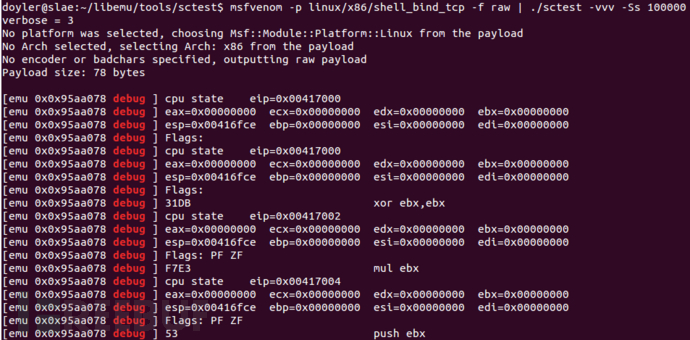
另外,在底部还有一些更有价值的输出。如你所见,模拟器会对系统调用及其参数执行分析,并将其作为一些C伪代码(pseudo-code)提供!如果你想要复制或更改一个shellcode,除了更好地理解它之外,这非常有用。
int socket (
int domain = 2;
int type = 1;
int protocol = 0;
) = 14;
int bind (
int sockfd = 14;
struct sockaddr_in * my_addr = 0x00416fc2 =>
struct = {
short sin_family = 2;
unsigned short sin_port = 23569 (port=4444);
struct in_addr sin_addr = {
unsigned long s_addr = 0 (host=0.0.0.0);
};
char sin_zero = " ";
};
int addrlen = 16;
) = 0;
int listen (
int s = 14;
int backlog = 0;
) = 0;
int accept (
int sockfd = 14;
sockaddr_in * addr = 0x00000000 =>
none;
int addrlen = 0x00000010 =>
none;
) = 19;
int dup2 (
int oldfd = 19;
int newfd = 14;
) = 14;
... snip ...
int execve (
const char * dateiname = 0x00416fb2 =>
= "/bin//sh";
const char * argv[] = [
= 0x00416faa =>
= 0x00416fb2 =>
= "/bin//sh";
= 0x00000000 =>
none;
];
const char * envp[] = 0x00000000 =>
none;
) = 0;总结
虽然现在我并没有使用该工具,但其sctool是我打算以后会常用的。此外,在测试当中我也经常需要对某些MSF shellcode进行分析。除了使用标准的ndisasm和GDB之外,Libemu也让我有了更多的选择。如果你有任何其它用途,或使用库功能编写了任何脚本,那么欢迎你与我联系并将它分享给我!
*参考来源:doyler,FB小编 secist 编译,转载请注明来自FreeBuf.COM
如需授权、对文章有疑问或需删除稿件,请联系 FreeBuf 客服小蜜蜂(微信:freebee1024)





